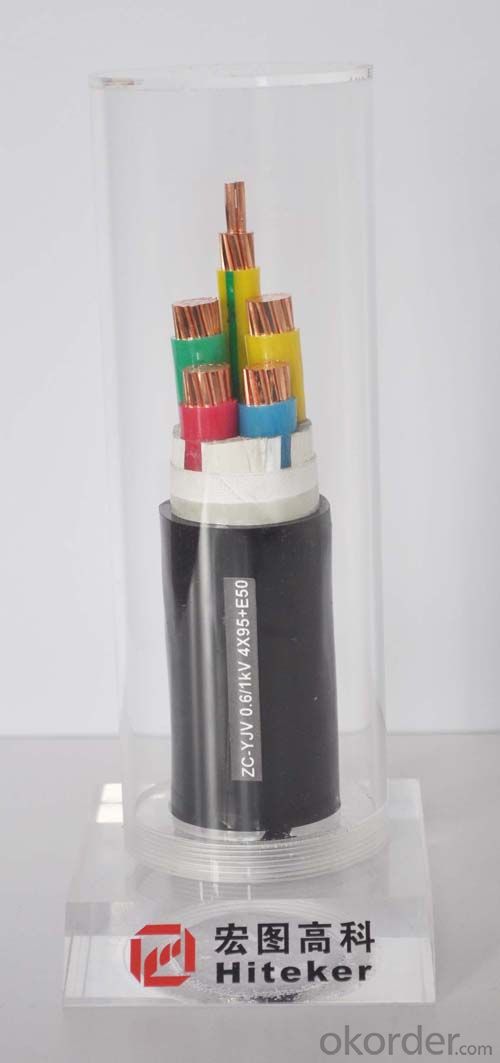Type: YJV 0.6/1KV XLPE Insulation PVC Sheath Power Cable
- Loading Port:
- Shanghai
- Payment Terms:
- TT OR LC
- Min Order Qty:
- -
- Supply Capability:
- 100000KM m/month
OKorder Service Pledge
OKorder Financial Service
You Might Also Like
Cable Type :YJV
0.6/1KV power cable , XLPE insulation PVC sheath.
This product is suitable for electric power, metallurgy, petrochemical, construction and other infrastructure projects in line for the transmission and distribution system as well as the place which has a high population density also needs high quality of flame retardant and fire-proof.
Operating temperature
Conductor Short circuit temperature
Bending radius:
Installation temperature:
Max. Permissible continuous operating temperature of
Conductors shall not exceed 90
Not exceeding 250 . Max. Sustaining period:
Not exceeding 5 seconds.
Bending radius of single core cable:
20D
Bending radius multi-core cable: 15D
D=Actual overall diameter of cable sample(mm)
The lowest temperature of installation is 0 .
Current ratings and basic parameters are calculated
under the following cable laying conditions and basic
ambient temperature.
method of laying Basic ambient temperature
In air 40
Directburial 25
Soil thermal resistivity
1.0 m/w
Layout of single core cables: In parallel
(Spacing side by side: 1D D=overall diameter)
- Q: Hello,I recently bought a kotatsu and I really need some help. The power cable is of course Japanese... And I need some type of converter.On the part of the cable that plugs into the radiotaor it says:PSE (It's in some square box)JET MR7A 250VOn the end that plugs into the wall it says:PSE (It's in some square box)JET MR7A 125VI''m not sure if a simple small converter to let me put the Japanese cable into my wall is enough, I think I need something extra to make sure nothing goes into flames.Inside the Japanese instruction manual I found some info ... However, I'm not really sure if it is related to the power supply or not...AC100V 50-60Hz400W3.1 (Probably the length of the cable) 1.3 (Same here I think)140Wh 60 Wh55C 37CPlease help me, what should I get to be able to use the cable in Europe. Any links at all will be helpful...Thanks.
- Don't worry too much about what the cord says. Worry about the power requirements on the appliance label, and making sure you are feeding it with the voltage required, with a capacity within the range. In your instance, you will need a converter transformer that converts your outlet voltage to 100V, and has 550 or larger watt capacity.
- Q: Where can I buy a power cable with converter for a Dell Inspiron 2200?
- my okorder /
- Q: Why cross bonding in power cable?
- If so, the answer is: By tying multiple cables together, the current carrying capacity of the total cable is increased without having the total cost increase in proportion. In other words -- using the picture as an example -- tying 4 equal sized cables together increases the current carrying capacity by a factor of 4, but the cost of this multiple-wire cable is less than the cost of a larger single cable that would carry an equal amount of current. .
- Q: i cant drill a hole through the firewall because there's too much stuff in the way. so can i run the power cable to the power wire from the radio. the radio power wire is what im talking about. can i do that instead of running it to the battery? thanks
- back interior the day whilst audio electronics became into evolving from monophonic sound to stereophonic sound, producers of stereo audio electronics precise the left channel enter for monophonic sound (in case you in elementary terms had one enter) and, if there became into no longer something plugged into the magnificent enter jack, the monophonic sound became into allotted to the two left and precise inputs. on condition that mono is fairly uncommon those days, i don't be conscious of if this continues to be everyday on stereo inputs (which includes powered subwoofers), yet you are able to try it. If it isn't the case (plugging it into the left enter purely is going interior the path of the left amplifier), no count in case you split the sign or no longer is in fact a wash. A subwoofer has 2 voice coils on the motive force, one powered by using the left enter and the different powered by using the magnificent enter. in case you purely have, say, the left enter plugged in, you're in elementary terms using the subwoofer with the left amplifier and voice coil. in case you split it, you're actually using the two voice coils. yet, the split itself cuts the sign point in 0.5. So, you have 0.5 as lots sign enter to each amplifier and the output quantity of the subwoofer heavily is not any distinctive than purely plugging in one enter. one element you are able to desire to do is to get a small, low-value stereo amp or receiver, plug the LFE output into one enter, set the amplifier mode to mono, and run the two line outputs to the subwoofer. that would desire to furnish you 2 complete line point inputs to the subwoofer from the only LFE cable.
- Q: Welding cable (230v) doesn't, so why would (14v) car audio cables
- Voltage is not your main enemy when dealing with electricity. It's current or amps that are the main concern. You can think of it like a water hose, the V is the speed of the water, the A is the amount. Take Ohm's law for example. Say we have an amp that's producing 1000W With a 230V power system we have 4.3A, with a 14V power system we have 71A. That's a lot of amperage. Car power cables have a thick jacket to prevent shorts, shorts are bad. If you had a large cable going from one end of your car to the other, without a fuse. (lot's of people don't fuse correctly) If that cable comes in contact with the metal of the car it's going to short and that whole cable is going to get red hot and burn your car to the ground.
- Q: I don't know what kin d of power cord i would need in order to make it work. I thought all monitors needed the same power cable, but im not sure.
- That one uses a standard plug to the wall. Same type that computers use. Some LCDs need ac adaptors though so they have a special external box then usually the normal power cable with the ground.
- Q: I installed a 40mm fan on the GPU heatsink that is drawing power from the 12v on the DVD power cable. I'm also thinking of installing a couple 4'' cold cathode lights. How much power can you draw from the 12v DVD power cable before it becomes unstable?
- its not smart to attach anything to your 12v power on the dvd line it can cause problems to your 360 and your dvd drive. get your 12v directly from the power socket .
- Q: I have recently decided to scrap my capacitor and need and extra two feet of power cable in order for it to reach the amp....is it possible to splice and join two power cables together or is it a better idea to rewire with a longer cord?
- The only way to properly splice the cable is to solder the cable to another piece of cable the same size. The best insulator is brush on tape , just make sure whatever you choose to use, it is sufficiently wrapped. There should minimal power loss if care is taken to make the connection well. However, the best way would be to run a new cable. But considering the trouble this may pose, a quality spice may be the best choice.
- Q: How can you tell which lines on telephone poles are power lines, cable lines, and phone lines?
- I believe cable lines are under-ground. Can't tell difference in the rest myself.
- Q: Like I lost my power cable, so can I get one somewhere?
- most amps use the same cable, so it shouldn't be a problem, through your amp in a car, (to double check) and check the local music stores, electronics shops, or Radio shacks
Send your message to us
Type: YJV 0.6/1KV XLPE Insulation PVC Sheath Power Cable
- Loading Port:
- Shanghai
- Payment Terms:
- TT OR LC
- Min Order Qty:
- -
- Supply Capability:
- 100000KM m/month
OKorder Service Pledge
OKorder Financial Service
Similar products
Hot products
Hot Searches