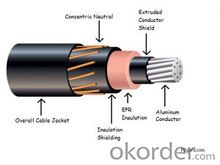150mm2 Copper or Aluminum Conductor XLPE Power Cable with Concentric Conductor
- Loading Port:
- China main port
- Payment Terms:
- TT or LC
- Min Order Qty:
- 100 m
- Supply Capability:
- 20000 m/month
OKorder Service Pledge
OKorder Financial Service
You Might Also Like
150mm2 Copper or Aluminum Conductor XLPE Power Cable with Concentric Conductor
Introduction:
The power cable is mainly complying with IEC 60502 standard, also can be produced according to OEM requirements and other standards, such as MA, ROHS, CRCC standards, and so on.
1,Power Cable with Concentric Conductor
2,23 years of producing
3,braided copper core pvc Power cable Factory
4,CCC,ISO,BV
Copper conductor or aluminum conductor XLPE Power Cable with Concentric Conductor :
Features:
1. Cable main conductor has low and even proper(inverse order) and zero order impedance, which benefits quality improvement for power supply;
2. Concentric conductor has the lower zero preface resistance. The benefits the sensitive action of automatic protection devices in short circuit and ensures safe operation of cable and concerned devices;
3. Concentric conductor has strong resistant characters against electromagnetic interference and thunder strike.
Construction Diagram of power cable with concentric conductor
1.Conductor 2. Insulation 3. Filler 4. Cable-core pack a layer 5. Covering 6. Concentric Conductor 7. Sheathcore pack a layer
Type and description of power cable with concentric conductor
Specification:
| Description | Core | Nominal area mm2 | |
Cu | AI | |||
VV-TP | VLV-TP | Cu/AI conductor PVC insulated, concentric conductor, and PVC sheathed power cable | 3+1 | 10-300 |
YJV-TP | YJLV-TP | Cu/AI conductor XLPE insulated, concentric conductor, and PVC sheathed power cable | ||
VV22-TP | VLV22-TP | Cu/AI conductor PVC insulated, concentric conductor, steel tape armored, and PVC sheathed power cable | 4+1 | 10-300 |
YJV22-TP | YJLV22-TP | Cu/AI conductor XLPE insulated, concentric conductor, steel tape armored, and PVC sheathed power cable | ||
Picture



- Q: Explain why a bird sitting on a 400 kV power transmission cable is not electrocuted?
- 2)Explain why a bird sitting on a 400 kV power transmission cable is not electrocutedmany thanks for your answerPepe
- Q: most double power cable 2900pros need around 550W.
- I would upgrade to 650 watt power supply just to be safe
- Q: all of my wiring seems okay and everything seems to work except for my amp power. I have the blue cord on the harness wired into the blue/white cord in my kenwood because i tried going blue to blue and it didnt work. So i have the remote cable from my amp plugged into the blue cord on my head unit. I have no power to my amp.
- Its usually a blue wire with a white stripe. If not, another option is to find your fuse box and stick it in with a fuse that powers the stereo or another fuse that only is active when the key is turned. Afterwards, make sure the amp turns off when the key is off, if not, select another fuse. This is how my amp is hooked up because when I originally installed it, I had a stock deck. Good Luck!
- Q: I'm about to order everything to put a new sound system in my Jeep Wrangler and I've been planning the locations to run new wires and cables. I got to looking at the area's where I could run the power cable for the amp and have come to 2 conclusions. I could either drill a hole in a very difficult to reach but hidden area behind the dash and try to hide the cable on the interior of the Jeep all the way to the rear where the amp is.. or, I could run the cable inside the hollow frame rails (which have many pre-drilled holes to slip the cable in and out of) under the Jeep and then just drill a hole to the interior in an easy to reach location near the amp. My only concern is that the cable's insulation will breakdown and crack prematurely due to exposure to water and road salts.. is this a real risk if I run the cable on the exterior of the vehicle? Or will the cable hold up just as well as any other cable such as those in the engine compartment? Thanks for your help!
- Outside Power Cable
- Q: My hard drive uses 15-pin SATA power connectorMY new power supply doesn't have this cable but instead it has 4 pin molex connector for the hard drive15-pin SATA power connector has 5 wires with these colors and order (white-black-red-black-orange)4 pin molex colors are (red-black-black-yellow)I want to use 15-pin 'connection head' from the broken power supply but as I said it has 5 wires while my new power supply gives me 4 wires!!!!! how to connect 4 wires to five wires head??? one wire has to be canceled i guess but which one?
- You got the wrong power supply. Get an IDE to Sata power adapter.
- Q: I just need the console. No controllers, power cables, AV cables, Ethernet cables, Hard Drive, and so on.I checked Google, but the only offers I can find are OKorder and RRoD'd 360s on OKorder. Do any retail stores sell just the console? Or will I have to trust nobody will send me a broken console?
- Well a Xbox 360 Console without a hard drive and without a wireless controller would probably be worth 149.99. If you include a wireless controller that would cost around 49.99 If you bought a Xbox 360 Console Arcade with no hard drive and one wireless controller would cost you 199.99
- Q: a few of the amp power cables in the recording studio got mixed around, and I'm not sure which is mine. My amp is a Fender Mustang III, (100-120V, 50/60 Hz, 310W) and I'm wondering if there is a specific power cable that I CANNOT use for the amp, like one that fits into the plug in the back but has too much voltage, and so on.
- The power cable for that amp should just be a piece of wire...nothing else. The voltage is determined by what you're plugging it in to. Any standard IEC C14 power cable will work for you. Good luck. Greetings from Austin, TX Ken
- Q: My laptop power cable is bust and i need a new one for my Acer laptop, please can someone tell me where i can purchase one?Thankyou very much!
- I okorder /
- Q: I live in the uk
- Laptops each have different power cords, because they have different connections to the laptop itself, so there's no one universal power cable. However, you can easily buy generic powercords for your specific laptop that are cheap. Just go to a site like Amazon and search for your laptop name.
- Q: i have a SATA hard disk and i connected it with a sata power cable and recently i bought a sata optical drive and i have no power cable for connecting the drive, so i decided to connect it with the power cable of hard disk(I have two sata hard disk)
- while you're meaning are you able to boot off of the IDE annoying force and get entry to the Sata force, the respond is sure. in basic terms connect the SATA annoying force, and make beneficial the BIOS settings are set to boot from the IDE force.
Send your message to us
150mm2 Copper or Aluminum Conductor XLPE Power Cable with Concentric Conductor
- Loading Port:
- China main port
- Payment Terms:
- TT or LC
- Min Order Qty:
- 100 m
- Supply Capability:
- 20000 m/month
OKorder Service Pledge
OKorder Financial Service
Similar products
Hot products
Hot Searches
Related keywords