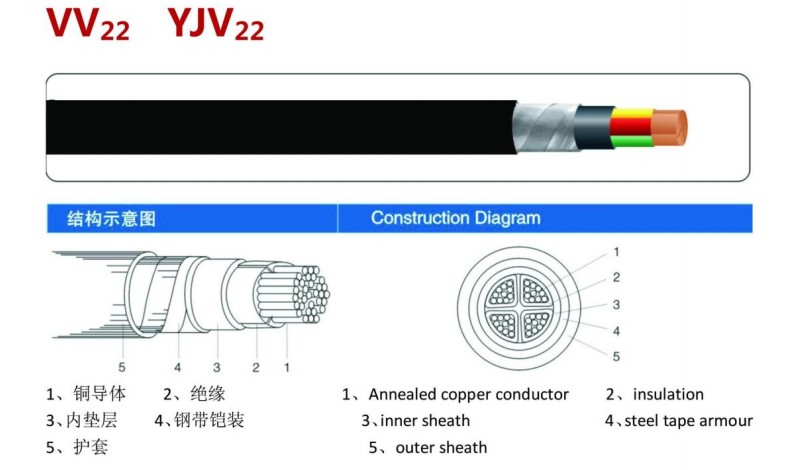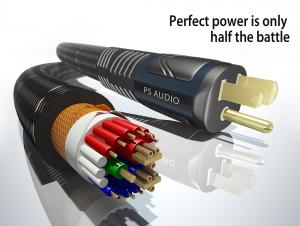Power Cable YJV
- Loading Port:
- QINGDAO
- Payment Terms:
- TT OR LC
- Min Order Qty:
- -
- Supply Capability:
- 10000 m/month
OKorder Service Pledge
OKorder Financial Service
You Might Also Like
Construction Diagram
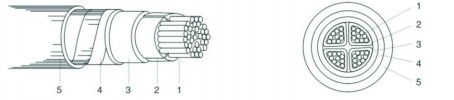
1.Annealed copper conductor 2.Insulation 3.Inner sheath
4.Steel tape armour 5.Outer sheath
Application:
Armored cabie for fixed installation of petroleum electricity. Metallurgy. For power and control systems.
Standard reference:GB/T12706.1-2002
Rated Voltage:0.6/1.0kv
Maximum conductor operating temperature:70℃
Test voltage: 3.5kv/5min
Cores colour: five core(Red yellow green blue yellow/green)
Trademark: | YanKuangChangLong |
Packing: | Standard Export Drum |
Standard: | GB/T, IEC, ASTM, BS, DIN, AS |
Origin: | Shandong |
Production Capacity: | 100km/Month |
Min Order: 1000M
Trade Terms: TT or L/C
- Q: My hard disk power cable was burned and when i connected my HD to another system, it is working....so what could be the problem in my pc???
- Replace SATA power cable or using SATA Power from Power Supply. This issues will normally happen with separate piece of SATA Power Cable. Because of 4-pins power losing and touch another power pin. Lucky you. It didn't cook your hdd
- Q: I want to install a Bazooka Powered Sub (EL84-HP) to my car. I currently have a Pioneer 4-channel 600-watt amp that has a direct power line from the battery. However, I do not want to run another power line from my battery to my Bazooka sub, which has it's own built-in 100-watt sub. Would it be OK to connect the power cable only from my Pioneer amp to my Bazooka sub?
- Yes and no. You can use the existing power line to your amp, but you need to use a power distribution block (available from Wal-Mart by Scoche). Run your main line into the dist. box and then run one line to your amp, and another to your Bazooka.
- Q: Included in my EVGA 8800gs box was a 6 pin to 2x 4 pin molex power cable. My current power supply already had a 6 pin power cable.My Cooler Master 500w power supply has dual rails pushing 16amp each. The requirements for the EVGA 8800gs are:Minimum of a 400 Watt power supply.(Minimum recommended power supply with +12 Volt current rating of 22 Amp Amps.)Notice the 22 amp. To supply this power, am I supposed to connect the 6 pin to 2x 4 pin molex power cable to each of the 16amp rails from my power supply therefor providing 32amp? How am I supposed to get 22amps to the card?Most all power supplies I see that are dual railed go no higher than 20amp per rail.Any thoughts? Thanks,Brad
- You can plug the standard 6 pin from your PSU the way it is and play a game and if the pc freezes or shuts off during game play then you know wehre the problem is. Do not worry about the exact specifics it wants. If you put the two 4 pin molex connections in so you can use one 6 pin then that might be more reliable as far as power flow but only do that after you try the standard 6 pin because of your limit on availible 4 pin molexs
- Q: Opened the inside. Next to fuse, it says 8A 125VPower cable says it is 7A 125Vdevice doesn't not work. Could this be the problem?Not sure if the power cable is the original.
- Did you check to see if the fuse was blown? Non- operation can be caused by fuse deterioration over time, in relatively heavy current situations. However usually, a blown fuse is indicative of more serious problems, which will not be rectified by replacing a blown fuse. A replacement would just blow again. The power cord/ fuse markings are irrelevant, they're fine. They are there to ensure any replacements are fit for the purpose they were intended for.
- Q: On my original PS3 power cable it says 10A 125V, do I have to make sure the cable I use from a computer matches the same?Also can you explain how it works if the cables don't matter
- YES, You can use a standard computer power cable for your PS3
- Q: So I'm trying to add a sata hard drive from an older computer in my new one, but I encountered a problem. I have the cable the connects to the motherboard and the hard drive, but when looking at the power connectors for the hard drives, there is only one and it is connected to the main hard drive. Am I missing something that is slapping me in the face here, or is this a design flaw? there are 6 hard drive holders sooooo, it seems that there should be 6 power cords inside, but no. Only one. What do I do?
- Your chasis ia able to hold 6 hard disk but seems like your power supply does not. You can buy a cable splitter for the power or buy a new power supply. Do take note of the wattage rating on your power supply. Since there is only 1 cable, it may not have enough wattage to support the hardware
- Q: When doing competition, is there a rule where your battery in the back can't be bigger than the one in the front? Are Monster Cables as good as they perceive to be???? I.E. their 400 series cables that are wound in different arrays to optimize each frequency out put? Can a Power cable actually provide more efficiency if constructed right, once again, their 400 series?Subwoofers being 1000 RMS but only getting 500, will running them at their RMS make a significant difference?
- I'm not 100% sure but I think that doesnt matter. What matters is the amount of batteries you have. There is a significant difference between 500 to 1000 watts. But it depends on what enclosure is being used that makes it louder...much louder in some cases.
- Q: I've got everything connected to my motherboard, but cant start up my computer until i get these small cables connected to my motherboard. I just want to start up my computer. I've got the cpu in, the cpu fan, ram, speaker,hard drive, floppy etc.. How do i fit the cables in the question above, in the right order so my computer will start. I believe they go into the USB and PANEL on my motherboard.thank you
- There should be an insert that came with your motherboard that shows you where to plug what. Also, read the instruction manual, or at least flip through it until you find a diagram. A third thing you can do is look at the little plugs, sometimes they're labeled right there on the board.
- Q: 1 or two to use the other ones and its really annoying.. is there something that i can get that can give me more ide cables and also power cables inside the pc as well?
- Ok..listen carefully. If you try to overload your computer with too many peripherals that it is not designed for, you are going to have problems..power supply, being a major one. Yes, you can get another mother board and bigger power supply if you are willing to pay for them. But, if money is an issue, do you really need 2 DVD roms? Do you really need 2 hard drives? If you do, and you are willing to pay for them, so be it. One possible solution is for your sound card. Most of them do not plug into the ribbon cable that also goes to the DVD/harddrive. You could consider another more modern sound card that would not have a ribbon cable, but only a small cable that plugs into the Dvd drive. Bottom line: You have a primary slot and a secondary slot on your motherboard. Your cables have 2 places for a master and a slave. That means 4 peripherals total and you have 5, if you count the sound card, and you need to get rid of at least one peripheral.
- Q: Hi. I have an iBook power cable and I was wondering if there was a way to adapt it so I can use it for my new MacBook Pro that uses a magnetic cable? Thanks!
- No. The not only is it not worth the time and effort, the power bricks are also different wattages, so you don't want to use an iBook adapter with a MBP, because it could a) void your warranty and b) cause fire or other damage. 85W for MacBook Pro vs. 65W for iBook.
1. Manufacturer Overview
| Location | Shandong,China |
| Year Established | 1996 |
| Annual Output Value | Above RMB500 Million |
| Main Markets | Mid East;Western Europe;North America;Asia;Africa |
| Company Certifications | ISO 9001:2008; |
2. Manufacturer Certificates
| a) Certification Name | |
| Range | |
| Reference | |
| Validity Period |
3. Manufacturer Capability
| a) Trade Capacity | |
| Nearest Port | Qingdao |
| Export Percentage | |
| No.of Employees in Trade Department | 5 People |
| Language Spoken: | English;Chinese; |
| b) Factory Information | |
| Factory Size: | Above 50,000 square meters |
| No. of Production Lines | Above 6 |
| Contract Manufacturing | OEM Service Offered;Design Service Offered |
| Product Price Range | Average |
Send your message to us
Power Cable YJV
- Loading Port:
- QINGDAO
- Payment Terms:
- TT OR LC
- Min Order Qty:
- -
- Supply Capability:
- 10000 m/month
OKorder Service Pledge
OKorder Financial Service
Similar products
Hot products
Hot Searches
Related keywords