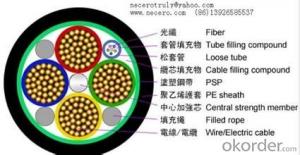xlpe insulated medium voltage power cable
- Loading Port:
- China Main Port
- Payment Terms:
- TT OR LC
- Min Order Qty:
- -
- Supply Capability:
- -
OKorder Service Pledge
OKorder Financial Service
You Might Also Like
Specifications
xlpe insulated high voltage power cable
1.CU or AL conductor
2.xlpe insulated
3.more than 25years' production experience
1.The standards
The power cable is mainly complying with IEC 60502 standard, also can be produced according to OEM requirements and other standards, such as BS, DIN, ASTM, VDE, NFC standards, and so on.
2.the construction of the power cable for different voltage grade
2.1 low voltage cable power cable
Low voltage (0.6/1 kv)
single core or multi-core
copper or aluminium conductor
pvc inusulation
steel tape armored or galvanized steel wire armored or unarmored
pvc outer sheath
power cable.
2.2 medium voltage cabel power cable
Voltage grade is up to 35kv,
cross-section area can be up to 1000 sqmm (copper or aluminiun conductor).
Conductor long-time operating temperature is 90 degrees.
In short circuit, conductor highest temperature should be not more than 250 degrees.
1kv-35 kv
multi-cores
copper or aluminium conductor
xlpe insulation
copper tape or copper wire screen
galvanized steel wire armored
pvc or pe sheath
power cable
2.3 high voltage cable power cable
High voltage (35kv~220kv)
copper or aluminium conductor
xlpe insulation
metal sheath (lead or corrugated aluminium)
hdpe or pvc outer sheath power cable.
Laying conditions: for lyaing under ground with large different altitude, be able to bear external machanical force and moderate pulling force.
3. the power cable's characteristic:
3.1 long time operating temperature for cable conductor is 90 degrees.
3.2 the highest temperature of the conductor in short circuit (no longer than 5 seconds) in not more than 250 degrees,
if a joint is in the cable, the temperature of the tinning welding joint is not more than 120 degrees, compressing joint not more than 150 degrees and electro-welding joint not more than 250 degrees.
3.3 no drop in limited provided there is full mechanical tention when cable is laid. It si forbidden to lay cable in iron-pipe or to fix cable by circling around the cable with iron materials.
3.4 being laid, the minimum temperature of the cable shall not be lower than zero degree. In the case of lower temperature, heating measures shall be taken.
We can also supply the OEM and customized products according to your request
- Q: I lost my power cable for my Ipod Shuffle 2nd Gen, can I use the 3rd gen shiffle power cord for the 2nd gen? My logic: $55 for a new ipod 3rd gen or $30 for a new power adapter for the 2nd gen. $25 more I have a new ipod... but it would be nice if I can still use the 2nd gen as well...
- My first, a 4th technology iPod Nano (8GB), became a Christmas present whilst i became sixteen - i'm now 23 and it in simple terms crapped out on me some months in the past. So, as long as you're taking good care of it, it may final a minimum of seven years! i will by no skill purchase yet another variety - my husband is exhausted via my seek for any such particular MP3 participant yet, i'm telling you, Apple is the superb thank you to bypass :)
- Q: I have an Eclipse SW9102 (101500 Watt Max, 750 W RMS, Dual 4ohm Voice coils) and I'm looking to buy an amp kit and amplifier. How big of an amp do I need and does it matter if its too much power? I'm looking at the SSL F2.2000 FORCE CLASS 2000W amp on OKorder as cost is a big factor in my setup. The OKorder link says:Max Power @ 2 ohm 1000W x 2 RMS Power @ 4 ohm 350W x 2 Bridged Power 2000W x 1 2 ohm stable in stereoIs this too powerful for my subwoofer? I've read that my sub can take more than it says but I don't want to risk it and I probably won't have this at full blast either. If I bought this one how would I wire it as I only have one sub?....would bridged be 4ohm 1000 Watt RMS x1?Also, what kind of amp installation kit should I buy? A lot of the 4 guage kits say they are rated for different maximum wattage. Are they actually different or can all 4 guage kits handle the same?Sorry I'm a noob! Thanks in advance!
- first off get the bullshit out of the way.....the number u need off ur speakers is the RMS number which is 750.......u need amp set to a little under that if u want it to last for very long (meaning over 1 month) so ur looking for an amp that u can set at about 725-740 per channel........ so yes that amp will work as long as u don't max it out....... ** as for wires the bigger the better.........00 gauge is the smallest u should use and the ground should probably b bigger.....also the shorter the ground wire the better usually....
- Q: I purchased a LCD TV the other day and ran a cable line to it (via crawl space). I had to use a splitter to connect the new TV. I connected the cable directly to the TV and then the power cable to the outlet which “popped” and the power went out (breaker trips). I connect the TV power cable to a surge protector and the power goes out again (surge protector wasn’t even on). So I disconnect the cable from the tv and connect the power. Everything is fine until I try and connect the cable...let’s just say the spark was bright and hot enough to melt part of the connector on the TV! So I return the TV and get a different brand and the same thing happens when I plug it into a surge protector. To begin narrowing out possible problems I connect the cable to a regular 10 year old TV with no problems. It is a brand new cable with no cuts or fraying. Any suggestions?
- Something is seriously wrong, and you may need to get an electrician on the problem. You need to check the voltage between your set and the cable with a meter. There should be little or no measurable voltage. If you are getting a reading like 115 volts, then I suspect that the wall outlet into which your TV is plugged has been wired backwards, i.e. the black wire is on the white terminal, and vice-versa. The cable is (or should be) grounded where it comes into the house, but if the outlet has the hot wire on the wrong side, this might cause the problem you described. The wrong connection could have occurred anywhere along the line between your main panel and the outlet, so this may involve checking the connections at several outlets and light fixtures - whatever is on the same circuit as your TV's outlet.
- Q: I was playing Call of Duty Black ops when i looked down at my mess of cables. I have a lamp the also plugs into the same power outlet. When i looked down my lamp(that i leave on 10 out of 24 hours of the day) had this white stuff on it. I didn't think too much of it at that time but i looked at it again later and i was nervous that it could be dangerous. Anyone have any idea's as to what it could and if it is dangerous? Will it continue to spread? I don't want my ps3 to be destroyed. I looked on the internet and it sounds like Battery post corrosion. Not sure though. Thank you very much.
- dont use it unless you want a fire, get a new lamp from IKEA for $8. its better than burning your house down lol ya its some sort of corrosion. dont risk it bro
- Q: i lost my printer`s power cable. its HP640C inkjet. and original cable is costing too much. can anyone tell me in AHMEDABAD frm whr i can get d cheaper n reliable power cable??
- you can always get one on OKorder but it may not be exactly the right kind. Just search for that model and power cable and you should find something. Just make sure its exactly the right fit for your printer. You can screw up the jack if it is not. You can also search for the part number on the HP website. if you buy it from hp however, it is likely to be overpriced and it will take a long time to ship if it is not in stock.
- Q: does anyone know a website that has like a chart with pictures of the different power supply connectors and where in the desktop computer they go all I know is the 24 pin goes to the motherboard and the 6 pin goes to my graphics card
- in case you're blowing 13amp fuses then you definately've a defective PSU. It desires repairing or changing. EDIT: Makes somewhat extra experience now. might no longer be PSU that's defective it would purely be doing that's job and closing down because of the fact something on board is overloading it (defective). in case you're no longer skilled this is suited which you have it regarded at via expert. or you could attempt to coach one way or yet another whether this is PSU or no longer. Like disconnecting some factors separately, to any extent further HDD or photos card etc. the least complicated attempt of coarse is to aim yet another PSU. purely some techniques for you, yet as I say if no longer skilled suited go away to specialists. ' '
- Q: please tell me and same question except for 6 pin cause i have one of each
- If you buy a high-end video card, it may need an auxiliary power cable plugged into it. It's easy to forget these if you're not accustomed to needing one. The auxiliary cable is probably going to be a 6-pin PCI-Express power cable, possibly a pair of them, and the latest video cards may even use a brand-new 8-pin design.
- Q: i have pentium iii cpu.unexpectedly i disconnected my power cable from power button.the power cable consists four color(red,black,white,blue) and in my power button it has four(p1,p2,1,2) pins.i don't know which colour is opt with this pins uld you plz help me...
- Find out the make/model of your motherboard. Go to the motherboard manufacturer's website and download the user manual for your motherboard. In this manual there should be a page (or pages) illustrating where the various headers and connectors are on your motherboard.
- Q: My monitor POWER cable says: 10A, 250V. my CPU power cable says 6A, 250V.Recently, my monitor stopped working, so as a part of hit and trial, i exchanged these two wires. So, although my monitor is using a 6A cable instead of 10A.. my CPU is getting 4A excess than what its wire said initially.Is this safe?? Will i end up blowing up my CPU??
- The values on the cable and the devices is the MAXIMUM power the device should draw and/or the wire will support. Typically, you draw FAR less than these numbers.
- Q: Single single 10kV power cable with copper shield can wear steel pipe? What will be the impact?
- . the first two said two cables, KW is KVV that PVC insulated jacket control cable. . the control cable for industrial and mining enterprises, energy and transportation sector, for the exchange rated voltage 450/750 volts below the control, protection lines and other occasions, the use of PVC insulated, PVC sheathed control cable. . the performance difference: the power cable in the main line of power systems used to transmit and distribute high-power power, control cable from the power system distribution point of electricity directly to a variety of electrical equipment, power equipment, power lines. The rated voltage of the power cable is generally 0.6 / 1kV and above, the control cable is mainly 450 / 750V. The same specifications of the power cable and control cable in the production, the power cable insulation and sheath thickness than the control cable thick.
Send your message to us
xlpe insulated medium voltage power cable
- Loading Port:
- China Main Port
- Payment Terms:
- TT OR LC
- Min Order Qty:
- -
- Supply Capability:
- -
OKorder Service Pledge
OKorder Financial Service
Similar products
Hot products
Hot Searches
Related keywords