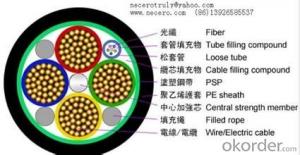xlpe insulated high voltage power cable
- Loading Port:
- China Main Port
- Payment Terms:
- TT OR LC
- Min Order Qty:
- -
- Supply Capability:
- -
OKorder Service Pledge
OKorder Financial Service
You Might Also Like
Specifications
xlpe insulated high voltage power cable
1.CU or AL conductor
2.xlpe insulated
3.more than 25years' production experience
1.The standards
The power cable is mainly complying with IEC 60502 standard, also can be produced according to OEM requirements and other standards, such as BS, DIN, ASTM, VDE, NFC standards, and so on.
2.the construction of the power cable for different voltage grade
2.1 low voltage cable power cable
Low voltage (0.6/1 kv)
single core or multi-core
copper or aluminium conductor
pvc inusulation
steel tape armored or galvanized steel wire armored or unarmored
pvc outer sheath
power cable.
2.2 medium voltage cabel power cable
Voltage grade is up to 35kv,
cross-section area can be up to 1000 sqmm (copper or aluminiun conductor).
Conductor long-time operating temperature is 90 degrees.
In short circuit, conductor highest temperature should be not more than 250 degrees.
1kv-35 kv
multi-cores
copper or aluminium conductor
xlpe insulation
copper tape or copper wire screen
galvanized steel wire armored
pvc or pe sheath
power cable
2.3 high voltage cable power cable
High voltage (35kv~220kv)
copper or aluminium conductor
xlpe insulation
metal sheath (lead or corrugated aluminium)
hdpe or pvc outer sheath power cable.
Laying conditions: for lyaing under ground with large different altitude, be able to bear external machanical force and moderate pulling force.
3. the power cable's characteristic:
3.1 long time operating temperature for cable conductor is 90 degrees.
3.2 the highest temperature of the conductor in short circuit (no longer than 5 seconds) in not more than 250 degrees,
if a joint is in the cable, the temperature of the tinning welding joint is not more than 120 degrees, compressing joint not more than 150 degrees and electro-welding joint not more than 250 degrees.
3.3 no drop in limited provided there is full mechanical tention when cable is laid. It si forbidden to lay cable in iron-pipe or to fix cable by circling around the cable with iron materials.
3.4 being laid, the minimum temperature of the cable shall not be lower than zero degree. In the case of lower temperature, heating measures shall be taken.
We can also supply the OEM and customized products according to your request
- Q: i have a 12V battery and a y power cable. will each side get 12V?
- no u will not get coz current will be split and corresponding volts also
- Q: I have a Dell Latitude D505. I do not need comments on whether I have a good laptop or not. That's not the point.I heard a tiny pop sound, and after that, my laptop is not recognizing the power cable. I don't think it's the cable. I've tried restarting the computer. Any suggestions?
- Something broke and you will not fix your problem here. Only a computer tech can help you now.
- Q: Hi, Im building a computer and my Power supply dosent have enough Cables/wires for all the slots. We do have enough to fill one motherboard power slot and we also have enough to fill about a hal of one. Can my computer run with just half of one of the slots? Also, my computer's Graphics card, a Gigabyte GV-N560UD-1GI nVidia GeForce 560 Ti, has two power slots, and the wires that it comes with have 2 4 pin peripheral power cables brnching off of it. My power supply only has enough to fill 1 of the cables. My dad says it will be fine but i dunno. Please awnser quickly! Any awnsers will be much a preiciated
- for the GTX560 Ti Here is what your APEVIA ATX-TL450W 450 Watts has: Those are for your motherboard: 1 x Main connector (20Pin / 24 Pin) 1 x 12V(4Pin) Those are for SATA and Molex HDD, DVD 3 x peripheral (aka Molex 4 pin) 1 x SATA Plus 1 x Floppy which no one uses anymore Your only solution would be to buy a newer, better power supply, which is what I recommend. Or, as a compromise (not recommended, as your power is not big enough for all components). Use 2 Molex to PCI-e cable adapters to power your graphics card. Use 1 Molex to SATA to power your DVD drive Use the only SATA to power your hard drive. Good luck.
- Q: Will the wire and cable industry belong to the power industry? The
- Insulated piercing clamp is mainly composed of reinforced shell, puncture blade, gasket, waterproof grease, high strength bolts, torque nut and cable terminal cap. When the cable needs to be branched or connected, the cable branch line terminal is inserted into the waterproof terminal Cap sets, to determine the main line branch position, with a socket wrench screw clamp on the torque nut, the process of contact with the blade will pierce the cable insulation, contact with the conductor, the sealing ring ring around the cable puncture position, the shell Grease overflow, when the torque reaches the set value, the nut torque mechanism off, the main line and branch line is connected, and waterproof performance and electrical effects to meet the standard requirements of the parameters. T-shaped terminal is composed of insulation base, wiring frame, fire shield composed of three parts, wiring box by the wire clip, screws, nuts and variable frame and other components, wiring clip and wire contact surface was wrapped in the shape of the dentoid staggered structure, With a large area of ??spinous process, pressure line reliable features. Through the different shapes of the wire combination of each other, can form a double connection, the lower access to the main line, the upper access to the branch line, the formation of continuous "T" -shaped connection, the product is a protective cover, especially suitable for cable trays and cable And other small places to use, can effectively prevent the suffering of the mouse on the line.
- Q: On my PSU I have two PCI-E 6 pin cables. I have looked at the motherboard and saw there is nowhere to plug it in and my motherboard manual says of no slots for it but I do have two PCI-Express slots. Do they plug into the cards themselves or something?How do I use the PCI-E power cables?
- Leave the cables be. In the future if you buy some heavy weight graphis card then you can use these cable. Otherwise leave it be. Tie it up in the comp to let the air flow well.
- Q: My mother has moved to Australia, taking her Fujitsu Siemens (Amilo model) laptop with her. Very shortly after, her power cable stopped functioning, and she would like a new one. Unfortunately, she is not tech-savvy at all and doesn't seem to be able to find the thing online, and I being from Europe, have trouble searching in her stead. I don't even know what an Australian plug looks like and I have no clue regarding the currency...All and any help is much appreciated.
- Just get a small plug adapter in Australia. That will be cheaper than buying a whole new power cable.
- Q: Hey and just to start off with, your answer will be deeply appreciated, thanks..... Its about my PS3, when I was flying to Lebanon (which I am in now) my PS3 power cable got taken and thrown away by the airport officials the second time my bag was scanned.....so now I can't play any games because of this, it sucks goat balls, I know but my question is.... Where can I find another power cable..... P.S, my console was bought in Canada so the voltage was 120v I think but it was misbehaving when I used it with the converter I bought so I tried using without it and it worked like a charm on 240v, if that helps.... if there are any details I have missed out, my e-mail address is .uk
- that sucks!!! and weird, when i was boarding a plane, they kept all my stuff, but they did check it.... the best thing you should do, is buy a new one from online and let it go to your destination.
- Q: I bought a grand am and i was going to install a amp. in the trunk there are servil wires comming out of the side but idk which is with what does the power cable look like? the rc cables remote ect? all the ends are just cut off
- Check the vigour cord with a scan gentle (on the amp). If it's well, determine the blue cord from the deck to the amp (transfer) whether it is well, hook the scan gentle to the vigour cord and determine the bottom. Good good fortune
- Q: I currently have a 250 watt 2 channel power cord and a 500 watt alpine amp with 2 12 inch mtx terminator subs..i am continuously blowing blade fuses and i ended up buying a 680 watt power cable. Will this blow out my amp or do any damage or will it be all good and give the maximum power my amp can supply? (Without exploding) just wondering thanks!
- 250 watt power cord? Where are the fuses which are being blown? Maybe you put in the wrong fuses or the wrong amperage fuse.
- Q: One of my ottocinclus is munching on a little brown algae that's on the aquarium heater's power cable. Not dangerous, I guess? I don't think they can actually bite through it and expose the wire...?
- No problem, it's just scraping the algae off. Might get though the cable itself in couple of 100 years or so, so nothing to worry about. Ian
Send your message to us
xlpe insulated high voltage power cable
- Loading Port:
- China Main Port
- Payment Terms:
- TT OR LC
- Min Order Qty:
- -
- Supply Capability:
- -
OKorder Service Pledge
OKorder Financial Service
Similar products
Hot products
Hot Searches
Related keywords