XLPE insulation Medium Voltage Power cable
- Loading Port:
- China Main Port
- Payment Terms:
- TT OR LC
- Min Order Qty:
- -
- Supply Capability:
- 2000 km m/month
OKorder Service Pledge
OKorder Financial Service
You Might Also Like
Application: Manily used in power industry, metallurgical industry, petrochemical industry, building and other constructional projects, specially in transmission line rated from 3.6/6kV to 26/35kV.
Standards: GB/T 12706.2-2008, GB/T 12706.3-2008
Product characteristic:
Rated voltage is 3.6/6kV~26/35kV.
Max long-term working temperature for cable conductor is 90℃.When in short circuit (max 5s), max temperature of cable conductor not exceeding 250℃.
Ambient installation temperature should not be less than 0℃, the Min. Bending radium should be no less than: single core cables minimum bend diameter not less than 20D (mm); multiple core cables minimum bend diameternot less than 15D (mm).
Cable cross-section configuration:
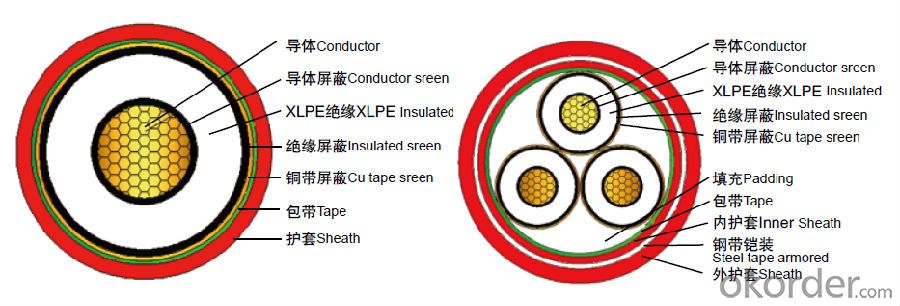
- Q: I found some cable online that I can use, but haven't had any experience with any of this.
- Hi Ian: That cable you refered to is called Siamese cable meaning it's RG-59 coax + an outer power cable twinned to it (as a single run) for powering a remote camera. If that's the purpose for the coax you need (or you are wanting to wire a car backup camera with power and video signal, for example) then this is the correct cable to use. However, if you just want to run a video, antenna, or cable-box signal, and don't need the power cable feature, this particular brand of cable is a waste of money. Feel free to use the Additional Details link to post an Update to the discussion, and I or another Y!A Contributor can give you more info on the topic of what your application is for the coax cable. hope this helps, --Dennis C.
- Q: Recently moved from the UK, so I need power cables for the following:- External Hard Drive- Skype Phone Base Station- etcThese appliances come with a power cord from the socket to a small circular head that plugs into the said appliance.I've looked in Walmart, and all they have is a mutihead adaptor for 18 bucks, when I really need just a power cord with the wall socket and the right size circular head.Any advice is appreciated!
- Go to stores like Best Buy, Radio Shack, or Fry's. Those devices use power supplies, not just cords. If it used just a cord, it would likely have an IEC two or 3 pin inlet, where you likely can easily get a replacement standard US plug cord. The small circular plug is coaxial, and exclusively used for low voltage (below 50 volts). The HDD at least may use a universal supply (all mine do), in which case a plug adapter will work. Check the Skype power supply, it might be similar.
- Q: YJV three-core cable and the difference between the four-core cable
- Change the data line ah, often with non-original battery will be filled with bad
- Q: It's a mains electrical cable, like a kettle or computer, 3 pin but with a little groove under the 2 pins. Please help.
- If you are in the UK, it is 13amp insulated, power cable with live, neutral and earth wires.
- Q: Recently I bought a EVGA Geforce 8800 GTS. When it came in, the card fits in my case but has 2 cables to plug in. I only have 1 cable to plug them in connected to my power supply. Should i only plug in 1, or is it nessesary? Is there an extra one I just dont know about? Please answer!
- After looking at several 8800GTS's online, I don't see any that require two PCIe six pin plugs. This means I think your talking about the 4 pin molex adapter to be used by those that lack a 6 pin PCIe plug. Because this is a powerful card and it can't get enough electrical power to run from the socket, it needs more juice, and it gets it from the 6 pin PCIe power plug found on newer PSUs. For people that don't have that, many places include an adapter that you can use. If you don't have enough open/free molex plugs however, I question whether or not your PSU has enough power to feed the 8800GTS. What PSU do you have? How many Amps are on the 12V rail? Open your case up and see if you can read the sticker that should be on all power supplies. If you don't have enough open plugs, I would NOT use a splitter. Splitters can be used to hook up several low power devices (like fans) not high power devices like video cards.
- Q: I live in Chicago, and I want to know if somebody can help me. The next house on mine have electrical power cable, telefon and cable from my back yard and pas my propriety aprox 60 tf, the last two stay on my garage, its legal ?Know haw i can do to move the cable? some codes or regulation, samething? Thanks, Best regards.
- I do not know the codes or regulations in Chicago but i do know in most states it against the law to have power lines resting on a structure. Those two lines resting on the garage could be the cable and phone company's and that is not against the law. However you could call the phone company and cable company and ask them to move them for you. If you can make a valid point that those lines are causing you harm or disturbing you in anyway possible then the company's will have to move it. And for the power cables there is probably nothing you can do unless it is really resting on your garage. But they will just tighten the line and not actually move it.
- Q: my friend has a dell that has a btx mobo. the power supply looks like all the other power supplys. will getting a regular power cord at radio shack fit and work with the dell power supplys. the cables that come out of the supply are all the same as usual ones.
- Which end of the power supply are you talking about? Are you talking about the end that goes from the outlet to the back of the computer? Then yes, it should be fine. * * *
- Q: What can I use for a power cable? Need a new one and I am not sure what to get. Could you send a link to one please?
- Looks OK for the price.
- Q: what size of main power cable to use for two amps with combined power of 600 watts rms.the length of the run will be about 12 feet from battery to amplifiers.
- i would use at least 8-10 awg.
- Q: i have a SATA hard disk and i connected it with a sata power cable and recently i bought a sata optical drive and i have no power cable for connecting the drive, so i decided to connect it with the power cable of hard disk(I have two sata hard disk)
- while you're meaning are you able to boot off of the IDE annoying force and get entry to the Sata force, the respond is sure. in basic terms connect the SATA annoying force, and make beneficial the BIOS settings are set to boot from the IDE force.
Send your message to us
XLPE insulation Medium Voltage Power cable
- Loading Port:
- China Main Port
- Payment Terms:
- TT OR LC
- Min Order Qty:
- -
- Supply Capability:
- 2000 km m/month
OKorder Service Pledge
OKorder Financial Service
Similar products
Hot products
Hot Searches
Related keywords
























