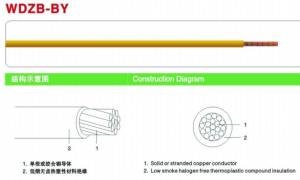Power Cable New Design
- Loading Port:
- Shenzhen
- Payment Terms:
- L/C,T/T
- Min Order Qty:
- 1000 Pieces pc
- Supply Capability:
- 20000 Piece/Pieces per Month pc/month
OKorder Service Pledge
OKorder Financial Service
You Might Also Like
Specification:
Power Cord types:
1.Europe power cords
2.AC power cords
3.Power cord with plug
4.Europe power cords
Our advantage:
1.High Quality , Can offer certificate like CE, FCC, RoHS.
2.Good Experience , Over 10 Years produce experience.
3.Good service ,Accept OEM and ODM service, as produce as your design .
4.Good price , With best material purchase department and high dfficiency produce departmen
After-sale-service:
1) Our slogan is "keeping in touch with our customers with parts of quality and benefiting our customers with best service."
2) Our promise, so long as product quality has question, upon test and find out if they are our fault, we can exchange or resupply to you for free with my company connection.
Why we choose Okorder.com?
Okorder.com is a professional and reliable online E-market place
Providing a variety of products with reasonable prices
High quality goods provided by factory suppliers
Shipping to over 200 countries.
One-stop sourcing
Dubai Logistic Complex
Okorder Quality Control?
We hold a very strict quality control system to check every connector of our products for your safety.
Okorder services for you
1.7*24 hours Hotline & Email Service
2. Your inquiry related to our products or prices will be replied in 24hrs.
3. Well-trained and experienced staffs to answer all your enquires in fluent English
4. OEM&ODM, any your customized demand we can help you to design and put into product.
5. Distributor ship are offered for your unique design and some our current models
- Q: My power supply has one cable with 3 sata connectors on it. Can I connect my disc drive and hard drive on the one cable? My PSU also has a cable with 3 four pin molex connectors on it and my case has 3 fans. Can I connect all my fans to that one cable with all the molex connectors on it?
- Yes to both questions. It doesn't matter whether you're connecting only harddrives to that cable or only diskdrives (aside from the fact that these are usually located a little apart from each other.) You can combine both and they will work. As for fans... If they have the molex connectors rather than standard 3-pin fan connectors, you can connect them for sure. Depending on what power supply you have, you'll probably have anywhere from 18-30amp on your 12v molex rail. Harddrives will take under 2amp, and depending on what fans you have, they'll use anywhere 0.5-3amp, so even if you have 3 extremely powerful fans drawing 3amp each (3 x 3amp = 9amp), you can safely connect 6 of such monster fans to that 12v molex rail. To be honest, I haven't met too many of such fans - most standard 120mm fans, even with leds, will use no more than 1.5amp. 80mm fans non-led fans will use about 0.3-0.5 amp. If you have a very powerful psu with 30amp on 12v rail and hundred of 80mm fans, in theory you can run all of them. In practice, I'd like to see that :)
- Q: Power cable ZRYJV-4x70 + 1x35 What does it mean? Can you explain it?
- 51 laying of cables 511 cable laying should meet the following requirements: 1 cable type, specifications should be consistent with the design requirements
- Q: hi, i just got a new graphics card for my PC and it needs a 6 pin power cable so i got one but i don't know where to plug it in (not on the graphics card but in the computer) can some one help me pleas.
- follow your power supply unit (PSU) main loom and try to find one that is the same on the video card if there is not one you should have at least one of those 4 pin ones it is usally white or black about 5mm thick and 25mm wide you can get adaptor plugs I had to get some for my new video card just goto to a decent computer store and they will have them I paid about $4 for each and they had 2X6pin from the one adaptor plug
- Q: Since desktop UPS is ment more for desktop computers, i need UPS to laptop power conversion cable so i will be able to connect desktop UPS to my laptop.
- you can use a plug point from the ups and then from it you can connect it with the lap.. but, i dono why you need ups for your laptop!!!!!
- Q: I need the cables/cords for the Xbox 360...all the cables/cords
- Power Cable AV Cable or HDMI Ethernet (if you don't have the slim and want to use the Internet)
- Q: When I put the laptop into hibernation, the power pack still makes a considerable amount of noise. Since the memory was saved to the hard drive, is it okay to disconnect the power cable? Please note that the battery on the computer is pretty much dead and lasts for about 2 mins tops on normal mode
- In hibernation the PC will still use a small amount of power, meaning it will still run out. Save your work and shut it down if you want it to unplug it.
- Q: I am running a LAN Cable through my walls, and I'm using the existing holes for the power lines. I'm wondering if the RF from the power line can interfere with the LAN Cables data. Thanks!
- If putting them near power lines, ALWAYS get the shielded cables. Like Wikipedia says: Shielded cables are useful for environments where proximity to power cables, RF equipment, or high power equipment may introduce crosstalk, and can also be used where interference with radio receivers or where eavesdropping likelihood should be minimised.
- Q: Basically i want to add another ssd using a power splitter cable, however i was wondering if you could use the power splitter cable with the optical drive instead of with the current hard drive, (im asking this as there's no room to place the ssd drive close to the hard drive)Thanks
- Yes it will work just fine.
- Q: I've just bought myself a new motherboard for my 9800 GT but it isn't picking it up and allowing me to install it's drivers. I have noticed an extra plug on the back of the card and wondered if it maybe needed an extra power plug to it? If not, what else could be the problem?
- All 9800 GT cards require additional power source, so each is bundled with a molex to 6-pin adapter, even though all modern PSUs have such cables.
- Q: I am doing a test if the power supply.Can you have the computer on and plugged in with PSU out in the open, leave on the carpet ?Can you have the power cable plugged into the psu first and then try to plug in the psu cable into the mother board. Would this electrocute you? if you accidentally knocked over liquid onto the power supply while the computer is running and you touched the motherboard at the same time while you are perfectly grounded. Can this electrocute you? unpluging the psu connector while the computer is on?
- You can but I wouldn't I build PCs all the time in test configurations outside of the case, but I always have everythign on non conductive serfaces, ie wooden tables. Carpet would be a little to staticy for me. Your second scenario leaves two answers for me, both are no, but for different reasons. If I plug a psu into a motherboard with power allready in it, I could short out the motherboard or worse yet shock myself. Also, I don't want to plug a power cable into a psu without any load on the device, doing so can and will fry the psu. depends on the liquid, if it is dionized water, you can turn the pc off dry it out and may be lucky enough not to fry your system. if it is soda,tap water, or salt water of any kind, don't touch it. I don't care if you THINK you are grounded, even if you were, the current would still flow through you, and if you pulled away, out of sudden suprise, then you would get electricuted, not good. Unbluggin the power cord from the powersupply will not be the biggest problem, unless you have very sweaty hands and the air is very dry. Just don't play with electricity
Send your message to us
Power Cable New Design
- Loading Port:
- Shenzhen
- Payment Terms:
- L/C,T/T
- Min Order Qty:
- 1000 Pieces pc
- Supply Capability:
- 20000 Piece/Pieces per Month pc/month
OKorder Service Pledge
OKorder Financial Service
Similar products
Hot products
Hot Searches
Related keywords