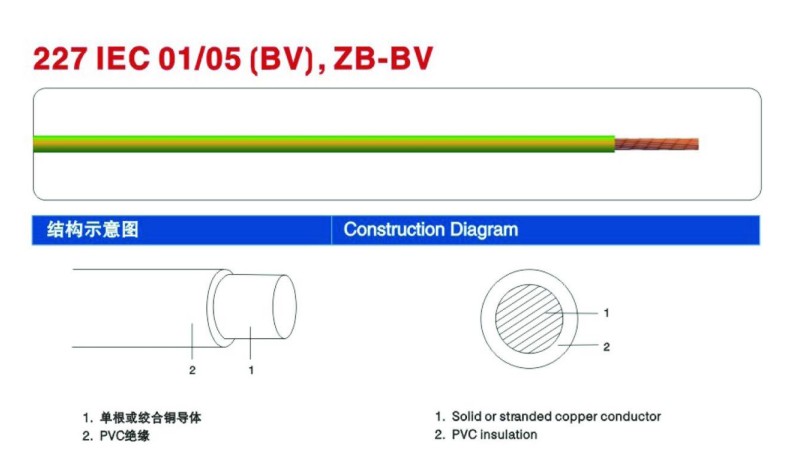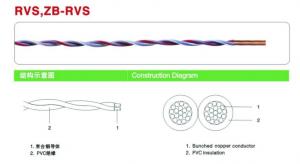Power Cable Bv
- Loading Port:
- QINGDAO
- Payment Terms:
- TT OR LC
- Min Order Qty:
- -
- Supply Capability:
- 1000000 m/month
OKorder Service Pledge
OKorder Financial Service
You Might Also Like
Construction Diagram:
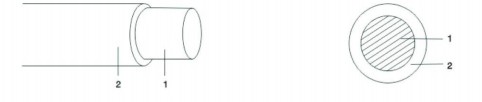
1.Solid or stranded copper conductor 2.PVC insulation
Applicatlon:Fixed wiring
Rated voltage:450/750v(227 IEC 01)
300/500V(227 IEC 05)
Test voltage:AC.2500v 5min(227 IEC 01)
AC2000v 5min(227 IEC 05)
Manufactured Accor ding to:GB 5023.3-1997(IEC 60227.3)
Conductor Type:GB/T3956-1997(IEC 60228)
Trademark: | YanKuangChangLong |
Packing: | Standard Export Drum |
Standard: | GB/T, IEC, ASTM, BS, DIN, AS |
Origin: | Shandong |
Production Capacity: | 500km/Month |
Min Order: 10000M
Trade Terms: TT or L/C
- Q: I need a replacement tip/end for my laptop power cable- specifically, the small cylindrical metal-and-black-plastic bit that plugs into my laptop. The cable and black box part of the cable are working fine, but the tip has bent and I need a new one. I'm having trouble finding any on OKorder or elsewhere because I don't know the technical term for the component to search for. Can anyone help?
- This is called power adaptor which is attached with power cable. It is used for laptop charging. If you want to purchase then you search on many websites according your laptop model.
- Q: how do I set up my ps3 with a hdmi cable to get a picture (AND WILL I GET SOUND ?)
- 1) put the hdmi cable in the back of the the console. 2) put the other end in the telly. 3) also make sure the power cable is connected to the console 4) change the telly channel to hdmi That should be it and yes you will get sound :)
- Q: I have a Dell Latitude D505. I do not need comments on whether I have a good laptop or not. That's not the point.I heard a tiny pop sound, and after that, my laptop is not recognizing the power cable. I don't think it's the cable. I've tried restarting the computer. Any suggestions?
- Does it runn off the battery with the cable unplugged? Does it run plugged in with the battery removed? Popping sounds are bad, you laptop may need professional attention.
- Q: i'm using an older mac at uni to do illustration, i pulled the computer round to put a tablet in it and the computer shut down, there are about 20 computers in the lab....the power cable at the back that is connected to the monitor is loose, i tried to put it back in but it's crackling....can i get electrocuted from putting it back in? i can't shut down all the computers so there's still electricity running through...thanks
- This is not a prob man i also use my monitor with a wire which is worn out from one terminal all you have to put some electric tape on it
- Q: is it a power cable? parallel port?
- Well the Cable to your Monitor Connects to the Video Card Port, which connects to the motherboard.
- Q: I asked before about installation of power and control cable in the same conduit .. I think it is not a good practice.. I want to ask about installing 2 power cable each 480V in the same conduit ..Also I want to know if it is mentioned in any standard like NECthx
- Article 725 of NFPA 70 (the NEC) should answer your questions regarding Class 1, 2 3 Remote-Control, Signaling, and Power-Limited Circuits and the installation requirements that apply to your specific application.
- Q: I am trying to install a new Power Supply Dynex 520 Watt ATX and I cannot figure out what cable to connect to the hard drive. It was very small and I had a hard time connecting it. Do you have a clue?
- It okorder /
- Q: Do you know what type of power cable fits this ?
- looks like an old Dell notebook adapter connector or something similar.
- Q: I bought a TV and it requires 9 amps but it didn't include the cable. I have a 7 amp cable that fits, but I don't want to damage the TV. All the cables at stores around me don't fit well. Could I get away with just using this one for a couple days until the right one arrives in the mail? I can imagine that it wouldn't give me reliable power, but I don't really care about that, I just don't want to damage the power supply of the TV. Thanks in advance.
- if your unit call for a 9 amp power cord and you drop it to 7 amps that would be a great lose of amps wires might over heat and cause a fire i won't do it myself its up to you and your safety if you want to do it
- Q: I have a usb hub that is externally powered that stays on 24/7 even when i shut my computer off. It is buried behind by desk so removing the usb power supply manually each time is what im trying to avoid. Is there anyway i can put a switch in the power cable going to it?
- Before you attempt this, make sure you have the following items: -Wire strippers -Electrical tape -Two terminal switch -Scissors IMPORTANT! make sure that the cable is unplugged from the computer and the hub before you do this! 1st, cut the cord halfway with the scissors. Next, remove the outer wire insulation from the two new ends you just cut with the wire strippers. Now strip the small colored wires that are now exposed. Then connect the red wire from one half of the cord to a terminal on the switch. Do the same with the other red wire from the other half of the cord and connect it to the other terminal on the switch. Strip the other small wires and connect them back to their appropriate colored wire. Finally, wrap each wire individually with electrical tape, then wrap the entire gap in the cord with it. Now plug the cord in and try it out!
1. Manufacturer Overview
| Location | Shandong,China |
| Year Established | 1996 |
| Annual Output Value | Above RMB500 Million |
| Main Markets | Mid East;Western Europe;North America;Asia;Africa |
| Company Certifications | ISO 9001:2008; |
2. Manufacturer Certificates
| a) Certification Name | |
| Range | |
| Reference | |
| Validity Period |
3. Manufacturer Capability
| a) Trade Capacity | |
| Nearest Port | Qingdao |
| Export Percentage | |
| No.of Employees in Trade Department | 5 People |
| Language Spoken: | English;Chinese; |
| b) Factory Information | |
| Factory Size: | Above 50,000 square meters |
| No. of Production Lines | Above 6 |
| Contract Manufacturing | OEM Service Offered;Design Service Offered |
| Product Price Range | Average |
Send your message to us
Power Cable Bv
- Loading Port:
- QINGDAO
- Payment Terms:
- TT OR LC
- Min Order Qty:
- -
- Supply Capability:
- 1000000 m/month
OKorder Service Pledge
OKorder Financial Service
Similar products
Hot products
Hot Searches
Related keywords