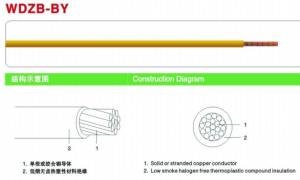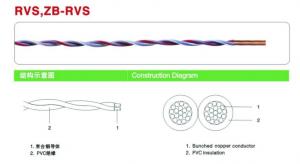Power Cable Bp
- Loading Port:
- QINGDAO
- Payment Terms:
- TT OR LC
- Min Order Qty:
- -
- Supply Capability:
- 10000 m/month
OKorder Service Pledge
Quality Product, Order Online Tracking, Timely Delivery
OKorder Financial Service
Credit Rating, Credit Services, Credit Purchasing
You Might Also Like
Application: Inverter dedicated cable (ZR-BPYJVP)
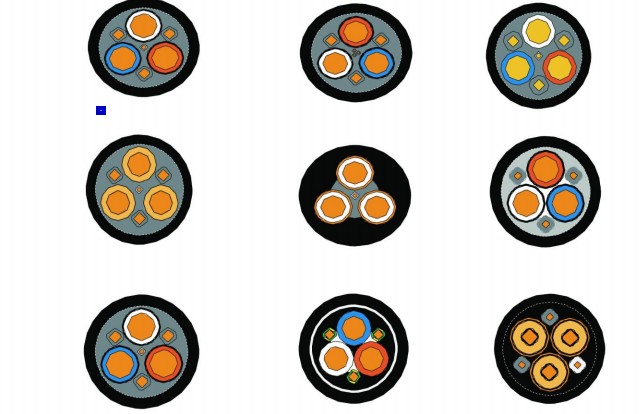
Standard reference:IEC 1034
Rated Voltage:0.6/1.0kv
Maximum conductor operating temperature:90℃
Test voltage: 3.5kv/5min
Trademark: | YanKuangChangLong |
Packing: | Standard Export Drum |
Standard: | GB/T, IEC |
Origin: | Shandong |
Production Capacity: | 100km/Month |
Min Order: 1000m
Trade Terms: TT or L/C
- Q: this 40gb ps3 has no power computer cord or hdmi cable and i would like to know how much money i would spend all in all with allt he stuff i need...
- no longer all ps3 video games help 1080p, alot are purely 720p. in case your television is an entire hd television (helps 1080p) and it says 1080p on the again of the game case, then it will be in 1080p. If it says 720p on the again of the game case, then it will be in 720p.
- Q: need to buy for sharp aquas 52 inch flat screen
- It's a universal AC power cord. The same one you would use for most other flat panels, desktop pcs, and the PS3. Go to your local Best Buy. They have them in 2 places: Playstation 3 accessories or the PC cable isle in Computers. $10 give or take a couple bucks.
- Q: I looked on 3 of my friends plus mine and looked at the cord that comes from the big block power supply thing for the xbox 360 and every one of them looked differant. Why is that?
- so when they brake u cant but cheaper replacements . you have to buy the real thing so they make more money
- Q: I like to play my PSP at home quite a bit. When I do I plug in the AC adapter so that the battery power doesn't get used up unnecessarily. I see that when I have it plugged into the wall that under the system information it says that the power is being used from an external source instead of the PSP's battery. I take it then that the battery won't overcharge and it's OK to use it this way, or do I have to remove the PSP's battery when using the power cable?
- It is fine. The PSP is just telling you that it is taking power from the outlet instead of the battery.
- Q: Copper core power cable laying (cable section YJV4 * 35 + 1 * 16mm2) Will the dawn of the software in how the amount of superposition? The Please master instructions, the problem added: YJV4 * 35 + 1 * 16mm2 is not the 4 * 35 + 1 * 16 = 156mm2 copper core power cable laying (cable section 156mm2) to count, more
- Buy a distributor on the line, the computer city generally have
- Q: I have a power adapter that changes the tip of a power cable from the US standard to the Spain standard. My laptop has 3 prongs and the adapter accepts 2. It fits into it, but the 3rd prong just rests outside. I know the voltage over there is twice as strong, so will this work correctly?
- i hope to goodness this is not just a gimmick that changes from round plugs to flat plugs...make sure it down-steps the voltage too!!! but otherwise, yeah. the third prong is not essential in any country, it's just a safety feature - many homes in the US even don't have it. my one friend installed fake electrical sockets that have the hole for the third prong (but the hole is not connected to anything) and her laptops work fine.
- Q: Hey I just recently bought a Randal RB200X bass amplifier combo but it came with no cables or power chords or anything. Can someone please tell me what I need to buy in terms of cables to turn this amp on? I am clueless and am really desperate! Please help.
- Abes okorder ... All you need is a standard guitar cable to connect the bass to the amp.
- Q: when sending off an xbox, do I include the power cables in the box?
- no just the system by itself
- Q: What is the meaning of YJVVV and VV22-4 * 25 + 16 in electrical appliances?
- 2.5 square copper (green, with the threading tube) theory will be able to withstand about 20A current, consider the pipe, temperature and other factors, so according to the actual can withstand about 3 kilowatts of power. In fact the 2.5MM2 copper wire is generally open 16A can withstand about 3.4 kilowatts of power.
- Q: I need help asap before I lose my patience with my dog.
- Try Radio Shack or if it has a 3 prong socket any computer power cable will work.
"• PROFILE: Shandong Yankuang Group Changlong Cable Manufacturing Co., Ltd was established in 12th 1996, has more than 220 staff, including 50 technicians. It covers an area of 50,000 square meters, the total assets is up to $13,000,000. It is currently coal system's biggest wire, cable comprehensive production enterprise, the asset is up to RMB500 million.
1. Manufacturer Overview
| Location | Shandong,China |
| Year Established | 1996 |
| Annual Output Value | Above RMB500 Million |
| Main Markets | Mid East;Western Europe;North America;Asia;Africa |
| Company Certifications | ISO 9001:2008; |
2. Manufacturer Certificates
| a) Certification Name | |
| Range | |
| Reference | |
| Validity Period |
3. Manufacturer Capability
| a) Trade Capacity | |
| Nearest Port | Qingdao |
| Export Percentage | |
| No.of Employees in Trade Department | 5 People |
| Language Spoken: | English;Chinese; |
| b) Factory Information | |
| Factory Size: | Above 50,000 square meters |
| No. of Production Lines | Above 6 |
| Contract Manufacturing | OEM Service Offered;Design Service Offered |
| Product Price Range | Average |
Send your message to us
Power Cable Bp
- Loading Port:
- QINGDAO
- Payment Terms:
- TT OR LC
- Min Order Qty:
- -
- Supply Capability:
- 10000 m/month
OKorder Service Pledge
Quality Product, Order Online Tracking, Timely Delivery
OKorder Financial Service
Credit Rating, Credit Services, Credit Purchasing
Similar products
Hot products
Hot Searches
Related keywords