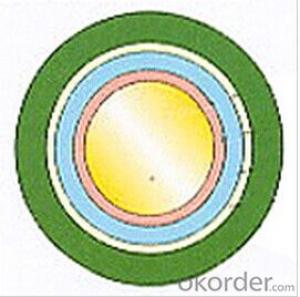0.6/1KV Waterproof Type XLPE Insulation Power Cable
- Loading Port:
- Shanghai
- Payment Terms:
- TT OR LC
- Min Order Qty:
- 100 m
- Supply Capability:
- 10000 m/month
OKorder Service Pledge
OKorder Financial Service
You Might Also Like
1.Application
This product is apply to the waterproof power supply system like port,hydro power station, ship lock, tunnel, chemical industry,metallurgy, reservoir, water works, garden lamp and so on.
2、Type and Specification
Voltage Class | 0.6/1 kV |
Type | FS-YJAY23、FS-YJLAY23、FS-YJAY33、FS-YJLAY33 |
Size Range(mm2) | 1 core:1.5~800 |
Executive Standard | GB/T 12706.1-2008 |
3. Operational Performance
a. Cable conductor allowed long-term working temperature not exceeding 90 ℃.
When short circuit happened (the duration no longer than 5 seconds), the maximum temperature of cable conductor is not exceeding 250℃.
b. When laying cable, the ambient temperature should not be lower than 0℃, if not the cable need to be preheated. The bending radius of three cores unarmored cable should not be less than 12 times of outer diameter of cable, 15 times for armored cable.
c. Cable DC resistance should comply with GB/T 3956-1997.
d. Power frequency voltage withstanding test:2.5 U0 +2kV/5min no breakdown.
e. water permeability test should conform to the requirements of GB/T12706.2.
4、Cable structure diagram
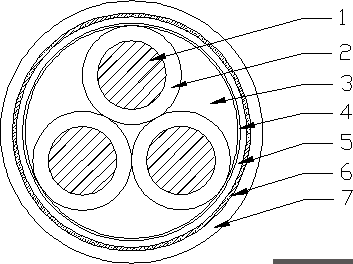
1-Conductor 2-Insulation 3-Filling 4-Taped covering
5-Innersheath 6-Waterproof layer 7-Outer sheath
- Q: I recently moved from one state to another and brought my XBox 360 and games with me, but forgot the power supply, power cable and AV cables. I can't get a family member to ship them because they are all locked in storage and even if I mailed the keys, they are probably buried under everything else anyway.Most electronics stores sell the AV cables so that isn't a problem. But nobody seems to carry the power supply. Most places I've found online carry generic or no-name brand equipment which I want to stay away from for something this valuable and will only purchase genuine Microsoft equipment. Where can I look or buy it? Will I have to order right from Microsoft themselves?
- Here's okorder /
- Q: How high voltage armored power cable is grounded
- When the armor leads directly to ground to buy the cable terminal, the manual has a specific production process
- Q: do i need to buy the cable that says specifically for ground? or can i just use my left over wiring from the power cable to connect in the ground? is there a difference between the two cables?
- 1st bfore U substitute something U could attempt different approaches like an eq a crossover and masterfully tweak each and each physique of those gadgets completely to maximise your sound perhaps a capacitor do you have a overall performance alternator put in and a crimson-real batt. is that the final radio... U can tweak a equipment on a 8 gauge cord so do all U can do 1st reason U will might desire to alter amps if U flow to a a million.0 or a nil.0,,,
- Q: I'm running a 3ghz ecs p965t with 2gb of RAM, and I'm trying to install an XFX 8800GT. First time I tried it, it didn't power on at all, and I figured it might be the power supply (mine was a 350w) so I tried a friend's 450w, still no power. So I went out and bought a 500w, and STILL no power. Wierder still, if I leave the card plugged into the board but don't plug in the power connector, it makes a long high-pitched wailing sound but the system does power itself.I'm assuming it must be a problem with the card itself, but does anyone have any other possibilities I could try before negotiating a replacement in PC World?
- I think its the card. This is not uncommon. Card sounds DOA. Exchange it. 500 watts is good, the others are not, but lack of power would not kill a card, I don't believe. good luck. 8800GT is a sweet card, thats what I have, I play at 1920x1080 and get between 40 and 60 FPS in far cry 2 and great frames in oblivion maxed out. I get around 30 in crysis on high.
- Q: I bought a Garmin GPS, but my cigarette lighter is near my gear shift. Does anyone know how to add a power cable so the cable is behind the gps on the window?. I can always take it somewhere for about $100.
- As you say, take it so it is professionally done. Working on cars is very complex and requires an expert. Always best to seek a professional. Also always it is require to capitalize the acronyms of titles. Please capitalize GPS 100% of the time.
- Q: im curious what a good rule of thumb would be for determining how strong a fuse to put in line to the amp. im getting a 2300 watt amp but dont know how many amps of fusing it uses. so i dont know its power draw. any help would be great
- i have a 5500watt amp i use 250 amp
- Q: What cable am I supposed to use for power?
- That kind, it's kind of hard to see on the OKorder pic. Usually your switch should come with a console cable and the power cord, unless you bought it used. The person probably kept it.
- Q: I have a MSI K7 Motherboard... it has a SATA power cable but no data cable. Which kind of confuses me. Please help. Thanks =)
- the prvios responses are precise, yet there is two extra issues to evaluate. a million. till you're development your very own new pc, establishing the case advert putting this 2nd stressfulpersistent in will void the guaranty on any new pc this is keep offered or oredered from dell, etc. 2. The stressfulpersistent has jumpers on it that tell the stressfulpersistent what function it has. Ie cable choose, grasp, slave, secondary slave. maximum drives are set to cable choose from the production facility, so be beneficial to plug it into the 2d plug on your unique ide ribbon cable. each from time to time you certainly would desire to alter the jumper to slave in case you purely have an ide cable with a single connector. i'd in my opinion shop the old pc working, connect it to a router/swap and share the cpersistent out. Then i'd get right of entry to the old one from my new pc and replica purely the documents i'd desire to my new one. Your documents are oftentimes placed ordinarily if no longer completely interior of your profile folder. this variety you're purely copying image documents, song, faves, etc.. Makes it much less stressful to ward off copying over a virulent disease or any corruption. reliable luck and congrats!
- Q: as far as i know, the only cable that connects the hdd with my motherboard is the sata cable, is this the cable that will do both transfer data and also provide electricty? or do i need another cable to connect the hdd and to power supply? same for my sata dvd burner, thx!
- also to add in for the power connector. check the back of you HDD to see if it has the dual power connector on the back. i have seen alot of them with both a standard IDE connector and a sata connector choice for giving it power. i put a WD sata 80 gig in my girlfriends with the dual set-up. nothing in the system was sata till i got ahold of it. put a sata card in with the drive and the 7200rpm's made the 1100 athlon alot faster.
- Q: My Xbox 360's power supply cord is very loosely connected. I've tried to push it with force, didn't go further. Games lag a bit (GTA IV, for example) at graphically expensive situations. Simplier games like Limbo and Worms run without any problems. I think my console suffers from voltage drop because cable isn't properly connected.Power cord looked like this already when I connected my console for the first time. Now my Xbox 360 S is only couple of days old. Please tell me what your consoles look like. Power supply's light is also orange. Not yellow, not red - orange.
- It's not possible to drop voltage as you said. It's either connected, or it's not. The power won't wain. It just won't work at all if not properly inserted. But if the power cord won't seat properly in a brand new console, you're still under warranty. I'd get it replaced if I were you..
Send your message to us
0.6/1KV Waterproof Type XLPE Insulation Power Cable
- Loading Port:
- Shanghai
- Payment Terms:
- TT OR LC
- Min Order Qty:
- 100 m
- Supply Capability:
- 10000 m/month
OKorder Service Pledge
OKorder Financial Service
Similar products
Hot products
Hot Searches