0.6/1kV XLPE Insulation Flame Retardant Power Cables
- Loading Port:
- Shanghai
- Payment Terms:
- TT OR LC
- Min Order Qty:
- 100 m
- Supply Capability:
- 10000 m/month
OKorder Service Pledge
OKorder Financial Service
You Might Also Like
1. Application
This product is apply to AC rated voltage 0.6/1kV circuit, for the use of power transmission and distribution,suitable for the situation which requires flame retardant.
2、Type and Specification
Voltage Class | 0.6/1 kV |
Type | Z-YJV62、Z-YJLV62、Z-YJV63、Z-YJLV63、 Z-YJV72 Z-YJLV72、Z-YJV73、Z-YJLV73、 Z-YJV72、Z-YJLV72 Z-YJV73、Z-YJLV73、Z-YJV、Z-YJLV、Z-YJV22、Z-YJLV22 Z-YJV32、Z-YJLV32、Z-YJV42、Z-YJLV42 |
Size Range(mm2)
1 core:1.5~1000;
2、3、4 cores:1.5~500;
5、3+1、3+2、4+1 cores:4~500;
Executive Standard
GB/T 19666-2005、GB/T 12706-2008
3. Operational Performance
a. Cable conductor allowed long-term working temperature not exceeding 90 ℃.
When short circuit happened (the duration no longer than 5 seconds), the maximum temperature of cable conductor is not exceeding 250℃.
b. When laying cable, the ambient temperature should not be lower than 0℃,if not the cable need to be preheated. The bending radius of three cores unarmored cable should not be less than 15 times of outer diameter of cable, 12 times for armored cable. The bending radius of single core unarmored cable should not be less than 20 times of outer diameter of the cable, 15 times for armored cable.
c. Cable DC resistance should comply with GB/T3956-1997.
d. The laying of cable is not limited by the level drops.
e. Power frequency voltage withstanding test: U0 under 3.6kV,2.5 U0+2kV/5min no breakdown.
f. Partial discharge test: discharge capacity under 1.73U0 isnot more than 10pC.
e. Flame retardant characteristics:
Flame retardant cable should withstand group burning test specified in GB/T18380.3-2001.
4、Cable structure diagram
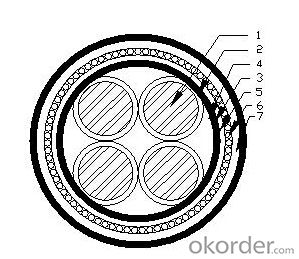
1-Conductor 2-Insulation 3-Taped covering 4-Filling
5-Innersheath 6-Armour 7-Outer sheath
- Q: Recently, I purchased two power tools from Craftsman - a 19.2v 1/2drill/driver and a 4.56A angle grinder that look exactly like ones sold by Porter Cable. I don't have links for the drills, but compare pictures of the two grinders below. Other than part of the plastic housing being a different color, you can clearly see that it's the exact same tool.
- Porter Cable Angle Grinder
- Q: Asus Motherboard: P7P55D-E ProIntel CPU: Core i5-750 Quad-Core Desktop LGA1156BFG Tech Video Card: Nvidia GeForce 9800 GT 512 MBPower Supply: Thermaltake TR2 600WRAM: PNY 2GB DDR3 PC3-10666 1333MHzHD: Seagate 320GBTitle says it all. I've google my heart out looking for answers. Many say maybe power supply is bad. I tested my old PS and it still doesn't work. Try new Cable. Try every RAM slot. Made sure my CPU is nice and tight. Sigh...headache....headache.
- First thing be sure the CPU cooler has thermal paste between CPU and cooler. Second thing be sure the ALL fans are running properly. Re-seat RAM and power cables. Disconnect all extra items. If you have only add-on video card leave it in. Test it with only vid/CPU/RAM connected to rule out other items. If it stays running then one piece at a time plug in the add-on's after you power off. Then turn on after each item and test to see if it runs. Hope this helps, is a place to start at the least.
- Q: Also why is it called quot;phantompower? Don't you think there should be a seperate category for technical questions about music!!?
- yes a regular xlr will work. phantom power just means the mic needs to be powered 48V. yea, there should be a separate category for tech music questions.
- Q: I'm about to order everything to put a new sound system in my Jeep Wrangler and I've been planning the locations to run new wires and cables. I got to looking at the area's where I could run the power cable for the amp and have come to 2 conclusions. I could either drill a hole in a very difficult to reach but hidden area behind the dash and try to hide the cable on the interior of the Jeep all the way to the rear where the amp is.. or, I could run the cable inside the hollow frame rails (which have many pre-drilled holes to slip the cable in and out of) under the Jeep and then just drill a hole to the interior in an easy to reach location near the amp. My only concern is that the cable's insulation will breakdown and crack prematurely due to exposure to water and road salts.. is this a real risk if I run the cable on the exterior of the vehicle? Or will the cable hold up just as well as any other cable such as those in the engine compartment? Thanks for your help!
- I have installed a system for a friend in high school, and he INSISTED i run it under the car. We ran the cable up through a rubber drain plug/grommet in the trunk area. Just check the wiring yearly to make sure its still in good condition. Wire takes a LOT of heat and other elements of the weather under the hood, a good quality wire should last for a good amount of time running outside the vehicle.
- Q: I want to switch to cable phone (indeed, that Triple play service offered by companies as Optimum or Time Warner). When power fails, you dont?expect to have Cable TV or internet, but phone service is different. You really need it all the time. Some people told me outages affect cable phone service. I?m very concerned because some neighborhoods in my city have had blackouts recently.
- Optimum Outages
- Q: my amplifier s power cable is not long enough to reach battery . so is there any problem if i take another piece of power cable and then attach them ?
- It's safe enough, as long as you make a good splice, and insulate it well. For automotive use, I like insulated, crimp-on splices. If this is a really high-power setup, and the power cable run is that long, you may be better off replacing it with heavier-gauge wire.
- Q: HiIs it advisable to run 110VAC cable from the sub stationa and 110VAC cable from generator (clean) in the same conduit ; one of them for lighting and the other for CCTV; the concern is if the one for lighting is not clean (not consisting of a pure sine wave or carrying interference) would that effect the power line of the CCTV and has an effect on the picture? even though both are 110VAC.the installation is over seas where the power from the station is not consistence.
- If both are simple power lines, then you won't have a problem. The only time you need to be cautious is when you are running a high-voltage power cable and a signal cable alongside each other e.g. a 110VAC cable alongside a 4-20ma signal line from a transmitter. The reason for the potential interference is that the power cable emits an electro-magnetic field which can potentially cause induction in the cable alongside it and effect the signal with an induced EMF. The likelihood of this depends on the cable type, screening and correct earthing measures. It's a good bet to never run a power and signal cable alongside each other, and if you have no other choice, seperate them by means of a makeshift Faraday Cage. If both are doing nothing other than supplying power to the system though, then any induced EMF will be so minute, it will not likely affect the system in any way.
- Q: So my computer monitor keeps flickering on and off and I'm pretty sure the cable just needs to be replaced. My concerns or questions are,-Are all power cables compatible, or do I need a specific one for my model?-If not compatible, how do I tell what type of monitor I have or what it's model is?Deeply appreciated,Lauren
- Hi Lauren, Dell monitors use the same power cable as the system tower does. They are interchangeable. You may try swapping the power cables of the monitor and the tower to be sure that the cable is faulty. Hope this helps. Regards, GauravS
- Q: I'm extending one of my PSU power cables because is to short. the line got 2 black/1 yellow and 1 red (molex) I know the colors have to be matched but if at the other end I end up mixing the 2 black lines, will there be a problem?ps: I already sleeved the cable for that matter I can't see the 2 black cables inside and i forgot to mark them. :)
- swapping the black wires will not cause any problems.
- Q: I have an internal SATA drive that im looking to access through my laptops eSata (external SATA) port. Im buying the cable required for this but im curious after I make the connection is there a separate cable i need to provide power to the hardrive?Or does the sata to esata cable provide power to the internal drive
- definite. the capacity connectors and the information connectors are an identical for 2.5 and 3.5 sata complicated drives. U can ghost over the workstation complicated tension to a different workstation complicated tension, as long there is not any actual project with the two drives, determine there is sufficient room interior the holiday spot complicated tension. i'm not too particular if u are utilizing homestead windows XP, Vista or 7 yet each and every each and every now and then after ghosting, if u unable besides to homestead windows as a results of errors, u will might desire to run homestead windows startup restoration a minimum of two times so as besides to homestead windows.
Send your message to us
0.6/1kV XLPE Insulation Flame Retardant Power Cables
- Loading Port:
- Shanghai
- Payment Terms:
- TT OR LC
- Min Order Qty:
- 100 m
- Supply Capability:
- 10000 m/month
OKorder Service Pledge
OKorder Financial Service
Similar products
Hot products
Hot Searches
























