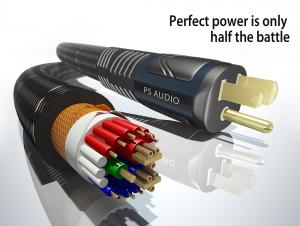Rated voltage 0.6 / 1kV for inverter maincircuit power cable
- Loading Port:
- Shanghai
- Payment Terms:
- TT OR LC
- Min Order Qty:
- 100 m
- Supply Capability:
- 10000 m/month
OKorder Service Pledge
OKorder Financial Service
You Might Also Like
1. Application
Power cable for the inverter frequency control for power transmission or connecting, the cable system is especially suitable for making paper, steel, textile, metalworking and food processing industrial pumps, blowers, conveyors, transmission lines, and air conditioning of main circuit inverter.
2. Type and Specification
Voltage | 0.6/1 kV |
Type | BPYJVP、BPYJVP1、BPYJVP12、BPYJVP2 |
Specifications(mm2) | 3+3 Core:4~300 |
Standard | Q/XLJ 0326 |
3. Using features
① Rated voltage Uo/U 0.6/1kV.
② Maximum allowable cable long-term working temperature: XLPE insulated cables 90 ℃, PVC insulated cables 70 ℃
③ Short circuit (the longest duration of no more than 5S), cross-linked polyethylene insulated cable conductor maximum temperature does not exceed 250 ℃, PVC insulated cable conductor maximum temperature does not exceed 160 ℃.
④ Ambient temperature of cable laying should not be less than 0 ℃, the minimum bend radius of 8 times the cable diameter.
⑤ Has a good shielding performance, can reduce the adverse effects of higher harmonics present in the inverter output.
⑥ DC resistances of conductor comply with GB / T 3956.
⑦ Withstand 3.5kV / 5min withstanding the test without breakdown.
4. Picture of structure
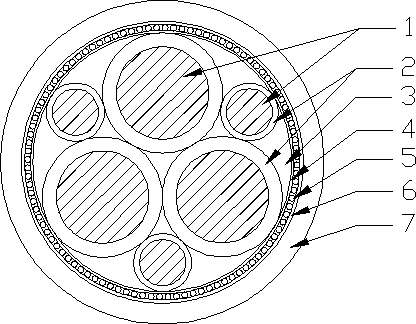
1、Conductor 2、Insulation 3、Filler 4、Tape 5、Copper wire shield 6、Copper tape shield 7、sheath
- Q: Hi well I'm wondering if I can by those 8 pin 6 pin power cords what goes in to your graphics card to plug in to a power socket on the wall. Because I only have 500 wats and at the moment I have the 4850 and already I'm thinking about getting the GTx 295 or something can't remember. But it needs more then 500 wats lmao.I don't wont to upgrade my PSU so will I be able to plug the GTx in to the the wall like as a sprite power cable what goes in to the AC power cable in the wall?BTW I live in Australia so could could you tell me where you are like USA London ect just in case Australia doesn't have it. =)And where can I buy this transfer as well.
- You cannot plug it into the wall. Its too sophisticated. A single GTX 295 requires a 700-watt PSU with a 50 Amp 12v rail. Insane power consumption going on here. Upgradable to quad-SLI (woo). If you can afford a GTX why can't you afford the PSU? A PSU regulates your power and protects your equipment from voltage spikes etc. Get the PSU. Whats wrong with your 4850? can your board support a x-fire setup (two 4850s linked?) That'd be cheaper in the long run.
- Q: My cousin gave me his old xbox but hes lost the cables so i asked one of my friends for his xbox cables to see if it still works and when i tried plugging it in the power wouldn't go in the xbox my cousin has is a halo 3 limited edition which is either an arcade or hes taken the hardrive and my question is, do all xbox-es have the same Cables for power etc and if not were can i get the right power cable for this console preferably bought in the uk
- No they don't all have the same power cable. The older ones required more power, the newer ones (two different versions) brought the power down so it wouldn't over heat so much. Where to buy them? Maybe online? Maybe some used video game store might have some?
- Q: I lost the Power cord for my PS2 Slim and I am wondering if I can use the PSP Power/Recharge Cable while I wait for the replacement to arrive in the mail?
- No you can't, the PSP AC adapter has a lower volt ammount then the one required to power a PS2 So your going to have to play your PSP while you wait for the replacement PS2 cord to come to come
- Q: Hey! I bought a new sound system for my truck including 4 new speakers, a sub, a 5-channel amp, and I'm running all new wiring. So far I've got the 3 RCA cables ran, along with the blue remote turn-on wire along the right side of my truck. I plan to run the Power wire down the left side and then to my amp.I've heard that you put the power wire and RCA cables on different sides, which is what I've done, but is it ok for my speaker wires to be run beside or close to the power wire(4-gauge fyi)?For example, the right side speaker wires wont be near it, but the left side speaker wires will be...Will this cause any weird noise from my speakers?I don't have the names/etc of all my gear right in front of me, but if u rly need it, I will quot;add detailsfor you! Thanks!!
- Well....That is determined by how colossal the amp is. An extension wire has either 2 or three wires inside of at someplace between sixteen and 12 gauge wire. You could twist the entire conductors together and be excellent up to about 40 amps with three 12 gauge wires. The quandary with amplifiers is current no longer voltage. The thicker the wire the more present it will handle. Most any wire you purchase is rated as a minimum 120V. Check what dimension fuse the amp requires, whether it is more than 30 to forty amps i would purchase the correct size single wire for the amp. Also, fuse the wire at the battery. Fire is just not our pal. :)
- Q: What is the role of the power cable shield?
- The state is 30 years warranty. But the specific warranty period according to the type of wire and cable and the use of conditions and temperature and applicable methods to determine.
- Q: Hi, Whether it will causes any problem the power and speaker in a same path? I dont have a separate path for speakers to mount it in wall. I plan to use the existing path which is used for other electrical items. If i use the same path for electrical wire and speaker wire, it will damage the speaker or will make any short circuit in the electrical line?Thank you.
- You will be fine. Keep in mind that both cables are insulated. You are not going to get a short circuit. I have my speaker wires running next to the electrical cable in several of the rooms in my home and have no issue at all. Hope this will help you out.
- Q: I just got done building my new computer, and am putting in my cd-room's.When i plug in the power to them they will open, but when i connect them to the motherboard with the ide cable they wont open.And yes i have everything plugged in right.
- Your CD-ROM should have at least two cables connect to it, a power cable and IDE cable that should also be connected to your motherboard or other interface card. Disconnect the IDE cable from the back of the CD-ROM and reconnect it, do the same on the opposite end of the cable. Next, if your CD-ROM drive is not getting any power disconnect the cable from the back of the drive and reconnect it. Check jumpers If you've recently installed any new disk drives such as a new hard disk drive verify that the jumpers are properly set on the back of the CD-ROM. Having the jumpers set improperly to master or slave can cause the CD-ROM to not work. Notice the 1 missing pin in the middle of your Cd-Rom IDE connection?. On your IDE cable there is a blocked hole in the exact same place. If you turned this cable around the wrong way you might have bent one of the pins or broken it off completely
- Q: the adapter is fine but the safety pin (the big one) on my power cable broke, do you know where I can buy the power cable for an HP pavilion dv9500 laptop? on the cable it says quot;LS-15 7A 125V LINETEK E70782quot;.also, is it safe to use it although the 3rd pin is gone? it still works but i wouldn't want to fry my notebook...thank you
- Contact HP, this laptop was designed for Vista so more than likely there are no drivers available for xp.
- Q: what the size of power cable 3 core for motor 18.5 Kw with star dalta starter?
- It is entirely dependent on the voltage supplied to the motor. At 230 V (wye connection to motor), rated current is 80 A. At 460 V (wye), rated current is 40 A. At 600 V (wye), rated current is 31 A. Different cable sizes required for each rating (for minimum cross-section) ... however, cable sized for 80 A will certainly do the job for the higher voltage ratings, assuming it is insulated for the appropriate voltage.
- Q: How do I connect this unit to my cd player? Splicing power cables? not too detailed in the manual.?
- im sure it comes with a power harness(plug) you prob have to do some splicing just connect it t0 the same place where you get power for the cd player your probably going to get a wire harness for your cd player right? just match the wires from your cd to your ipod thingy before you solder or crimp your connections
Send your message to us
Rated voltage 0.6 / 1kV for inverter maincircuit power cable
- Loading Port:
- Shanghai
- Payment Terms:
- TT OR LC
- Min Order Qty:
- 100 m
- Supply Capability:
- 10000 m/month
OKorder Service Pledge
OKorder Financial Service
Similar products
Hot products
Hot Searches
Related keywords