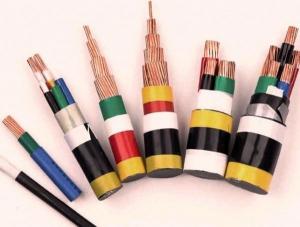AAC CABLE , ACSR Cable , Aluminium Cable
- Loading Port:
- China main port
- Payment Terms:
- TT OR LC
- Min Order Qty:
- 100 m
- Supply Capability:
- 20000 m/month
OKorder Service Pledge
OKorder Financial Service
You Might Also Like
AAC Cable for Overhead Power Transmission bare conductor
95mm2 Quality verified power cable manufacturer for Overhead Power Transmission AAC CABLE, ACSR, Aluminium Cable
AAC Cable for Overhead Power Transmission
1). Standard: IEC61089, BS215 part1, DIN48201 part5, ASTM B231, BS EN50182
2). Specification: AAC cable is composed by bare concentric-lay-stranded aluminum wires with a straight round central aluminum wire surrounded by one or more layers of helically layed aluminum wires.
3). Application:
* AAC cable is used in overhead electric power transmission and distribution lines with various grade voltages.
* Under the same weight, AAC is with higher DC resistance and lower cost than Copper conductor.
We can also manufacture AAC cable according to customers special requirements.
Specifications
AAC Cable manufacturer
Conform to IEC,BS,ASTM,DIN etc.
ISO 9001 Certificate
Prompt Delivery
Professional QC/QA system
AAC (All Aluminum Conductor)
1. Application: Used in overhead electric power transmission and distribution lines with
various voltage levels.
2. Standard: We can supply this conductor according to different recognized standards,
such as IEC61089, BS215,ASTM B231, CSA C49, DIN480201, JIS C3109, customers'
special specification also can be satisfied.
3. Features:
3.1. Under the same weight, AAC is with higher DC resistance and lower cost than copper
conductor.
3.2. AAC conductor has been widely used in power transmission lines with various voltage
levels, because it has such good characteristics as simple, convenient installation and
maintenance, low cost, and large transmission capacity. Moreover, it is also suitable for
laying across rivers, valleys and the places where special geographical features exist.
The data sheet showed below is part spec of IEC standard.
Normal area mm2 | Calculated area mm2 | Stranding No.&Dia.No./mm | Calculated overall dia.mm. | Calculated weight kg/km | Calculated resistance at 20°C Ω/km | Calculated breaking load KN |
10 16 25 32 | 10.17 15.89 23.33 34.36 | 7×1.36 7×1.70 7×2.06 7×2.50 | 4.08 5.10 6.18 7.50 | 27.8 43.5 63.8 94.0 | 2.81536 1.80183 1.22709 0.83317 | 1.97 2.99 4.21 6.07 |
50
70
95 | 49.48 65.44 67.07 93.32 93.27 | 7×3.00 7×3.45 19×2.12 7×4.12 19×2.50 | 9.00 10.35 10.60 12.36 12.50 | 135.3 179.0 184.3 255.2 256.3 | 0.57859 0.43750 0.42894 0.30677 0.30845 | 8.35 10.72 12.11 14.92 16.47 |
125 150
200 | 125.50 157.62 145.81 198.81 193.43 | 19×2.90 19×3.25 37×2.24 19×3.65 37×3.58 | 14.50 16.25 15.68 18.25 18.06 | 344.9 433.2 401.6 546.4 532.7 | 0.22923 0.18252 0.19774 0.14470 0.14905 | 21.18 26.13 26.32 32.18 33.40 |
- Q: I was just wondering because I need a new power supply for my computer. It is an Acer Aspire AM3910-U4012. Is the power cable that connects to the motherboard the only power cable I need to replace or will I need to replace all the cables in my computer for it to work properly?
- It will come with All New Cables
- Q: Bought 60 Inch Full HD LED LCD Smart 3D TV by Sony while stationed in Germany. it came with a european a/c socket attached, so currently searching for an American socket replacement however I can't seem to find one with the same specs! Model is KDL60W850B
- okorder
- Q: How can we manage power (voltage ) loss in the long distance if elcetricity is fed along with the cable?
- Fiber optical cable and electrical power ? They are not related.
- Q: I need a 3.5mm 5V DC power cable with a USB input. I do not want to order one online. What store would sell this? I already went to Best Buy and Radioshack.
- Sorry okorder / You will be fine and wont be scammed. OKorder is a possibility but its a tad sketchy but its easy to use and not get again scammed but its your choice ofc i don't know the situation your in. im just guessing your worried about ordering online due to scamm websites, it could be that you simply don't have a card that can shop online (or even a card). Also delivery should be fairly quick (most being a week) so you won't be waiting too long either way. Turtle beach is based online, and distribute mainly from their website,(such is most designer accessories) the only reason they have their products in stores are because of their success online, and were able to expand but even then they only ever sell a few of their headsets in stores never their full range, then expecting parts is very rare. p.s i realise its a generic piece of equipment but its quite specific and there are very few things that use somthing that you've specified (not the sized and volt just a DC power cable that has a USB input) , that includes headsets, seriously most headsets don't require a power cable (and it having a power cable doesn't make it good) Hope this helps :S
- Q: Well yea, I just got my 8800 gs today... I just recently upgraded from a 7600 gt. Well I've never had to install a card like this. It comes with a power adapter. I have no idea how to install this power adapter. It had a connector for the video card, and 2 other connectors opposite. The 2 other connectors only had 3 pins, but fit in the my 4 pins. I've connected one of the pins to my power supply and have no more 4 pins. I just have 2 quick questions.Will it affect my video card if I only have 1 of the connectors connected to my power supply?andWill it still work if I connected the 3 pin to the 4pin on my power supply, will it still function correctly?
- okorder , that I gave you.
- Q: I was replacing the hard drive of my desktop computer but now I don't know where the cable [see picture] fits. it obviously goes somewhere since the computer does not turn on now. The Hard Drive is SATA if relevant. Thank you!
- That's the main power connector for the motherboard. It probably plugs into that white socket behind it on the board, but check the motherboard manual to make sure you put it in the right place. It's pretty hard to plug things into the wrong place most of the time, but check to be sure.
- Q: please tell me and same question except for 6 pin cause i have one of each
- If you buy a high-end video card, it may need an auxiliary power cable plugged into it. It's easy to forget these if you're not accustomed to needing one. The auxiliary cable is probably going to be a 6-pin PCI-Express power cable, possibly a pair of them, and the latest video cards may even use a brand-new 8-pin design.
- Q: I have an IVI Checkmate receipt printer, but do not have a power cable for it. Where can I get a power cable for this receipt printer?
- Hi.. I think for all your power cable and cable accessories requirement this site can be helpful
- Q: even though it lights, its not so bright. its little dim but cpu is not at all turning on, its silent...
- CPUs don't 'light'. nothing ain't - nothing is not - everything is (that's what you really are saying). The power light may 'light', but if there is no CPU function, no power is going through the CPU. Probably a bad PSU (Power Supply Unit). Change it (cheap).
- Q: ok so i opend up my machine, and i bassicly took apart the processor and removed the dail up pci card thingy, then i put it all back together and i also took off the case, which meant removing all case power leads, quot;power SWand power led etc. but i put them all in the same place i took them out, well i think i did, theres so many different slots it they could go into, it would take at least 500 attempts to find the right slots for all, not to mention the fact i might blow the board. so has anyone got the manual for this motherboard. or no where to find an online one. cus i need to know where to plug them in. thanks
- With maximum motherboards there is purely one thank you to attach the flexibility cable to the board, otherwise it purely wont in effective condition. i think there's a splash notch on the cable which ought to line up with the notch on the board
Send your message to us
AAC CABLE , ACSR Cable , Aluminium Cable
- Loading Port:
- China main port
- Payment Terms:
- TT OR LC
- Min Order Qty:
- 100 m
- Supply Capability:
- 20000 m/month
OKorder Service Pledge
OKorder Financial Service
Similar products
Hot products
Hot Searches
Related keywords