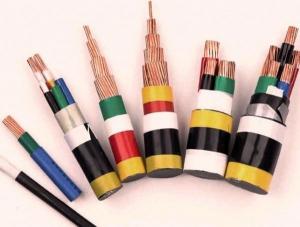ABC , ACSR , AAC , AAAC , Control cable
- Loading Port:
- China main port
- Payment Terms:
- TT or LC
- Min Order Qty:
- 1000 m²
- Supply Capability:
- 20000 m²/month
OKorder Service Pledge
OKorder Financial Service
You Might Also Like
Aerial Bundle Cable Service Drop
1. 3x35+54.6+16 3x50+54.6+16 3x70+54.6+16 3x95+70+16 3x120+70+16 3x150+70+16 mm2
2.2x16mm2 2x25mm2 2x35mm2 2x50mm2 4x16mm2 4x25mm2 4x35mm2
3. Standard: ASTM ANSI, ICEA S-76-474, NFC 33-209 or other request.
Overhead electrical stranded cable (Bare Conductor)
1.Material: 1) Aluminum stranded wire and aluminum alloy stranded wire 2) Overhead stranded galvanized steel wire 3) Aluminum clad steel
2. Type: AAC, AAAC, ACSR, ACAR.
3. Standard: AAC: GB/T 1179-2008 IEC 61089 ASTM B232 BS 215 part1, DIN 48201-5 or other requirement.
AAAC:GB/T 1179-2008, IEC 61089, ASTM B 399 BS3242, DIN 48201-6 or other request.
ACSR : GB/T 1179-2008, IEC 61089, DIN48204, ASTM B232, BS215 PART 2or other request.
4.Application: These cables most widely used aerial line in aerial electric transmission lines and main product to form a power grid.
Aerial Insulated Cable
1. Material: Aluminium, copper
2. Type: LJ, LGJ, LGJF, JL, JLHA, JL/G, JLHA/G, JL/LHA, JL/LB, JLHA/LB, JG, JLB.
3. Rated Voltage: 0./1 kV, 10kV, 35kV.
4. No. of cores: 1, 2, 3, 4, 3+k(A), 3+k(B).
5. Standard: GB/T12527 GB/T14049 or other.
6. Insulation: PVC, PE, xlpe
7. Sheath:PVC, PE, XLPE
8. Application: applying in cable fixed aerial laying or used as wire leading into user's premises.
9. Nominal cross section area: from 10 mm2 to 710mm2.
Control Cable
1.Material: Cooper
2.Rated voltage: 300/500V, 450/750V, 0.6/1 kV.
3.No. Of cores : 2, 3, 4, 5, 6, 7, 8, 10, 12, 14, 16, 19, 24, 27, 30, 37, 44, 48, 52, 61
4.Standard: GB/T9330, IEC or customers' requirement.
5.Insulation: PVC, XLPE, PE
6.Sheath:PVC, PE, XLPE
7.Armor: Steel wire, Steel tape
8.Application: Suitable for chambers, tunnels and ducts, light-current control system and heavy-current magnetic interference region etc.
9.Nominal cross section area: 0.5~10mm²
PVC Insulated Electric Wires & Cables
1.Material: Annealed copper wires, bunched(class 5); Solid copper wire(class
2.Rated voltage: 300/500v and 450/750v
3.Wire identification: Red, yellow, blue, white, black
4.No. Of cores : single core, 2 cores,3 cores,4 cores, 5 cores
5.Standard: IEC 60227 or according to customers' requirement.
6.Insulation / Sheath : PVC
7.Application: Fixed wiring, house wire, building etc.
8.Nominal cross section area: from 0.25 to 240.
Picture


- Q: cause i wanna make my gameplay hd, but when the hdmi cable is in, there not enough space for the power brick cable,
- Seeing as the power cable gives the system the power it needs to run, no, you can't play without it. However, you are able to play with both the power cable AND the HDMI cord. There's enogh space for both to fit into the console, and the power cord plugs into a wall outlet while the HDMI cord plugs into your TV's HDMI slot. There shouldn't be any problem with room.
- Q: I noticed many of our server cables are thicker than the standard ones for a desktop PC. Would any power cable work, regardless of gauge? I want to use shorter server power cables for cable management purposes, since some of our server cables are over 10-15 ft. in length and only need 3 ft. or so.
- You okorder /
- Q: Why cross bonding in power cable?
- If so, the answer is: By tying multiple cables together, the current carrying capacity of the total cable is increased without having the total cost increase in proportion. In other words -- using the picture as an example -- tying 4 equal sized cables together increases the current carrying capacity by a factor of 4, but the cost of this multiple-wire cable is less than the cost of a larger single cable that would carry an equal amount of current. .
- Q: On my power cable, (the thing that plugs into the wall, and laptop to charge it) well in the middle of the cord, there is a rectangle black box. What is it called, and what is the purpose of it?
- its a transformer to cut the mains plug voltage down to the same voltage as the battery which will be around 16volts to 20 volts for a laptop,the desktop PC will have the same transformer built into the tower casing beside the fan,but you just cannot see it, and there will be a voltage selector switch for the country you are using it in ie-UK =220-240volts, USA=110 volts or similar,both the laptops and desktops use the same internal operating low voltages,and mains voltage would fry everything inside ,that's why they are fitted with the transformers.
- Q: Well yea, I just got my 8800 gs today... I just recently upgraded from a 7600 gt. Well I've never had to install a card like this. It comes with a power adapter. I have no idea how to install this power adapter. It had a connector for the video card, and 2 other connectors opposite. The 2 other connectors only had 3 pins, but fit in the my 4 pins. I've connected one of the pins to my power supply and have no more 4 pins. I just have 2 quick questions.Will it affect my video card if I only have 1 of the connectors connected to my power supply?andWill it still work if I connected the 3 pin to the 4pin on my power supply, will it still function correctly?
- It would be best if you specified which PSU you have. From past experiences, 1 connector to the PSU works fine.
- Q: Hi,I have this Corsair TX 750W PSU and one of the cable have 3 x4pins connectors on it. i use one of the 4pins connector on this cable to power 6 fans on my case and the other two 4pins connectors i use one to connect to two ssd drives and other connector to the IDE 1.5TB hdd. do you think that this single cable is under stress to power up all 9 items? is there rule about psu cable? i am asking this because i thought maybe the psu is affecting my gtx 670 sli performance. i get P11000 score and X5006 using 3dmark 11. so it is a bit low. i should get arouynd P16000+.i have i7 2600k @ 4.5ghz w HT and pc3200 16GB. i hope someone can point out the low score issue and power supply cable question.. i am currently running drivers 320.49
- i have a similar situation, and i use a separate cable for each (HDD, SSD, GPU, DVD) because i think puting the stress on one cable is NOT right, and if that cable got a short circuit all the hardware dies (fails)
- Q: My hard drive uses 15-pin SATA power connectorMY new power supply doesn't have this cable but instead it has 4 pin molex connector for the hard drive15-pin SATA power connector has 5 wires with these colors and order (white-black-red-black-orange)4 pin molex colors are (red-black-black-yellow)I want to use 15-pin 'connection head' from the broken power supply but as I said it has 5 wires while my new power supply gives me 4 wires!!!!! how to connect 4 wires to five wires head??? one wire has to be canceled i guess but which one?
- as quickly as upon a time, whilst i grow to be going to be on your continent for a jointly as, i offered an inverter that would enable me to run my workstation from a 12 volt motor vehicle battery. As I remember I had it set up so as that the inverter grow to be plugged in, charging the battery, and the workstation grow to be plugged into the inverter working off the mains - till the flexibility died - an unfancy ups, or possibly a actuality in merchandising ups? besides see what you will discover for installation one in each of those rig - it may remedy your problem, or it may be yet another waste of money. i'm able to assure you, i did not spend everywhere close to US$500 on the full undertaking.
- Q: I have my Clearwire modem but have lost the power cable. Does anyone know what I would look for in a replacement power cable.
- I would probably call Clearwire's tech support or customer service line for that.
- Q: I don't do a lot of stuff like this, so I'd appreciate some information about how to do this: basically, I'm trying to route a coaxial cable from outside into the house. The cable is outside, and needs to go through the outside brick layer, then through the wall itself (through insulation?) then through the drywall (through a new outlet plate too).Any suggestions about how to go through the wall with a wire? I'd even appreciate a link to a how-to site as well.Thanks.
- you are going to have to drill a hole thru the brick, a 1/4 masonary bit should do the job. Make sure by drilling a hole in a scrap piece of wood first to make sure the cable fits. Before drilling, go inside the house and cut out the drywall smaller than the outlet plate, which will cover the hole later and check for any electrical wiring or plumbing and move your drilling location if needed. Go back outside and drill thru the brick or block at this point and feed your cable thru. Stuff a little extra cable down in the wall space after you've pulled enough for your interior run. When you are sure you have all you need, put a little silicone caulking outside around the cable at the brick to weatherproof and keep out the bugs.(silicone caulking can be found in almost any color). You can pretty much push the cable thru most any type of insulation you find in the wall. Hope this helps.
- Q: The green light on the back of the power supply comes on when the power cable is plugged. also, every time i plug in the power cable, the fan on the power supply wants to spin, but it stops. The squeezing noise remains and i push the power button - nothing comes on.Before, it used to come on for a few seconds and then it will turn off by itself. I though it was a virus, so i restarted in safe mode to scan it. The PC stayed on for like 30 minutes and then it turned off by itself. But every since it doesn't wants to come on. Is the power supply gone? If so, how can still the green button comes on and the squeezing noise remains?well, I bought a power supply, and with the new power supply, nothing comes on - not even the squeezing noiseplease help me out! I need my PC! thanx in advanced!
- Make sure all the cords are properly hooked up properly. I recently bought a new PSU and forgot the most important cord, the main board. Also, make sure the cord for turning on or off the computer didn't come off the motherboard. If that isn't attached, no signal will be sent to turn on the computer.
Send your message to us
ABC , ACSR , AAC , AAAC , Control cable
- Loading Port:
- China main port
- Payment Terms:
- TT or LC
- Min Order Qty:
- 1000 m²
- Supply Capability:
- 20000 m²/month
OKorder Service Pledge
OKorder Financial Service
Similar products
Hot products
Hot Searches