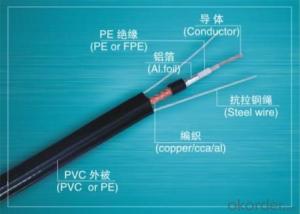2.5 To 3.5 Ide Laptop Hard Disk Converter Adapter Power Cable 40 Pin Male To 44 Pin Female
- Loading Port:
- Shenzhen
- Payment Terms:
- T/T
- Min Order Qty:
- 100 Pieces pc
- Supply Capability:
- 100,000 Piece/Pieces per Month pc/month
OKorder Service Pledge
OKorder Financial Service
You Might Also Like
Product name: 2.5 to 3.5 IDE Laptop Hard Disk Converter Adapter Power Cable 40 pin Male to 44 pin Female
100% Brand New.
Easy to connect the 2.5 inch hard disk (notebook hard disk) to your desktop computer
Easy to transfer the data to the 2.5 inch hard disk also.
It convert the 44 pin (notebook HDD IDE) to IDE 40 pin (3.5 inch IDE HDD)
Using hard disk type 4 pin power plug
Package include the hard disk adapter only. Hard disk NOT include
Why we choose Okorder.com?
Okorder.com is a professional and reliable online E-market place
Providing a variety of products with reasonable prices
High quality goods provided by factory suppliers
Shipping to over 200 countries.
One-stop sourcing
Dubai Logistic Complex
Okorder Quality Control?
We hold a very strict quality control system to check every connector of our products for your safety.
Okorder services for you
1.7*24 hours Hotline & Email Service
2. Your inquiry related to our products or prices will be replied in 24hrs.
3. Well-trained and experienced staffs to answer all your enquires in fluent English
4. OEM&ODM, any your customized demand we can help you to design and put into product.
5. Distributor ship are offered for your unique design and some our current models
- Q: The inside of my computer has a modular power supply that did not come with enough cables, and I have a graphics card that requires two 6 pin connections to the power supply. Luckily, my power supply has just enough open slots. The problem is that I can't find a place to buy a simple 6 pin cable. It needs to be about a foot long to reach. Can someone please help me? I would prefer newegg if possible, but I searched there and I'm getting pretty frustrated.
- Assuming that the power supply can power the card you need a molex to 6pin adapter. They sell them on newegg. You wont be able to buy a 6pin cable unless your power supply is modual meaning you can disconnect the wires from the PSU. Most power supply's you cant do this and the ones that do cost extra.
- Q: most double power cable 2900pros need around 550W.
- If okorder / if you havent i would recommend a HD3850 or 3870 as they have similar peformace with about half the power draw
- Q: How would I go about stripping 4 gauge power battery cable for my amp? oh and how would i screw the fuse holder down? with what kind of screws? thank you!
- I use a knife to strip that wire, just be careful not to nick the wire. Drill a hole and use sheet metal screws to screw the fuse holder down.
- Q: I need 600W of power for my new computer, but all I have is 2 300W, 20-pin power supplies. What I'm wondering is if I can combine the 2 20-pin connectors and turn them into 1 24-pin connector?
- comput... repair las vegas
- Q: I just bought a new motherboard and it had a 24 pin power thingy, my power supply was only a 20 pin. After looking at my manual it said I was able to do that if I aligned them a specific way. After that PC turns on, the lights turn on, hard drives turn on, and everything else. the thing is the screen stays black and says no signal.I was looking on the motherboard and there is a 4 pin ATX12V1, but there is no such cable that comes out of my power supply. I think the reason the screen stays blank is because it said that was used to power the CPU. What can I do since I do not have a ATX12V1 cable that connects to my motherboard?The only cables that come out of my pwr supply are for the IDE and floppy.
- If okorder /
- Q: HiI'm organizing my cords at the moment, but I'm curious, is it safe to use power cords (say a phone charger) when it is still wound up in a coil? It would save a lot of cord clutter, but are there any drawbacks, as in it would start a fire? Thanks
- there is no danger coiling cords.dont fold the cord or you could break the wire
- Q: lost the original cable at a gig, but I have another cable. the outlet on the Behringer guitar amp reads quot;Use only with 250V fuse, but right above the outlet it reads 220-240 with a upside down triangle next to it (not sure if this represents volts or not...I know obviously V stands for volts, but this is a upside down solid triangle.)My power cable/cord that i found reads 10A 250VI know i should probably purchase one direct from the manufacture, but that is not possible right now. I have a gig coming up this weekend.thanks for any help.I also mention the original power cord was a two prong (that went into the outlet) - the one i might use is a 3 prong. will this still be safe? It does fit into the back of the amp perfectly.
- Assuming you're in a place where the outlets provide 220 to 240 volts, it's fine. The 250 volts on the power cord just means it's good for *up to* that.
- Q: recently i purchased an imac G4, it included everything)keyboard,speakers,mouse ect.) but, it didnt come with a powercable. i knew this when i bought it, but thought it was a standard connector,i was wrong, it is a 3 pronged connector, I have a cable that will fit, but it is only 2 prongs, (it's missing the ground pin) . i only can return this item in 4 days if there is a problem with it, i could buy a powercord, but i risk it not coming in time. Can i use my 2-pronged power cord just to test it's funcionality. (fans,chime etc.) without the computer catching on fire of any other type of failure.Chris
- It's an ordinary 3-pin PC power cable. Any desktop, screen or printer should use one. If you don't have one, you should be able to easily find one for ?5.
- Q: I have recently purchased a SAPPHIRE 100228L Radeon HD 3850 512MB 256-bit GDDR3 AGP 4X/8X HDCP Ready Video Card.
- should have come with a power cable. sometimes these are hidden in a compartment inside the box. take all the inner cardboard out. It would be pretty unusual for one of these cards to ship without the cable.
- Q: How do I connect this unit to my cd player? Splicing power cables? not too detailed in the manual.?
- im sure it comes with a power harness(plug) you prob have to do some splicing just connect it t0 the same place where you get power for the cd player your probably going to get a wire harness for your cd player right? just match the wires from your cd to your ipod thingy before you solder or crimp your connections
Send your message to us
2.5 To 3.5 Ide Laptop Hard Disk Converter Adapter Power Cable 40 Pin Male To 44 Pin Female
- Loading Port:
- Shenzhen
- Payment Terms:
- T/T
- Min Order Qty:
- 100 Pieces pc
- Supply Capability:
- 100,000 Piece/Pieces per Month pc/month
OKorder Service Pledge
OKorder Financial Service
Similar products
Hot products
Hot Searches
Related keywords