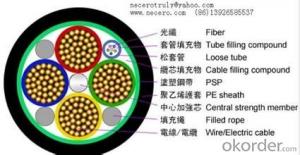110Kv up armoured high tension xlpe lead sheathed cables
- Loading Port:
- Tianjin
- Payment Terms:
- TT OR LC
- Min Order Qty:
- 100 m
- Supply Capability:
- 100000 m/month
OKorder Service Pledge
OKorder Financial Service
You Might Also Like
110Kv up armoured high tension xlpe lead sheathed cables
Specifications
extral high voltage cable
1.Professional manufacture
2.Competitive price with international stand
Executive standard
International: IEC 60502-2, IEC 60228, IEC 60840, IEC62067
Chinese: GB/Z 18890-2002
Other standards such as BS,DIN and ICEA upon request
Applications
This product is suitable for AC rated voltage(u0/u)to 127/220kv transmission line system of neutral point grounding.
Production range of cable
Type | Nomber of core | Rated Voltage kV | |||||||||||
127/220 | |||||||||||||
Nominal cross-section of conductlr mm2 | |||||||||||||
YJLW02 YJLW03 | 1 | 400 | 500 | 630 | 800 | 1000 | 1200 | 1400 | 1600 | 1800 | 2000 | 2200 | 2500 |
Workshop

Package & Shipping

- Q: I recently purchased a new power cable for my HP laptop (v6000 series) due to the disappearance of my old one. When I first plugged in the laptop, I noticed that it did not charge. I thought this might just be due to the fact that the battery has been dead for an extensive amount of time, but after leaving the computer plugged in over night, nothing has changed.What can I do to make my laptop's battery charge?Do I need to have a more powerful power cable?Thank you all for your help.
- Maybe there are something wrong with your new power cable. Are you sure if the compatible is ok? I think you must take it to the seller and required he to explains.
- Q: Bought 60 Inch Full HD LED LCD Smart 3D TV by Sony while stationed in Germany. it came with a european a/c socket attached, so currently searching for an American socket replacement however I can't seem to find one with the same specs! Model is KDL60W850B
- okorder
- Q: Every time i unplug the power cable from my laptop the wireless connection stops working and i can't seem to fix it by changing the wireless power options any ideas?
- I am assuming that you are using windows, If you haven't done so already, right click on the battery on the right hand of your task bar and click on the power options. now, click on CHANGE PLAN SETTINGS Then click on CHANGE ADVANCED POWER SETTINGS a new window should pop up, look for wireless adaptor settings and select maximum performance, This could be your answer but then again I'm not sure what you have already attempted.
- Q: I have had to replace my Dell power cable a few times, got lucky the first few times with friends that had old ones they could give me, but this time I had to buy one and couldn't find a Dell brand cable (didn't bother me, they are terrible quality) Instead I found one on OKorder that named my model under the ones it would work for, and it got decent reviews.I got it a few days ago and has been working fine, but the other day when I turned it on it came up and said quot;A Dell power cord is not being recognized...and some other stuff. Now when I was watching some hulu and was readjusting the cable the screen went black and was making a quot;tickinglike sound in my headphones. The battery was fully charged, so its not like that died.So my question is... are there any dangers of using an off-brand cable? Was the hulu issue caused by the cable? Thanks!
- There are many Reasons 1- your battery is dead 2- your battery is not connected 3- if you can work with your laptop when you plug in the charger your charger is valid otherwise check the cable check power cord in other laptop If battery charge Then problem In Your laptop battery You have to replace it
- Q: i would like to have my power cables and control boxes inside in one spot is this possible? if so how and how expensive would it be?
- You could use trunking for the cables, and for the control boxes if they are in the house you could hide them under a box which you could decorate to look like a parcel...personally I would paint it, but drill some holes for ventilation.
- Q: I have solid interconnects and speaker cable, but I was perplexed by the notion that the power cable that comes with your power source and preamp is somehow inadequate. It seems like another thing to try to market and sell to unsuspecting enthusiasts of an expensive hobby.
- No. However you can easily make your own high end cables buying iec connectors on line or if your gear does'nt have iec connectors, you can solder new cable in to it. I made my own 12 gauge cable with Wattgate interconnects, nice attractive wrap and 12 gauge entension cord I purchased at Walmart (50 feet made me a lot of power cords- cost me $16 for the extension and $10-12 per IEC connector and $16 for 50' of wrap ). Noticeable improvement? No, not at all- but my cable looks just as high end and as pretty as the fancy $100-300 stuff. If your scared of making your own cables, check out OKorder. There is a seller out there offering some really good looking cable ( I think it's 12g-14g ) priced at around $60. The home theater market is BIG business and there are companies out there with so many exaggerated claims about their products that it's mind-boggling. Well, gotta run, I need to put a line conditioner on my refrigerator so that it keeps my food fresher.... LOL.
- Q: Ever time I try screwing in my power cable sparks fly.My amp has no off switch.and my car is turned off.wtf?Help me out/
- disconnect the battery dumbass
- Q: This morning my cable modem seems to be malfunctioning...it's a Motorola SURFboard and it has a column of lights on the front (labeled Power, Receive, Send, Online, Activity, and Standby accordingly) that are all supposed to be lit up (except Standby) when I'm online. Well some of the lights keep going on and off--namely the quot;receivequot;, quot;sendquot;, and quot;onlinelights. In addition, my internet is operating very slowly and/or not at all; sometimes I get the quot;page cannot be displayedmessage when I try to navigate to another page; sometimes it goes thru ok but loads at snail's pace. Does this mean there's a problem with my computer or modem, or is it just that the internet is down in my area?
- Ok, the send and recieve lights are supposed to flash, this is good. the connected light should be steady and the connected to pc light can flash if it wants the slow connection could be many things call your cable computer and ask them what to do if there's nothing wrong with your cable settings, run a virus check, spyware check, and adware check. possibly restore your entire pc to factory condition.
- Q: I feel like this is a stupid question but yeah, I m getting a PC and wonder about all the cables. It doesn t have vga output so I m going with a separate hdmi cable to the screen, but power cables I suppose will be there? Like that s not a separate thing ooor...?
- If you're buying a pre-built PC, it will come with all the necessary cables. If you're buying parts to assemble your own PC, you'll get most of the cables. The power supply will come with a power cord, as well as the power cables for use inside the PC. The monitor will come with its own power cord, and at least 1 video cable. If you want to use HDMI and it didn't come with a HDMI cable, just go buy one (assuming the monitor supports HDMI...) The motherboard may come with some SATA cables for connecting your hard drive, DVD drive to the motherboard. The motherboard will also come with a baggie full of screws, connectors, and doodads for attaching the motherboard to the case. In general, you should have just about everything you need to completely build a PC from a pile of parts.
- Q: What is the difference between a power cable and an ordinary wire?
- Number tube, you can use the oil marker in the above to write the mark with, there are ready to write a digital, with a few numbers together to form a digital use. A line of both ends to be marked with the same mark, check to see the same mark to know is a line.
Send your message to us
110Kv up armoured high tension xlpe lead sheathed cables
- Loading Port:
- Tianjin
- Payment Terms:
- TT OR LC
- Min Order Qty:
- 100 m
- Supply Capability:
- 100000 m/month
OKorder Service Pledge
OKorder Financial Service
Similar products
Hot products
Hot Searches