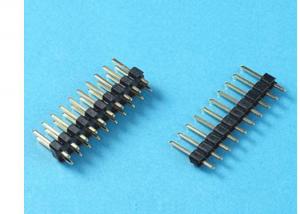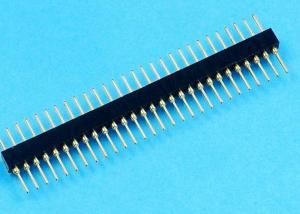Male and Female Connector MC4 Waterproof Doubke
- Loading Port:
- Tianjin
- Payment Terms:
- TT OR LC
- Min Order Qty:
- 2300 pair
- Supply Capability:
- 10000000 pair/month
OKorder Service Pledge
OKorder Financial Service
You Might Also Like
Male and Female Connector MC4 Waterproof
1 Cable Standard:2.5/4.0/6.0mm2(14/12/10AWG)
2 TUV Approval
*Photovoltaic cable coupler.
*Due to highly robustness,UV-Resistance,the touch protection a high grade connection is guaranteed for 25 years.
*Acc.to DIN V VDE V 0126-3/12.06,UL1703 standard.

This type of connector system
is easy to install and uses “snap-in” safety locking tabs to lock two mating connectors, thereby avoiding
unintentional disconnection. Also when locked, the mating contacts are sealed against ingress of dust and
water. Specifi cations are as follows:
1) Acc.to DIN V VDE V 0126-3/12.06,UL1703 standard.
2) highly robustness,UV-Resistance.
3) Connector adopts touch and insertion of reed with inner-knob type.
4) Auto-lock equipment of male and female points enable connection more easy and reliable.
5) Popular figure suit most of field installation.
6) Simple on-site processing.
7) Accommodates PV cable with deferent insulation diameters.
8) High current carrying capacity.
Rate voltage: | 1000v | |||
Rated current: | 25A(2.5mm2) , 30A(4mm2,6mm2) | |||
Test voltage: | 6KV(50Hz) | |||
Protect degree: | IP67/IP2X | |||
Insulation material: | PC/PA/PPO/TPE | |||
Contact material: | Silver plated copper | |||
Operating temperature: | -40°C~+90°C | |||
Safe class: | 2 | |||
Flame class: | UL94-V0 | |||
Contact resistance of plug connectors: | ≤5mΩ | |||
Insertion force: | ≤50N | |||
| Withdraw force: | ≥50N | |||
Suitable cable: | 2.5mm2/4mm2/6mm2(AWG14/12/10) | |||
| Locking system: | Snap in | |||
- Q: i want to build one of these but i dont know what cable or connectors to use. i see i use a n female connector. then a cable with a male n and a femail sma to connect to my adapter. is there anyway i can use regular tv cable coax and crimp on ends? do i need to buy a special coax and then crimp on a n and sma end? or do i have to buy a cable already made? thansk for your help
- No, TV cable coax and connectors are the wrong size and impedance. You have to use SMA connectors and appropriate cables or you'll most like create an antenna that performs worse than the original factory antenna. Search the web for the various pieces that you need or contact the person who came up with the plans to get a list of possible parts suppliers.
- Q: I need a little help with this. Here's a picture from my motherboard manual and the case connectors.
- Hi Isaiah. If your motherboard has the same abbreviations that your connectors just match one to one, like INTEL motherboards which come with the useful diagram card and the well drawn identifications on the board of every plug. If this is not the case, at least identify the area of sound (which is your case) first and then match first those who are basically written in the motherboard, then match those that show more abbreviations even more than your connectors from the case, the ground cables are black (in some cases brown, in your box are black). If at least your motherboard painted area by area in different colors then your job is easier. But nevertheless you have to read patiently every abbrev. and match words to words and always focusing on the color at the same time. If you connect something wrong something using 5 volts could burn your motherboard unfailingly, specially the USB ports. Take care and Merry Christmas.
- Q: Anyone know of a good website where I can get good quality RCA terminals that can be soldered or screwed onto heavy-gauge speaker wire? I found some cheap ones at Radio Shack and was disappointed with the quality - and they were only able to be used with very thin-gauge wire.
- The easy way of doing is to cut the wire. When the wire is cut you'll be able to hook it up.
- Q: I wasn't sure how to phrase this so it was hard to search. Sorry if it's been asked before. I'm wondering: When I connect the speaker wire/cable to my M-Audio speakers, it works, but only if I twist the cable just right. So it's fine, but if I move the speaker and it jostles the cable connection, then the sound cuts or gets really quiet.Should I replace the female connectors? I see this happens on a lot of electronic devices, so I figure it's a good question to ask.
- Actually, with what you are saying, I would think this is actually a break in the wire being plugged in and not the female connectors at all. Here's why: connect the speaker wire/cable to my M-Audio speakers, it works, but only if I twist the cable just right. So it's fine, but if I move the speaker and it jostles the cable connection, then the sound cuts or gets really quiet As you rotate the male connector, you are also gently twisting the cable until the broken wire is making a decent contact. Move the speaker or cable and it moves the broken wire ends apart, ruining the connection. Try this and see if I'm right. Plug it in, but instead of twisting the connector, patiently and gently wiggle various parts of the cable. Eventually you will find one section that makes and breaks the connection consistently, I'm thinking. If you can find the break down to a few inches, you can cut out the bad section if there is enough slack and re-solder the ends being sure to insulate them properly. Good luck! I hope you find the problem.
- Q: I have a 120mm computer fan which doesn't have a regular fan header instead it takes in a 4 pin power connector directly from the power supply. How can I convert a 4 pin power connector into a regular 3 pin fan header. I have extra parts from broken fans and extra 4 pin power connectors so I can easily solder some stuff up, or if a adapter exists what is it called?
- Not sure exactly what it is called. You will want to look at case accessories, fans, and cables. These usually come with a new fan. Link below to shop. Hope it helps.
- Q: I found this orangish tiny connector thing in my house that kind of resembles the orangish end of a cigarette and has m.1.2 written on it.does anyone know what this might be?
- Any okorder
- Q: Hi, I would like to attempt to send audio from my Xbox 360, to my small BEHRINGER Xenyx 802 Mixer where I will receive it in my headphones via the headphone port.I plan on plugging my Xbox 360 RCA audio Red and White Cables to my female RCA splitter to female 1/8 inch jack, which i will then use a 1/4 inch to 1/8 inch adapter to finally attach a 1/4 TRS Male to XLR Male and then into my mixer. Will this have a chance at succeeding? I want to make sure I will be receiving stereo sound as well, not mono.Thanks,Josiah
- I'm not an expert on cables but GLS Audio 25ft Mic Cable Patch Cords seems to be very good quality with a good price. It's doing it's job well and i don't get any hum or other unwanted noises. Using them with Shure Beta mics. Great product.very pleased.
- Q: Hey guysI just bought myself some new components and put them in my old computer case, the computer was an hp a6024.fr, and it had an extra fan (like all desktops I imagine), which I have removed from the case to insert the new motherboard more easily. Now I want to connect it to the new motherboard, but I couldn't find its connector. The manual doesn't show where that is. The motherboard is a certain Vtech H61 mainboard, and after connecting everything I want to know should I connect the fan and how should that be done (the cable attached to the fan has a 3-pin end, which I don't know where to connect. Any help ?Thanks !
- seeks the manual for guidance lol. then find the extra slot pin. usually it be called sys_fan 2 or wut not.
- Q: I want to know because for some reason, my NINTENDO D's wifi connection doesn't work. Can i use a nintendo wifi USB connector to use the GTS in pokemon platinum and get NINTENDO events? Plus, how much does a nintendo USB connector cost in gamestop, walmart, target, and amazon and where would be the best place to buy it an dhow does it cost there?
- In Canada, Wal mart has it for 40 bucks It's a stick you connect to your computer and it broadcasts your internet from your computer so your DS will have a wireless connection to the internet by picking up that signal
- Q: I'm attempting to connect my SATA power cable into the SATA power slot on my Asus DVD burner, but the cable doesn't seem to fit properly. It looks as if it would fit, but it doesn't. Should I be looking into purchasing a different SATA power cable that actually fits this DVD burner? Or perhaps purchase a different DVD burner?
- SATA host-adapters and contraptions talk by making use of ability of a intense-speed serial cable over 2 pairs of conductors.The SATA common specifies a power connector sharply differing from those utilized by making use of PATA drives and various different pc aspects. it is wafer-based, 15-pin shape. The probably super type of pins are used to grant 3 distinctive voltages — 3.3 V, 5 V, and 12 V.
Send your message to us
Male and Female Connector MC4 Waterproof Doubke
- Loading Port:
- Tianjin
- Payment Terms:
- TT OR LC
- Min Order Qty:
- 2300 pair
- Supply Capability:
- 10000000 pair/month
OKorder Service Pledge
OKorder Financial Service
Similar products
Hot products
Hot Searches
Related keywords