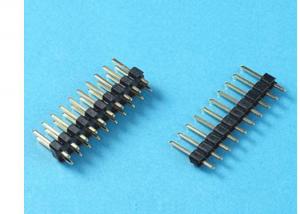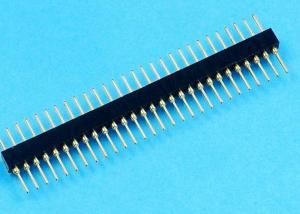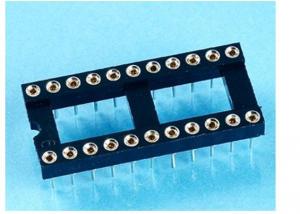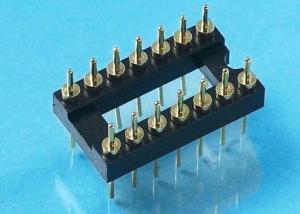Accessory -> Wire-Headset In Ear Type Headset: 5CAI3442W-E01-RH
- Loading Port:
- Guangzhou
- Payment Terms:
- TT OR LC
- Min Order Qty:
- 100 box
- Supply Capability:
- 10000 box/month
OKorder Service Pledge
OKorder Financial Service
You Might Also Like
Specifications:
Headphone
Frequency response: 30 - 24.000 Hz
Impedance: 16 Ohm
SPL@1kHz, 1V rms: 90 dB
Cable length: 1.0 m + 1.8 m = 2.8 m / 9 ft.
Jack: 3.5 mm
Microphone
Frequency response: 80 - 15.000 Hz
Impedance: 2K Ohm
Pick-up pattern: Uni-directional
Sensitivity (1V/P@1 kHz): -38 dB
Intended Use:
"The headset is specifically designed for a multitude of uses including MP3-players, laptops, the Sony PSP and other consoles (sound isolation allows for low volume settings) as well as IP-telephony (separate microphone)."
Packaging:
The images below show the packaging that the Icemat Siberia In:Ear Headset arrived in. The front provides a glimpse at the headphones and microphone, as well as one spare set of "ear sleeves". You don't get a good idea of all that is provided, but you do see the most important pieces. The back lists a variety of information, specifications, and provides a detailed list of what is included. You get the headphones, microphone on a separate lead, an extension cable that connects the two, a small carrying pouch, and two spare sets of ear sleeves.


- Q: I damaged my electrical connectors (for iac valve). Who could fix/replace these?Also they're tight. How do I remove them?
- Wires are installed from back side of connector. Their is a lock which is part of the wire terminal . Insert a small screwdriver in front of connector to unlock the wire/terminal and pull wire out.
- Q: Do you need a specific wifi usb connector to get internet on the wii or will any kind of one work? I do not already have wireless internet, but I do have a dsl internet connection for my pc.
- Well okorder
- Q: I have an Rio EP and was wondering if i could switch the connectors for Traxxas ones and run them in parallel? Thank you.
- If you look up on the forums there are how tos on wiring,soldering,parallel etc.Hobbyking,Hobbytron others have forums also for lipo,lfe,deans,bullet connectors wiring and alot more.I found my batteries and connectors along with people who have wired parallel and high amp discharge batteries on hobbyking forums,and prices are awesome.Good Luck!
- Q: I have an hp pavilion dv9000 laptop. It has no hard drive so I'm putting my hard drive in it from my Compaq presario CQ60 laptop in the pavilion. I believe I need a hard drive connector to do that. Does it matter what kind of connector I need? Also where can I buy them? I need to know places offline that sell them like walmart best buy etc.
- My only guess is that it was a low-quality, shotty insulated or shorted cable.
- Q: I want to connect my dvd player to this TV. The problem is that the TV only has the kind of screw in cable connection that comes from the wall. Now I have knowledge that the screw in cables are called coaxial cables.Does the black RCA port on the back of my dvd player marked coaxial have anything to do w/ the standard screw in RF coaxial? can i splice two ends together?
- Bumfighter is absolutely correct. It looks about right, but it's for sound only (and digital sound at that) so you'll get nowhere hooking it up. Try a converter as advised and you should be fine. Good luck
- Q: Does the Nintendo Wi-Fi USB Connector also work for PSP?
- i dont think so
- Q: I have a 89 sable 3.8and have a trouble code that reads SPOUT circuit open. What does that mean and how do I fix it?
- Should be on the wiring harness coming off the distributor. Basically, what the SPOUT is is an electrical connector. Usually you pull the plug out of the end of the connector to set the static ignition timing, then you put the plug back into the connector. So I'm assuming that yours is missing. You can get one at the junkyard/ you-pull-it places.
- Q: computer connector to blazer
- If you are talking about the diagnostic link connector. most parts stores carry scan tools for your vehicle. If you are looking to read the codes, then the scan tool that most GM shops use is called a TECH2 and is used to communicate with the various modules in the vehicle. The one that you can get at a parts store can do most of the same things depending on the cost and model. When a tech connects a laptop, they do it through the TECH2 interface and the software is proprietary(GM only) used for reprogramming modules and diagnostics. Hope this helps.
- Q: I don't have any old computers i can salvage or anything like that. I've looked at most of the major electronics stores in my areas sites, and none of them offer the connectors either.
- garage sales,flea markets ,look in the yellow pages for electronics stores but not the brand named ones.
- Q: how many 3 pin connactors and molex and that sort does this mobo have and will it support 3 120mm fans and 1 200mm fan like my case has 2 default 120 mm fans and i want to install 1 more 120mm fan and 1 200mm fan will it be possible?
- For big fans that draws relatively large amounts of current (compared to smaller fans), you really should connect them to the PSU molex connectors using adapters. The motherboard fan headers can't handle much current, and larger fans WILL burn them out. Don't ask me how I know.
Send your message to us
Accessory -> Wire-Headset In Ear Type Headset: 5CAI3442W-E01-RH
- Loading Port:
- Guangzhou
- Payment Terms:
- TT OR LC
- Min Order Qty:
- 100 box
- Supply Capability:
- 10000 box/month
OKorder Service Pledge
OKorder Financial Service
Similar products
Hot products
Hot Searches
Related keywords