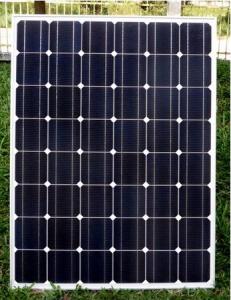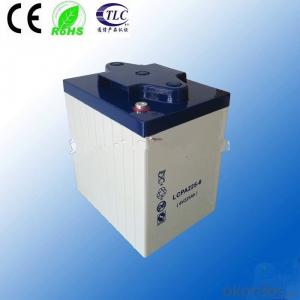2MW CNBM Monocrystalline Silicon Cell From China Facotry
- Loading Port:
- Shanghai
- Payment Terms:
- TT or LC
- Min Order Qty:
- 1000 set
- Supply Capability:
- 1000000 set/month
OKorder Service Pledge
OKorder Financial Service
You Might Also Like
2MW CNBM Monocrystalline Silicon Cell From China Facotry
Production description
solar depending on the way they capture and distribute solar energy or convert it into solar power. Active solar techniques include the use of photovoltaic systems, concentrated solar power and solar water heating to harness the energy. Passive solar techniques include orienting a building to the Sun, selecting materials with favorable thermal mass or light dispersing properties, and designing spaces that naturally circulate air.The large magnitude of solar energy available makes it a highly appealing source of electricity.

Feature
1.High conversion efficiencies resulting in superior power output performance.
2.Outstanding power output even in low light or high temperature conditions
3.Optimized design for ease of soldering and lamination
Physical characteristic
1. Rigorous quality control meets the highest international standards.
2. High-transmissivity low-iron tempered glass, strong aluminium frame.
3. Using UV-resistant silicon.
4. IS09001/14001/CE/TUV/UL
Packaging
26pcs in one carton 6pallets in 20foot container 14pallets in 40 foot container.
- Q: I want to upgrade my pc by buying a new motherboard, ram, processor and graphics card. However, i want to keep the existing case, hdd, and disc drives. However, they seem to have the old IDE connectors. Are there any new motherboards with IDE connectors, socket lga775 processor, and pci-e x16 connections?Thanks
- Mid-end motherboards or maybe most will still allow you to have one IDE channel. That means two IDE devices.
- Q: I pulled this fan out of an old machine. So I'm not sure if its like psu spefic or not. In sense that it has to use a certain one. But would this work in a new system? Not that I really want to use it but it looks like a floppy molex connector.
- If it is going from and atx motherboard to an ata motherboard it probably will not work.
- Q: i just bought new connectors and the tools to remove them but i don't no how to do it plz plz plz help
- Each pin/socket has a retention spring, just use a needle or safety pin to bend it inward to release it enough to pull it out the rear of the connector. Some have one and some have two it depends on the brand, and can be painful patience is required for this. Best do one at a time to avoid confusion and pinout mixup. cheers
- Q: I have an OBD - II tool to find check engine codes in my 95 4runner but i cannot find the DLC connector. Its a 95 4runner SR5 with the 3.0L. If anyone could describe the location or has any pictures they could post it would be appreciated.
- vehicles 1996 and newer have OBD2 systems. vehicles older than 1996 have OBD1. there will not be a DLC3 connector on your vehicle it will have a diagnostic port under the hood (DLC1), there are scan tools that will connect to this port, but your OBD2 scan tool will not work on your 1995 4Runner. your diagnostic trouble codes can be read easily by connecting terminals TE1 and E1 of the connector under the hood (DLC1), the check engine light will then flash out the codes you will just have to count the blinks and refer to a repair manual to determine what the code(s) mean.
- Q: i have missing device in my device manager and thats is ethernet connector what is that? am i really need this? what is the uses of that connector?
- The Ethernet connector (NIC) is your network interface card. If you intend to use your PC to connect to any network devices and access the Internet you must get the Ethernet connector installed properly. My guess is that you presently do not have the correct drivers for the NIC which is why device manager is having a problem with it. If you have a disk that came with the NIC, that disk will have the drivers on it. If the NIC is integrated on the motherboard the drivers will be on the CD that came with the motherboard. If you do not have the disk you can usually get drivers from the manufacturers website. You may have a problem doing that however, since your NIC isn't functioning you have no way to get to the Internet unless you have another computer that you can use. Good Luck, Captain Computer
- Q: I have a 750tx from Corsair and the m4a79xtd evo by Asus however the motherboard's processor power connector is a 4 pin and my power supply (as expensive as it was) only comes with an 8 pin connector (and no it isn't split into two)What are my options aside from buying a new power supply?? (or a new motherboard?)
- I have the tx850 from corsair as well and I remember their manual saying that you can split the 8 pin. However, you might be able to buy an adapter at your local computer store.
- Q: Does anyone know where the OBD connector is located on this model?
- 16 pin connector that is wider on one side that the other, located underneath the edge of the dash between the right hand side of the steering wheel and the drivers side end of the dash
- Q: computer connector to blazer
- If you are talking about the diagnostic link connector. most parts stores carry scan tools for your vehicle. If you are looking to read the codes, then the scan tool that most GM shops use is called a TECH2 and is used to communicate with the various modules in the vehicle. The one that you can get at a parts store can do most of the same things depending on the cost and model. When a tech connects a laptop, they do it through the TECH2 interface and the software is proprietary(GM only) used for reprogramming modules and diagnostics. Hope this helps.
- Q: I wanted to use my old laptop hard drive which is the MK6025GAS as an external hard drive so I got an ide enclosure but the connectors are different. Just wondering ehich kind of connector I need. Thanks for any help
- A 3.5, enclosure will not work, you need a 2.5 enclosure.
- Q: EVGA GeForce 9500 GT Video Carddoes it use a 6 pin or what?
- No power connectors needed. Power coming from the PCI-e is sufficient to power the video card.
Send your message to us
2MW CNBM Monocrystalline Silicon Cell From China Facotry
- Loading Port:
- Shanghai
- Payment Terms:
- TT or LC
- Min Order Qty:
- 1000 set
- Supply Capability:
- 1000000 set/month
OKorder Service Pledge
OKorder Financial Service
Similar products
Hot products
Hot Searches