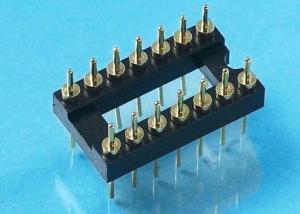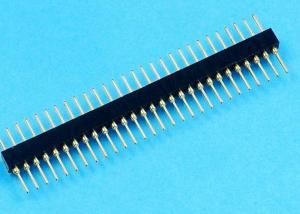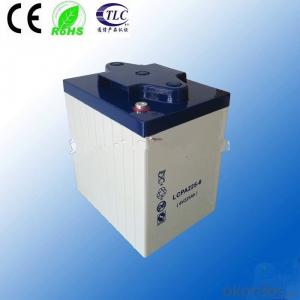Q Series 64 Point Output Module QY42P Mitsubishi Model Transistor Drain Type
- Loading Port:
- Shekou
- Payment Terms:
- TT OR LC
- Min Order Qty:
- 1 kg
- Supply Capability:
- 1200 kg/month
OKorder Service Pledge
OKorder Financial Service
You Might Also Like
Specification
Specification of Mitsubishi q series output module qy42p:
[output type] transistor drain output module
[output points] 64 points
[isolation method] Optocoupler
[rated load voltage] 12-24vdc (+ 20 / - 15%)
[maximum load current] 0.1a/point, 1.6a/common terminal
[maximum starting current] 0.7A, 10ms or less
[leakage current at off] 0.1mA or less
[maximum voltage drop at on] 0.1vdc (standard) 0.1A, 0.2vdc (maximum) 0.1A
[on - > off response time] 1ms or less
[off - > on response time] 1ms or less (rated load, resistive load)
Zener diode
[fuse] none
[external power supply voltage] 12-24vdc (+ 20 / - 15%) (ripple coefficient
within 5%)
[external power supply current] 20mA (at 24VDC) / common terminal
[dielectric withstand voltage] 560vacms / 3 cycles (altitude 2000m (6557.38
feet))
[insulation resistance] 10m Ω or higher measured by insulation resistance
tester

[immunity] through 1500vp-p noise voltage, 1 μ Voice simulator with s voice
width and 25 to 60Hz voice frequency
First instantaneous voice iec61000-4-4: 1kV
[protection grade] IP2X
[common terminal arrangement] 32 points / common end (common end: 1a01, 1a01,
2a01, 2A02)
[I / O points] 64 (set the I / O allocation according to the 64 point output
module.)
[overheat / short-circuit protection function is activated in [with] increment
[running indicator] on indication (LED)
[external connection] 40 pin connector * 2 rows
[applicable wire diameter] cable core: 0.3mm2 (for a6con1)
[external wiring connector] a6con1, a6con2, a6con3 (optional)
[connector / terminal converter] a6tbxy36, a6tbxy54
[5VDC internal current consumption] 105ma (standard: all points on)
[overall dimension h * w * D] 98 * 27.4 * 90mm
[weight] 0.17kg
- Q: How does a Nentendio WiFi USB Connecter work? and what is it used for?
- The Wi Fi USB connector is simply used to boost your wireless signal when you connect your DS to Wi Fi. Just plug it into your computer, and it wirelessly connects to your DS, so that you may connect to other DS systems that are also currently online across the world, instead of just doing Download Play with a nearby friend. It basically lets you play online, with various online games such as Pokemon Diamond/Pearl, Mario Kart DS, Metroid Prime: Hunters, and Animal Crossing DS.
- Q: I have an antec 900 case and might get an asus p5n-d mo-board. are there enough fan connectors, and if not, what should I do? From looking at the specs, It looks like it only has one connector for a chassis fan. Also, will I need more power for the 200mm fan?
- you can get fans that connect directly to your power supply. You could also get an adaptor that uses the 3 pin MOBO type connector on most fans and converts it to the 4 pin MOLEX type connector that your power supply probably has extra not being used. Your last option is to hardwire a fan to an unused power supply lead - but thats really not the greatest idea
- Q: I want to upgrade my pc by buying a new motherboard, ram, processor and graphics card. However, i want to keep the existing case, hdd, and disc drives. However, they seem to have the old IDE connectors. Are there any new motherboards with IDE connectors, socket lga775 processor, and pci-e x16 connections?Thanks
- Mid-end motherboards or maybe most will still allow you to have one IDE channel. That means two IDE devices.
- Q: I think somewhere around 3 or 4 months ago I, I bought a Nintendo Wi-Fi USB connector. I read the instructions and installed everything carefully, and it worked fine. Today though, when I tried to connect to Wi-Fi with my DS, it connected, and some seconds after that it disconnected again, and it gave an error. I went to my connection settings and checked if everything was allright, it recognized the connector, but when it tested the connection the same thing as earlier happened, then after a while (an hour or so) I tried it again and this time it didn't recognize the connector at all. I tried to reinstall the connector but it didn't work, and I'm not really sure what to do next. I think I still have a warranty so I could bring it back to the shops, but I just don't understand why it acts so strange. Is anyone else having the same problem, that it connects and then disconnects and errors?
- Doesn't the DS have an internal WiFi connector? Are you talking about the Wii? Since the device is less than a month old, take it back to the place you bought it and exchange it for a new one. At least then you'll know for sure. If you can't do that for some reason, try it in a friend's Wii and see if it works there. Hopefully you didn't damage your Wii's USB interface.
- Q: I have cooler master GX550W PSU and I have bought Palit GTX660 Ti Jetstream Graphics card which requires 2 six pin power connector. Now my PSU has total two 6+2 pin PCIE power connector. Now how can I connect my card? If I connect two 6 pin connectors and leave those two pins will it work?My configuration is:i5 3470Asus P8z77-vGskill RipjawsX 8GB 1600MHzPalit 660Ti Jetstream 2GB2TB HDD 7200 rpmDVD RW Drive2X200mm CM Megaflow 1X120mm Case FanPlease help me.GX550 link,
- i doesn't problem with a GT220 or GT240, they are not a lot more effective useful if not worse than the cardboard you've already. those are not gaming playing cards, they are specially for video accelerating etc. Get a HD 4850 in case you'll locate one, if not perhaps a HD 5750 which gives you similar performance, yet i doesn't flow above this as you'll start up to be bottlenecked by technique of your processor. maximum playing cards in ordinary words take one 6pin connection, the in ordinary words exception being the proper end playing cards including the Nvidia GTX 470 or ATI HD 5870. desire i have helped ;)
- Q: Check engine light on wrx. Dealer said its a misfire on cylinder #3. I need a cylinder 3 connector. Problem is I have to buy the whole harness which is $1000 is there a way I can just buy the connector? Are there any websites out there I could use? Thanks!
- I'd go to U Pull It type junk yard and get one off another car with good connectors. It might not have to be the same year or model. Just the same type motor. Or just cut off the connector you need and fix your harness.
- Q: for 1991 ford mustang lx convertable
- Being that your car is a convertible the effect gained by installing subframe connectors would be negligable.But if you want to do it any way I recomend having them welded in place as oposed to being bolted in.It's a fairly simple upgrade,start by supporting all four corners of the car with jack stands and MAKE VERY SURE THAT THE CAR IS AS LEVEL AS YOU CAN MAKE IT BOTH FRONT TO BACK AND SIDE TO SIDE ( DOING THIS PROJECT ON A FLAT CONCRETE FLOOR WILL GO A LONG WAY IN DOING THIS) then with a handheld grinder remove any crud or rust from the ends of the exsisting front and rear subframes then do the same to the inner surface of the connecters and then fit them into place MAKING SURE THAT THEY ARE EVEN FROM FRONT TO REAR ON THE SUBFRAMES YOU DON'T WANT ONE SUBFRAME MORE SUPPORTED THAN THE OTHER ONE.Then put a couple of tack welds on each joint to hold it in place and then finish welding the connector into place (one point do not weld the entire outer or inner side in one continuos weld as you risk over heating the metal on both the connector and the subframe but rather make many short welds wher the connector meets the floor of the car about a inch to two inches long each then switch to the other side to give the metal time to cool.After all the welding is complete and the metal is completly cooled then apply some rubberised undercoating (any parts store should sell it in a spray can) to the connector and the joints where they meet the subframes to prevent any rusting and you should be all set.
- Q: Assume you start with a 12 inch piece of 16guage stranded automotive wire for each connector test.You then check continuity and resistance for the wire.Then you cut the 12 inch piece of wire in half and try reconnecting one end of each wire with following methods.1) Soldered ends together2) male/female spade connector3) ring terminal bolt ring terminal4) twisted ends together w/ twist capThen you check continuity and resistance for each different type of connector.How can you tell if you have connected the two wires properly? i.e. soldered correctly, or crimped the spade connectors snug enough, or twisted the ends properly or tight enough?How do you do this with a multimeter?
- It sounds as though you're trying to measure the difference between the various types of connections. Is that right? One difficulty is that multimeters, unless they're laboratory-grade, aren't very accurate at measuring very low resistance values. I don't think you'll get any meaningful results doing continuity and resistance measurements. An accurate way to determine the resistance in a connection is to measure the voltage drop across the connection. To do this, you'll have to connect a power supply and a resistive load in series with the connection. You'll also need an ammeter so you can tell how much current is flowing through the circuit. Set your multimeter for volts, and place one probe on each side of the connection. The voltage reading represents the amount of voltage lost through the junction. With the voltage and current measurements, you can use Ohm's Law to calculate the resistance in the connection. However, if you find a resistance, there's no easy way to tell whether it's due to an error in making the connection, or an inherent loss in the type of connection itself. Probably the only way is to repeat the test several times for each connector type, discarding any results that are significantly different from the average. Given that all of these connection types are used very commonly in car or home wiring, I don't think you'll find much of a significant difference in each of them in terms of resistance. There are other factors that make each of them a good or bad choice in various wiring situations.
- Q: Do all SATA devices-- like hard drives, disc drives, need an extra SATA power connector, or can they draw power from the SATA cable, so there is no need for an extra cable?
- All SATA devices need power connections. The SATA cable brings no or little power to power the device. You need power from the power supply. If your SATA device doesn't need additional power then it wouldn't have come with the power connector port.
- Q: I will be towing a trailer with a newer round 6 pin connector, but my truck only has a 4 pin connector. What stores carry an adapter for this? I would order one online but it would take too long.
- I would upgrade to the six pin connector that your trailer has. My guess is that the trailer has brakes on it, and they wont work with a four pin connector, or without a brake controller.
Send your message to us
Q Series 64 Point Output Module QY42P Mitsubishi Model Transistor Drain Type
- Loading Port:
- Shekou
- Payment Terms:
- TT OR LC
- Min Order Qty:
- 1 kg
- Supply Capability:
- 1200 kg/month
OKorder Service Pledge
OKorder Financial Service
Similar products
Hot products
Hot Searches
Related keywords