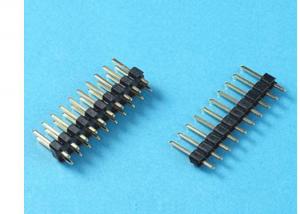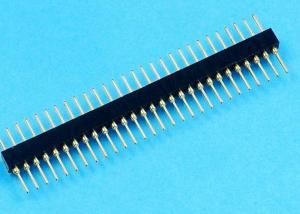Male and Female Connector MC4 Waterproof
- Loading Port:
- Dalian
- Payment Terms:
- TT OR LC
- Min Order Qty:
- 1000 pair
- Supply Capability:
- 10000000 pair/month
OKorder Service Pledge
OKorder Financial Service
You Might Also Like
Male and Female Connector MC4 Waterproof
1 Cable Standard:2.5/4.0/6.0mm2(14/12/10AWG)
2 TUV Approval
3.Can you provide the peripheral products of the solar panels, such as the battery, controller, and inverter? If so, can you tell me how do they match each other?
Yes, we can, we have two companies for solar region, one is CNBM International, the other is CNBM engineering Co.
We can provide you not only the solar module but also Solar Cells, the off grid solar system, we can also provide you service with on grid plant.
4What is your warranty system?
Our product performance guarantees for 25 years
• 12 years guarantee for workmanship
• Timeliness of delivery

FAQ
Q: What price for each watt?
A: It depends on the quantity, delivery date and payment terms, generally Large Quantity and Low Price
Q: What is your size for each module? Can you tell me the Parameter of your module?
A: We have different series of panels in different output, both c-Si and a-Si. Please take the specification sheet for your reference.
Q: What is your size for each module? Can you tell me the Parameter of your module?
A: We have different series of panels in different output, both c-Si and a-Si. Please take the specification sheet for your reference.
Q: Can you provide the peripheral products of the solar panels, such as the battery, controller, and inverter? If so, can you tell me how do they match each other?
A: Actually we are only manufacturer of solar panels, but we could try to source them for you in China if you need. We could provide you an optimal system design to instruct you how to install.
Rate voltage: | 1000v | |||
Rated current: | 25A(2.5mm2) , 30A(4mm2,6mm2) | |||
Test voltage: | 6KV(50Hz) | |||
Protect degree: | IP67/IP2X | |||
Insulation material: | PC/PA/PPO/TPE | |||
Contact material: | Silver plated copper | |||
Operating temperature: | -40°C~+90°C | |||
Safe class: | 2 | |||
Flame class: | UL94-V0 | |||
Contact resistance of plug connectors: | ≤5mΩ | |||
Insertion force: | ≤50N | |||
| Withdraw force: | ≥50N | |||
Suitable cable: | 2.5mm2/4mm2/6mm2(AWG14/12/10) | |||
| Locking system: | Snap in | |||
- Q: How do i connect generator to well pump?
- Well okorder
- Q: I need a new set of connectors for a new motherboard in an old PC - I know I've seen them on other PCs as either 2-in-a-row or 3-in-a-row little black female connectors with labels on such as PWR, HD, etc, etc, so you know which is which.Now, I've searched good and hard on Google for things like f-panel connector, front-panel connector, PC motherboard connector, minature spade connector, etc, etc, etc But no matter what I try, I *JUST* must be getting that name wrong because I *JUST* can't find them! It is driving me nuts - I know what they are, I know how to use them, but I just down and can't find them because I don't know what they're called.What are they called????!!!!
- The motherboard-mounted connectors are often called headers. Try including that word in your Google searches, along with cable, or socket. Good luck. You may wind up buying pigtails with a connector, and splicing them into your existing switch lines. That will be cheaper than buying the crimping tool required to assemble these connectors.
- Q: does a laptop computer have a ps2 connector plug ?? where is it?
- Some laptops don't have ps2 plugs but you can get a mouse with a usb plug.
- Q: First of all, where can I find a nintendo USB connector and does it work with a wpa2 wireless router. I need to be able to get wifi on my ds games. 10 points for the best answer.
- nintendo 3ds supports wpa2. :) just saying. the nintendo wifi USB connector looks like a flash drive, this device is use for those who doesn't have wireless router. you just need to plug it on your computer WITH an internet connection. (you use this because your computer is connected via ethernet(cable)). after you connect the nintendo wifi USB. Only your DS or Wii can detect the internet connection. Try looking on game shops :)
- Q: I know its by connecting to a metal part of the car but how do u do that? By screwing it or attaching it with some type of adhesive?
- Cut the spade connector off and install an eyelet connector and simply sheet metal screw it to a known good ground.
- Q: Hi, I need to check terminal connection of my idle control valve. However, it is extremely difficult to pull out the harness connector cable. It is locked to the male side. I tried to push the small plastic lever to release the female end but I could not. I feel I almost broke the plastic lever because of too much power. Is there any way that I can remove the female end easily? Thanks!! I am in middle of fixing it.Need quick answer!!!Thousands of thanks!!!
- Find a similar connector on the car and take a look at that to see why this one is being so difficult. Sometimes is helps to push first which you are trying to operate the latch, then pull to remove. Latches like this also sometimes are best manipulated with a small screwdriver, nail hammered flat, etc. Also consider not taking it off. You can check electrical conditions by inserting a pin as a probe into the back side of the connector, or even by piercing the wire. Or consider breaking the plastic and just putting tape over it when done. Another trick is to clamp a vise grips pliers on one male side, and they you can pry off that against the edge of the female side. Although clamping too hard risks breaking the plastic anyway.
- Q: I know that there are 3 kinds of coaxial connectors that you can buy, a crimp-on, a compression, and a twist-on. But can you crimp or compress a twist-on connector, onto a coaxial cable?
- NUNYA SCORES!
- Q: I have two hard drives and a DVD/RW. The IDE cable I have in there now only has enough connectors to hook up two devices, do they sell IDE cables with enough connectors to hook up three devices? If so, where can I buy one? Circuit City? Best Buy?
- Fry's Electronics will have one of those. Check your local area.
- Q: I have 3 colours red, blue and yellow, I would like to know what the ampage rating of theese connectors, I have checked for the rating printed/imbossed on the side but no luck!Thanks!
- The different colors on the crimp connectors is so you crimp the yellow connector with the yellow crimp notch on the hand crimper. The reason is, if you crimp a yellow connector in the red notch of the crimper, it will squeeze it too tight. Too tight of a crimp will damage the plastic insulation on the connector. If you crimp a red one in the yellow notch, the crimp will be too loose.
- Q: I don't have any old computers i can salvage or anything like that. I've looked at most of the major electronics stores in my areas sites, and none of them offer the connectors either.
- oooh ! then better google
Send your message to us
Male and Female Connector MC4 Waterproof
- Loading Port:
- Dalian
- Payment Terms:
- TT OR LC
- Min Order Qty:
- 1000 pair
- Supply Capability:
- 10000000 pair/month
OKorder Service Pledge
OKorder Financial Service
Similar products
Hot products
Hot Searches
Related keywords