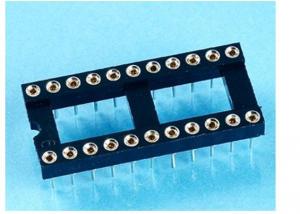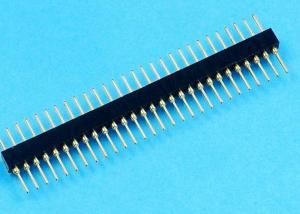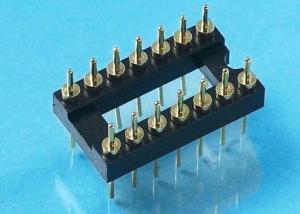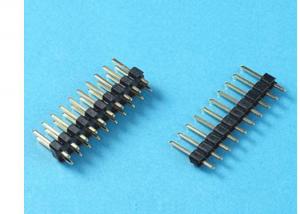Cable Glands
- Loading Port:
- China Main Port
- Payment Terms:
- TT OR LC
- Min Order Qty:
- -
- Supply Capability:
- 1000000 pc/month
OKorder Service Pledge
Quality Product, Order Online Tracking, Timely Delivery
OKorder Financial Service
Credit Rating, Credit Services, Credit Purchasing
You Might Also Like
Materials:UL approved Nylon PA66(Flammability UL94V-2)for A.C.F parts,(Accept to make flammability UL94V-0);EPDM rubbet for B.D parts,(Also accept to make srpet rrbbet: resist high tempetature rubber, resist string acid/alkali,etc).
Protection degree:IP68
- Q: I'm assembling a computer, and I noticed that the motherboard has a port for a ATX 12V 2x4 connector (the black-yellow one that goes by the CPU, and has 8 pins). The best I can come up with from the power supply is a 2x3 connector, which only fills 6 of the 8 pins, or just the standard 2x2, filling only 4 of the 8. Will it work with either of these alternate options?As for testing it, the worst thing that can happen is that the computer doesn't turn on from being underpowered and I need to get a new power supply, right? Am I at any risk of damaging anything?
- Besides okorder
- Q: I need to know if this will work on TV, I like if I put a movie in my computer can I watch on my TV screen. also do I need something else.Thank you:
- At a minimum, I would imagine, you might be able to do it using WMP as a player, connecting the ouput of your video card with an s-video connector to the s-video input on your tv, and the audio output (2 stereo jacks or composite) from the pc to the audio input of your tv.
- Q: Do I need to buy a power supply for my gtx 650? I have the 3 pin converter for the card.
- that card takes a six pin power connector, you'll need an adapter or a new power supply
- Q: I have a Panasonic Viera Plasma TV with digital out and I'm wanting to be able to use the digital out from the tv to an external speaker system (amp or soundbar, etc.).I'm confused as to the type of connectors the tv and external speakers would take. I've heard terms of SPDIF and optical but the manual for both items I've researched aren't clear. I know the difference between optical coax and SPDIF. I want to make sure I get the right cable with the correct connectors w/o having to make that extra trip.Thanks everyone!!
- SPDIF is a file format, not the name of the connector. The connectors are coaxial(RCA style)) or optical(fiber optic) both digital connections use the SPDIF format to transfer the digital audio stream. Most soundbars and receivers lately are coming with optical inputs, some with both. The Panasonic plasmas have 1 optical output. Find a soundbar(should be easy) with optical inputs. If you have cable or satellite, use the optical output from that box instead of the TV because it will be a Dolby Digital 5.1 surround sound. TVs only output Dolby Digital 2.0 which is stereo only. Either way, you want to buy an optical audio cable. Hope that helps.
- Q: I have insulated butt connectors. 22-18 gauge wire. I strip the wire and insert now much? Does this wire go as far as possible in? Does it matter?I read people saying NO dont let the wires touch. I'm installing speaker harness with these connectors. Any help would be great.Thanks
- About 5/16 inch is best, but I have done okay with 1/4 inch to 3/8 inch. It is fine to let the wires touch. (They don't actually touch in good splices; they hit a dimple in the middle of the splice.) The extremes you are trying to avoid is crimping down on insulation (duh) and having exposed conductor. The best splices have a second, thinner, sleeve to crimp down on the insulation for strain relief.
- Q: Because I'm planning to buy a High-end GPU and of course we should put extra power coming from the PSU. Anyways. Last time I check inside my Computer, the PSU has one remaining connector slot. It looks like a small long rectangular shape and has like holes or spikes maybe 4 to 6. Is that the connector from the GPU? Please help! I'm not much of a pro to disconnect all the cables from the PSU and put them back together. I can only put a GPU and a processor.
- Not okorder
- Q: i have a 1995 ford ranger 2.3l and i cant find the self-test connector can anybody help??
- Right side if steering column, below dash. It is a 16 pin connector and the body of it is trapazoidal in shape.
- Q: I know that DVI is the worst and HDMI is the best (i think)What is the hierachy? How do they rank up? what about mini display port and so on
- Not okorder
- Q: I just upgraded to Comcast high speed but had to rent their modem. Is there a modem out there with a BNC and ethernet connector as well as wireless?Thanks!
- I am looking for wireless BNC also. There appears to be sites that have it. I wanna connect a cable box and send the signal from there wireless Internet access is not 10 ft. to my cable box input . Has nuttiness to do with network.
- Q: I went and bought a PC adapter today for my DS because I can't get on wireless at my dad's house. I went to the nintendo website and tried to install the latest version of the connector download on windows xp and I get as far as trying to register it and it keeps going screwy, either not letting me open the file or opening this half glitched window that does nothing no matter how long I wait. I tried to do the setup file next but it stops a forth of the way installing telling me to plug in my DS to the usb port. I know it's plugged in securely and there is nothing wrong with the port itself but it just sits there telling my to plug it in and then wait. I wait and nothing happens. I'm not sure what to do or how to go about installing it. If someone could please give me a detailed explanation of how to do this I will be thrilled. Thanks.
- It must be the Nintendo Wi-Fi connector. Anything else won't work. When you buy it, it should come with an installation disk. Install that instead of downloading the software. Or to both if it fails. Also, make sure you downloaded the correct software. Once you download the software it should have a step by step guide on how to set it up.
Send your message to us
Cable Glands
- Loading Port:
- China Main Port
- Payment Terms:
- TT OR LC
- Min Order Qty:
- -
- Supply Capability:
- 1000000 pc/month
OKorder Service Pledge
Quality Product, Order Online Tracking, Timely Delivery
OKorder Financial Service
Credit Rating, Credit Services, Credit Purchasing
Similar products
Hot products
Hot Searches