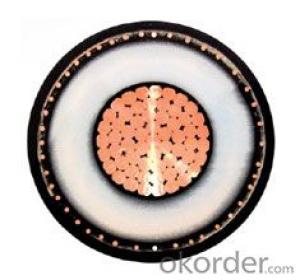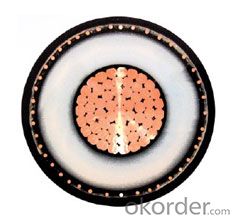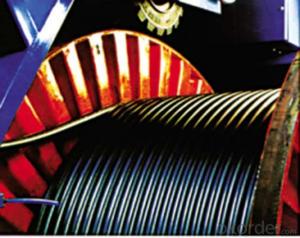Extral high voltage 110KV~500KV copper condcutor cable
- Loading Port:
- Tianjin
- Payment Terms:
- TT OR LC
- Min Order Qty:
- 100 m
- Supply Capability:
- 100000 m/month
OKorder Service Pledge
OKorder Financial Service
You Might Also Like
Extral high voltage 110KV~500KV copper condcutor cable
Specifications
extral high voltage cable
1.Professional manufacture
2.Competitive price with international stand
Executive standard
International: IEC 60502-2, IEC 60228, IEC 60840, IEC62067
Chinese: GB/Z 18890-2002
Other standards such as BS,DIN and ICEA upon request
Applications
This product is suitable for AC rated voltage(u0/u)to 127/220kv transmission line system of neutral point grounding.
Production range of cable
Type | Nomber of core | Rated Voltage kV | |||||||||||
127/220 | |||||||||||||
Nominal cross-section of conductlr mm2 | |||||||||||||
YJLW02 YJLW03 | 1 | 400 | 500 | 630 | 800 | 1000 | 1200 | 1400 | 1600 | 1800 | 2000 | 2200 | 2500 |
Workshop

Package & Shipping

- Q: My ac jack is screwed up and I can't plug in the ac adapter. I have heard that there is a power cable that will plug into one of the other ports on the side of the computer to, but I don't know where to find one or what they are called. Also, I have heard there are a million problems with the R3000 - and some can be fixed by taking it apart. I do NOT want to do this. I just need an alternative power cable. The laptop works perfect - if it had power. Thanks in advance. :)
- I think this is the cable you are looking for. Found it on OKorder. Connect your notebook PC directly to your TV or stereo system with this handy 8' HP xc1000 Notebook All-in-One Media Cable that does it all (S-Video composite TV, digital audio, and analog audio). The result? You'll be presenting photos and home movies like a pro, listening to music, and enjoying games on your home entertainment system. * Reduce wire clutter with this single cable that features an S-Video connection (for TV, VCR, or composite TV), digital audio S/PDIF (for digital audio receiver), and analog audio line-out jack. (RCA Splitter Cable not included with this package) * Connect your digital camera, printer, scanner, remote, USB hub, and any other USB-enabled device; this cable features a USB 2.0 port and premium, gold-plated connectors for best-quality connections * Play music through your stereo when your notebook speakers are muted * Stay charged up by connecting the cable to your existing AC adapter and recharging your notebook's batteries * Save time and money by using just one cable for all of your connections * Use with a variety of systems: HP Pavilion zd7000 series, zx5000, zv5000, and Compaq Presario R3000 notebook PCs As well - this cable is a great solution to your notebook's power issues. Over time and repeated use of the ac adapter, the connection in your laptop naturally wears off, resulting in you not being able to power your notebook. This cable has a built-in AC power connector which is virtually indestructible. Why spend hundreds of dollars on a notebook repair when all you need to do is get this handy cable? This cable is the least expensive solutions for: * Presario R3000 power problem * Pavilion zd7000 power problem * Pavilion zx5000 power problem * Pavilion zv5000 power problem
- Q: computer MB does not contain a power supply connector for the SATA power cable leading to the SATA HD, is this the norm? the cable connector is 5 prong female, there is no 5 prong male connector on the MB or the PSU. any suggestions?
- ur mainboard is only ide compatible then, u can add a sata pci card tho so as to add sata drives !!! :)
- Q: How to choose the diameter of the power cable threading protection tube?
- Ming assembly line tube card 1 meter a, turn from the wall 10 a square, far away, the tube will fall down.
- Q: I have a feeling my power quot;brickis faulty and need to find a replacement, hopwever, none of the high street retailers quot;Game, Gamestation, HMV, Argosseem to stock them.
- Wireless Adapter For Xbox 360 Argos
- Q: I just purchased and mounted my 52lcd and I cut holes to run the HDMI cables behind the wall. As I was snaking the power cable, I realized this might not be the best way. Is there anything I need to do (I only have basic 'contracting' skills) to keep my install fire code safe?
- Sorry dude you have me there... Running the power cable behind the wall is clear and ok but what has your install fire code got to do with running a cable behind a wall...??
- Q: I have a 2003 Honda Accord. I'm trying to put an amp and sub in it. My problem is, I'm not sure how to get the power cable from the batter to the inside of the car. I know it needs to go through the firewall, but I need to know exactly where. I couldn't find any unoccupied holes. I also need to know where the other side of the hole will be so that I can grab the wire from the other side. Pictures would be really great if you have them.
- completely authentic, i found out as quickly as I left domicile for greater then in basic terms a month or 2.. there is truly no such place that would make you experience like domicile different than your place of birth or usa.
- Q: when sending off an xbox, do I include the power cables in the box?
- my boyfriend just sent his off. he included the power cables. they fixed his xbox and had it shipped back in about a week, week and a half. they did not ship back the power cable for two to three weeks AFTER they returned the actual console. so i would advise not shipping the cable!
- Q: I have an old school Soundstream 500s amplifier(500 Watts) and I want to put it in my 1965 Mustang Coupe. I want to have a small but clean sounding system for the old car, probably with two small subwoofers too. I need to get all new cables for this sound system, so what would be a good power cable for the amp? I need roughly about 25-30 ft. of cable just to be safe and a fuse as well.
- Every okorder /
- Q: There is no load in the middle of the problem added: the laying of the laying, and now the longest cable can do more long
- Network set-top box does not require a computer, only need to follow the operating manual set-top box and TV connection, and then boot the wired / wireless network configuration, with set-top box software can watch the video program. 4M do not see the basic high enough, but now the Chinese network is shared bandwidth, if the use of many people may be cardton
- Q: why use of black color for electrical Power cables ?
- It's an arbitrary choice. In the US, black or red is hot, white is neutral, green if ground. Other countries have different color combinations.
Send your message to us
Extral high voltage 110KV~500KV copper condcutor cable
- Loading Port:
- Tianjin
- Payment Terms:
- TT OR LC
- Min Order Qty:
- 100 m
- Supply Capability:
- 100000 m/month
OKorder Service Pledge
OKorder Financial Service
Similar products
Hot products
Hot Searches