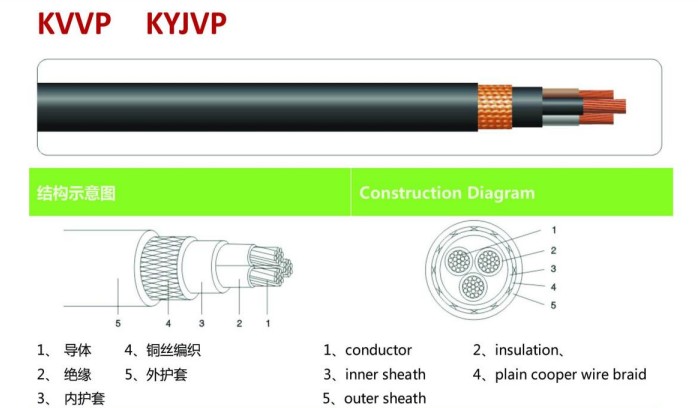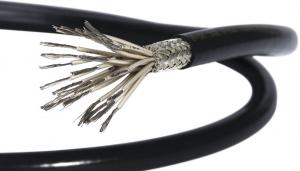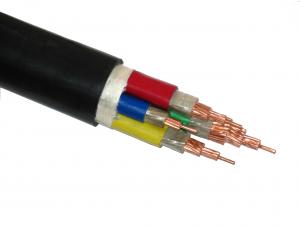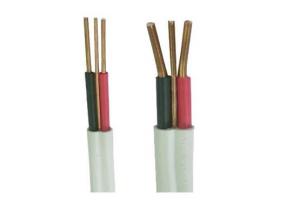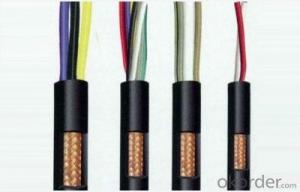Control Cable Kvvp
- Loading Port:
- QINGDAO
- Payment Terms:
- TT OR LC
- Min Order Qty:
- -
- Supply Capability:
- 100000 m/month
OKorder Service Pledge
OKorder Financial Service
You Might Also Like
Construction Diagram

1. conductor 2.insulation 3.inner sheath 4|.plain cooper wire braid
5.outer sheath
Application: armoured cable for fixed installation of petroleum.electricity.metallurgy.
for power and control systems.
Standard reference: GB/T9330-2008
Rated Voltage: 450/750v
Maximum conductor operating temperature:70℃
Test voltage: 3kv/5min
Cores colour: five core(Yellow/green blue black brown black)
Trademark: | YanKuangChangLong |
Packing: | Standard Export Drum |
Standard: | GB/T, IEC, ASTM, BS, DIN, AS |
Origin: | Shandong |
Production Capacity: | 200km/Month |
Min Order: 1000M
Trade Terms: TT or L/C
- Q: i have comcast. i have the silver remote with the white, grey, and red buttons.i pressed on the 'info' button, and now i cant switch channels. the only button that work are the mute and the volume buttons. iv tried every button to try and fix it, but its not working.help please!!
- You changed the input button. this is what you do. when your tv is on, press the cable button on the very top. That will let you change the channel. That happened because when you press the cable button, it lets you control the cable box. If you press the tv button, it controls the TV, not the cable. If you press the aux button, it controls the sound for surround sound. So next time you cant change channels, press the cable button on the top.
- Q: all i want to do is put my cable box somewhere else but still be able to control it due to fact my plasma is mounted on the wall. need help. what do i need
- good information. that's accessible, yet you will elect a vga/ element converter. with the aid of fact your television has element in, i think of you may harm out with only the cable which sells for sort of 5 greenbacks. i offered one questioning it could do the trick for me however the inputs for my television are composite, so i had to purchase an energetic converter. i in my opinion offered 2 so in case you will like, my e mail is sackmanbandit27, for 20 greenbacks, unwell deliver you the vga-element cable AND the energetic converter complete with vga-vga cables.
- Q: Does anyone know if the Logitech Harmony remotes can control my Comcast cable box? I was thinking of purchasing one, but there no point if I can't use it to watch TV. Will I be able to use one like the comcast remote and navigate through the menus and On Demand?
- it works on my cable box, and it has the comcast cable box listed on the website, so yea
- Q: i snapped the stop/brake cable on my lawnmower. i'm trying to find a replacement part online and online see these as options. thanks in advance,
- The engine brake cable would be considered the Control cable. Traction would be for the drive wheels of self propelled lawn mowers.
- Q: Changed the tranny for a gentleman due to reverse no engagement. Transmission shifts but a little late and a little too hard.
- To adjust the control pressure cabledisconnect cable at the ball socket and adjust to 1 mm pre load on cablethis adjustment controls the tranny shift points(when the tranny actually shifts).then you may need to adjust the vacuum modulator to adjust the firmness of the shiftthis is done by simply removing the cap and turning the adjusterclockwise firms the shift and counter clockwise softens the shiftkeep in mind that before these adjustments are performed,all the other throttle linkages must be checked for proper adjustmentsi.e. making sure it gets full throttle Hope this helps you
- Q: I recently tried to share files between my two PCs (one with Vista; the other XP) through a straight cable with default OS configuration. It worked.Then I tried connecting my XP PC with another XP PC, neither of them responded. Does that mean Vista automatically converts a pc into a hub in that case no cross-over cable is needed?
- It depends on your network adapter/driver. Newer devices detect and electronically switch all by themselves. Some allow you to set it in the drivers. Odds are, it's just because the network cards are older in your XP machines. Try updating your drivers. That may get you going. Unless you're daisy-chaining, I can't imagine why you would want to do that, though. I can't even really imagine why you're daisy chaining. Get a router or switch already.
- Q: I have heard that there is a device you can by that allows you to access/proxy your cable box at home from your computer. Does anyone have any more information on this? Thank you.
- try this link for information, the gadget is designed especially for this and is relatively inexpensive.
- Q: If I hook my my tv with composite cables I can control the volume through the DVR box but not with the HDMI cable. Why?
- Composite cables are controlling analog audio, Since the HDMI cable is digital it cannot control the analog audio, hence the HDTV is the only way to adjust the volume when connected via HDMI. It's kind of a toss up, sacrifice picture quality for volume control via DVR remote, or use two remotes. or you could spend some money and get a moderate to high end universal remote like a Logitech Harmony One. Another possible solution would be to hook up via Component connection if available. That way you can adjust volume via DVR remote without sacrificing picture quality since component, DVI and HDMI quality are all comparable.
- Q: I need to find out the advantages and disadvantages of overhead and underground cables please? The comparisons? Help would be appreciated
- Underground Power Cables
- Q: cable busted and cant find it in the engine compartment.
- it probably doesn't. It may be hooked to the throttle body next to the throttle cable and cruise control cable. Chances are that it just slipped off, and you can fix it.
1. Manufacturer Overview
| Location | Shandong,China |
| Year Established | 1996 |
| Annual Output Value | Above RMB500 Million |
| Main Markets | Mid East;Western Europe;North America;Asia;Africa |
| Company Certifications | ISO 9001:2008; |
2. Manufacturer Certificates
| a) Certification Name | |
| Range | |
| Reference | |
| Validity Period |
3. Manufacturer Capability
| a) Trade Capacity | |
| Nearest Port | Qingdao |
| Export Percentage | |
| No.of Employees in Trade Department | 5 People |
| Language Spoken: | English;Chinese; |
| b) Factory Information | |
| Factory Size: | Above 50,000 square meters |
| No. of Production Lines | Above 6 |
| Contract Manufacturing | OEM Service Offered;Design Service Offered |
| Product Price Range | Average |
Send your message to us
Control Cable Kvvp
- Loading Port:
- QINGDAO
- Payment Terms:
- TT OR LC
- Min Order Qty:
- -
- Supply Capability:
- 100000 m/month
OKorder Service Pledge
OKorder Financial Service
Similar products
Hot products
Hot Searches
Related keywords