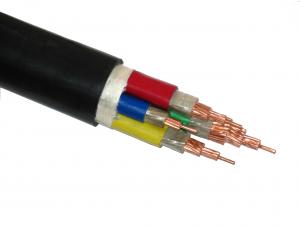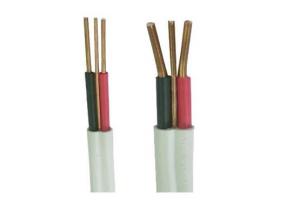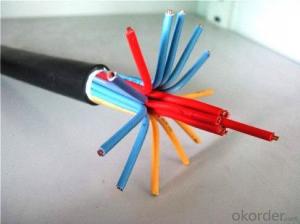H05VV5-F Industrial Cable (H05VV5-F)
- Loading Port:
- China Main Port
- Payment Terms:
- TT or L/C
- Min Order Qty:
- 500 Meter/Meters m
- Supply Capability:
- 100 Kilometer/Kilometers per Week m/month
OKorder Service Pledge
OKorder Financial Service
You Might Also Like
Packaging & Delivery of H05VV5-F Industrial Cable (H05VV5-F)
Packaging Detail: | 1) By coil: coil weight from 50kg-800kg 2) By plastic reel: each reel is about 25kgs to 40kgs 3) Coils with steel hook and pallets |
Delivery Detail: | 3 or 4 weeks after the confirmation of the order |
Specifications of H05VV5-F Industrial Cable (H05VV5-F)
1 used for fencing and armoured cable
2 diameter:0.3mm-6.0mm
3tensile strength:340-550mpa
1 Standard: BS 443, BS 1442(EN10244-2&EN10257-1)
2 Diameters: from 0.2mm-6.0mm
Raw materials of H05VV5-F Industrial Cable (H05VV5-F)
A, wire rod: 1006, 1008,1018, Q195,etc
B, Zinc with 99.995 purity.
4 Diameter tolerance:+/-0.01mm-0.07mm
5 Zinc coating: 35g-275g/m2
Size mm | Zinc coating min/m2 | ||
A1 | A2 | ||
0.80-1.00 |
150 |
120 | |
1.00-1.20 |
180 |
150 | |
1.20-1.40 |
200 |
150 | |
1.40-1.60 |
220 |
150 | |
1.60-1.80 |
220 |
180 | |
1.80-2.20 |
240 |
190 | |
2.20-2.50 |
260 |
210 | |
2.50-3.00 |
270 |
240 | |
6 Torsion Test: 15 turns-45 turns
7 Tensile Strength:
Size mm |
Tensile strength MPA |
0.80-3.50 |
340-550 |
8 Elongations: 10%min
9 Packing:
1) By coil: coil weight from 50kg-800kg
2) By plastic reel: each reel is about 25kgs to 40kgs
3) Coils with steel hook and pallets
10 Usage: Mainly used on armoring cable.


- Q: I have a cable convertor downstairs and want to be able to control it from upstairs. Is there a remote that can work through walls. I will put a splitter downstairs and run a cable up, so what ever the convertor is showing will be on all both TVs. I am trying to avoid paying $10 a month for an additional convertor, and don't want to walk downstairs to change channels.
- rca makes an rf remote that radio freq. it travels through wall by a taking your remote signal converting it into radio waves then sending it to a reciever that sends it to your satilite or what ever it good for about 100 150 ft
- Q: from the transmisson the replacement cable connection hook up to the transmisson but the connection wont hook to the cruise control because the line that in the cable is to long how do I get it to work
- If just buying the cable, they usually have a cutting tool and a new tip to be installed (comes with the new cable) after the new cable is matched to the broken cable or if you know the correct length, a cable already fitted can be purchased. Don't forget to re oil the new cable.
- Q: When the cable is used, there are formulas such as YC3 * 25 + 1 * 10 and YC3 * 35 + 1 * 16. Want to know what the numbers are meant to mean (meaning)? Question added: What are the specifications of the cable, there are several different cross-sectional area of the copper wire.
- Power is not necessary, then do not have to consider, the back-end regulator is not strict, then do not have to consider. You are not specific enough.
- Q: I have a VSX-1023 that I am playing with the settings on. In the HDMI Setup menu, there's an option Control what does that do? (Here's my setup:)65 Samsung LED 1080 TV, basic model, 2 HDMI inputs, non-smartPS3, Apple TV 3, Cable box, Blu-Ray player all ran through HDMI to my Pioneer Receiver. Receiver is then connected to the TV through HDMI as well. (To watch anything, I have the receiver on). What does the Control function do? Thanks!
- Control llinks various components using HDMIRight now I have control enabled on my TV and my Audio Video receiver so when I turn on the HDTV the AV receiver also comes on and I only have to push one button your HDTV must also have this feature and it must be activated inside the TV menu also.a long time ago I tried to use this feature with a DVD player plus TV and AV receiver but what was happening is that if I didn't want to use the DVD player and I would turn it off the TV would also turn off also sometimes when watching TV the control for the DVD player would spontaneously activate and I would soon be looking at the menu for the DVD player even though I didn't want to do that.I think those functions have been improved upon since the early days but also even now I must turn on the TV first in order for control to activate the TV if I turn on the AV receiver first the TV does not turn on afterwards or takes longer than I wish to wait.it takes about 15 to 20 seconds for the AV receiver to react after I turned on the TV also I do not have the Blu ray player connected using control because of the experiences I had earlierI am satisfied with only the TV and AV receiver coming on I did have to change settings with in the TV and AV receiver in order to get it to work and also I think I had to have ARC activated too in order to get it to work properly.but that is with an older Denon receiver.not sure if your Pionner needs ARC to use that feature,,,,
- Q: How is the electricity inside the elevator coming? What about the lights, the wires go up and down?
- Follow the cable, transfer power and signal, followed by the elevator running up and down.
- Q: I just got cable in my room. like a cable wire slpit from my moms. when i go to cirtian channels, a glimps of whats on will appear tha a blue screen will appear saying Locked TVPG heeelllppppD: I rreallllyyyy want tv in my room.
- Your mom has turned on the child controls on either the TV or the cable box. You will have to talk to her if you want that changed.
- Q: I forgot the code for my remote control that i have for my digital cable. How do i get the code without calling anyone to come and fix it? Is there a way to reset it or somethin?
- extremely tough point. search from the search engines. that could actually help!
- Q: I have cable service in my place that I am paying for but I just sold my tv. I also have enternet service. I am just wondering if there is a way that I can watch my cable to on my pc without a tv. I sold my tv because I am moving but not for about a week or so.
- You can buy a TV tuner from your local computer store. You actually have more flexibility on how you can control/manage what you watch (i.e. schedule recordings, capture still images, e.t.c) because the cable feed interfaces right into your computer. I'd say get it.
- Q: I used to plug my hdmi cable into my pc and it would automatically show up onto my digital television. but now for some reason i have to go through the control panel to have my pc screen cloned onto my television screen. I know it sounds lazy, but I want to know if there is a way to get it back to how it was.
- If you're using Windows, you have to go into your desktop properties and select your 'monitors' and make sure they are enabled. Just make sure you don't extend your desktop onto that screen, just uncheck that option and you'll be all set. It's in Control Panel, Display Properties.
- Q: I have an alpine deck cda-9885 and i just hooked the alpine cable up to my ipod so i can control the ipod on the radio, how do you navigate through the playists and songs? Is a shuffle through every song the only feature you can do?
- As you select source, Select your Ipod. Once plugged in and connected, push the Little Magnifying Glass On the front Left Hand side of the Deck. Once you click that it will come up with Artist SongsPlaylistAlbums. Hit the Play/Pause button to select that feauture. While Ipod is the Chosen Source: ~ The Little Magnifying Glass - Scrolls Through menu Options Play / Pause Button - Selects the option Return Symbol - Goes back to Previous Menu Hope this helps you
Send your message to us
H05VV5-F Industrial Cable (H05VV5-F)
- Loading Port:
- China Main Port
- Payment Terms:
- TT or L/C
- Min Order Qty:
- 500 Meter/Meters m
- Supply Capability:
- 100 Kilometer/Kilometers per Week m/month
OKorder Service Pledge
OKorder Financial Service
Similar products
Hot products
Hot Searches
Related keywords