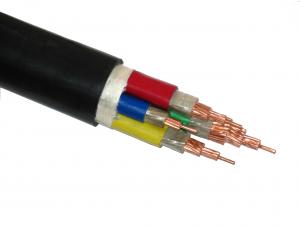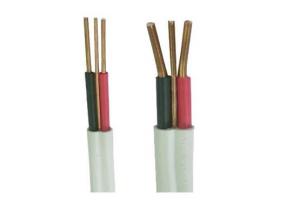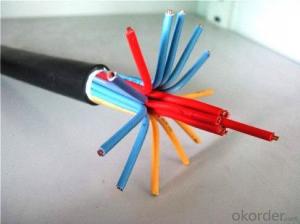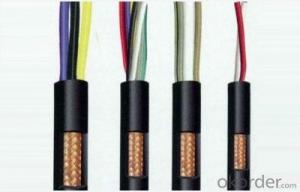Flexible Cables for Lifts (H05VVD3H6-F H05VVH6-F H05VV5-F)
- Loading Port:
- China Main Port
- Payment Terms:
- TT or L/C
- Min Order Qty:
- 500 Meter/Meters m
- Supply Capability:
- 100 Kilometer/Kilometers per Week m/month
OKorder Service Pledge
OKorder Financial Service
You Might Also Like
Packaging of Flexible Cables for Lifts (H05VVD3H6-F H05VVH6-F H05VV5-F)
Packaging Detail: | 25kg/bag,kraft paper bags with plastic bags inside |
Delivery Detail: | 15 days |
Specifications of Flexible Cables for Lifts (H05VVD3H6-F H05VVH6-F H05VV5-F)
1,for wire or cable sheath
2,quality SGS and ISO9001
3,delievery time 7 days
4,the highest temperature is 70
this product is used for wire or cable sheath.
Delivery of Flexible Cables for Lifts (H05VVD3H6-F H05VVH6-F H05VV5-F)
PROPERTY | UNIT | SPECIFICATION | TEST | |
HR-70 | JR-70 | |||
tensile strength | Mpa | MORE THAN16.3 | ≥16.8 | GB1040 |
Elongation at break | % | 320 | 310 | GB1040 |
Thermal agining 100°C 168h | -- | -- | -- | -- |
tensile strength at aging | Mpa | 15.4 | 16 | GB1040 |
Maximum change rate of Tensile Strength | % | -7.1 | -4.8 | -- |
Elongation ate Break after aging | % | 300 | 290 | GB1040 |
Maximum change rate of Elongation at break | % | -11.8 | -6.5 | -- |
Weight Loss after Thermal aging | g/cm3 | 9.6 | 11.2 | -- |
Thermal deformation | % | 45 | 35 | -- |
Brittle point of Low temperature impact | °C | (-)40pass | (-)40pass | GB5470 |
Thermal stable time at 20°C | min | 100 | 95 | -- |
Volume resistivity at 20°C | Ω.m | 5.6*1010 | 2.2*1013 | GB1410 |
Volume resistivity at working time of 20°C | Ω.m | -- | 3.5*109 | GB1410 |
Dielectronic strength | mv/m | 28 | 27 | GB1408 |

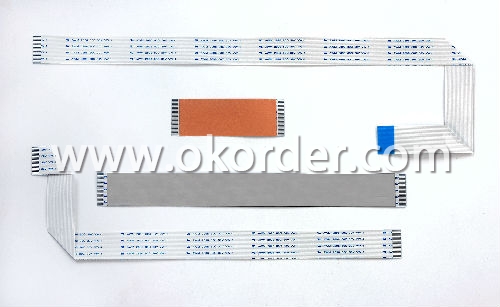
- Q: I just bought Bose Companion 2 Speakers and when i hook them up to my tv, I cant control the volume with the tv and I have to manually turn the volume dial on the speakers. Is there any way I can change the settings on my tv so I can control the volume with the tv?
- There are 2 volumes control, one is the TV output volume to the speaker and the other one is the speaker volume. Assuming that you are connecting the speaker to the TV with the analog audio cable, the easiest is to set the speaker to the maximum (or near maximum) volume and then use the TV volume control to adjust it to the level that you want. If you have the budget, you could consider to get a sound bar speaker. Those speakers are designed for TV or home theater, they normally comes with a remote for you to control the volume (among other things).
- Q: i have bought a gold plated HDMI cable one of the best. Anyway i connected it to my laptop and set up the configuration for the sound setting in the control panel but the sound still dosent seem to be working i have tried messing bout with the settings on my sony bravia lcd tv but still nothing seems to work the picture comes up fine its jsut when i play videos the sound come form the laptop not the tv !!!! HELP am i doing somthing wrong HELP please :)???
- have you ever tried ultimate your browser, waiting some seconds and beginning up it back? What many times happens is that in case you turn audio units together as you have your browser open, your Flash participant as an occasion could proceed to deliver audio out on the audio device that develop into getting used previously you related the HDMI cable. by ultimate the browser and beginning up it back, the flash participant or despite is enjoying the audio could now be utilising the newly related HDMI audio device. each utility has its own autonomous administration over what audio device to apply, hence the audio try utility develop into working.
- Q: also how do u re lock it my cousin is watching bad movies and my aunt wants to know how to do it
- Call the cable company. They should be able reset the lock with an electronic signal. But, the person whose name is on the account has to be the one to request it.
- Q: I have the forawrd/reverse cable and the throttle cable for the control box and my outboard but they were cut. Can I repair them by sodering them together again or do I have to replace them?
- If they are the Morse cable type, a solid wire running through a plastic housing, you need to replace them. The solid wire is stainless and even a silver solder would be suspect. And any repair attempt will come apart at just the wrong time.
- Q: Types, specifications and types of marine wire and cable
- Teflon heat shrinkable tube has been widely used in aerospace, instrumentation, textile and chemical industry, food and medical, electrical and electronic, post and telecommunications, petrochemical, metallurgical electronics, railway transportation, electrical appliances, household appliances, high-rise buildings, lighting Lighting, special transformers, special cables, sensors, thermal components and other industries, is due to Teflon heat shrink tubing has the following characteristics: 1: excellent anti-stick, the tube wall is not easy to adhere to colloids and chemicals
- Q: I am currently renting a house my am having a hard time getting a hold of my landlord. I see that my yard has a full sprinkler system and I know where the control valve box is but have no clue to where the actual control box is to turn it on. Ive searched the garage and around the outside of my houseis there such a thing as no control box? where else should I look?
- Irrigation Control Box
- Q: I know I can't record in HD w/ the Series2, I just want to be able to record standard TV AND be able to use my HD cable-box to watch HD channels. I'm sure a bunch of people have had this problem and I'd really like to avoid the trial and error frustration of it all, if possible. Thanks for your responses.
- You have to set your cable box to output interlaced (not progressive video). Then follow the instructions from tivo for connecting the box. You'll use the composite or s-video cable to send video to the tivo and you'll use component or hdmi cables to send video to the tv from the box. You may need y adapters for the sound output from the cable box. In order to insure that tivo channel changes always work, I have the front of my cable box covered. That may be a problem for controlling the cable box.
- Q: I would like to keep my car original but most likely isn't going to happen due to what the previous owners did.They put a newer trans in year 90+. Don't really know how to determine exactly what year its from. But all I know is the transmission I have now controls the gauges electrically instead of by a cable.So do they make aftermarket gauge clusters that are powered by electric or could I just by a aftermarket speedo and pop out my cable driven one. Then hook it up? In theory it sounds like it would work, just wanted to see if anyone had any experience with this.Its an 88 Camaro by the way if it matters.
- you can buy after market speedo that will work or switch the speedo drive in the trans tailshaft over to cable instead. Not cheap either way
- Q: I own a Yamaha DX7 synthesizer keyboard, and I tried connecting it to my computer for use with Reason 4, I have a midi to usb cable and my computer sees it but when the found new hardware message comes up it can't find the driver to install or whatever, and now I'm trying to select it myself but I have no idea what I'm doing, can anyone here help me figure out how to do this?
- Allen Heath 3 new USB Mixers ZED-420, ZED-428 and ZED-436 Cakewalk's SONAR LE music production application is bundled with ZED mixers, in digital musical contraptions, publicizes the MPD32 pad controller. Akai professional Ships MPK49 USB Keyboard authentic MPC Pads Your workstation replaced the way you reside and now new cellular strategies can replace the way you're making music.
- Q: i had a tv connected to cable in the living room of my house and it was working fine.i moved the tv to my bedroom and just decided to move a tv back into the living room (sorry, confusing i know) and i connected it to the cable but its not working, its only getting the local channels and its not set up as satellite.can anyone help?
- two possibilities 1. in the TV setup, do you have it on CABLE or on AIR.? You need to set to CABLE. 2. Does this TV have 2 different antenna-in connectors? Try the other one, or find a choice in setup to use the other one. (maybe an ANT button on the remote control?) Good Luck
Send your message to us
Flexible Cables for Lifts (H05VVD3H6-F H05VVH6-F H05VV5-F)
- Loading Port:
- China Main Port
- Payment Terms:
- TT or L/C
- Min Order Qty:
- 500 Meter/Meters m
- Supply Capability:
- 100 Kilometer/Kilometers per Week m/month
OKorder Service Pledge
OKorder Financial Service
Similar products
Hot products
Hot Searches
Related keywords