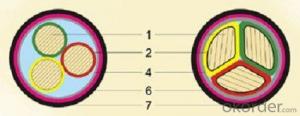YJHLV22 ... XLPE Insulated Steel Tape Armored PVC Sheathed Aluminum Alloy Conductor Power Cable
- Loading Port:
- Shanghai
- Payment Terms:
- TT OR LC
- Min Order Qty:
- 100 m
- Supply Capability:
- 100000 m/month
OKorder Service Pledge
OKorder Financial Service
You Might Also Like
Crosslinked polyethylene using silane crosslinking or peroxide cross-linking method, the polyethylene into a thermoset cross-linked polyethylene, and thereby significantly improve the heat resistance of the cable, the aging resistance and service life. Mingda developed the aluminum alloy conductor cable,with creep resistance, high flexibility, connection stability, strong extended, low rebound, compared to pure aluminum conductor,it has not only lower cost and good performance, but also has excellent mechanical properties, security, connectivity, and many other characteristics. Cable sheath with environmentally friendly PVC,it can be installed in wet or damp locations, can also be directly buried or laid in the construction; LSZH, fire retardant cable,based on the customer demands,it can also be produced, and can achieve the flame retardant IA level, refractory the I grade, to meet the GA306.1 and GA306.2 standard.
Applications:
It is suitable for 600V ~ 35kV voltage level,dry or wet locations under 90 ° C, applied to indoor and outdoor installation, can be mounted vertically, also laid in tray or along the wall, can also be buried underground installation; minimum bending radius of 7 times OD, 360 degree bending; It is suitable for residential, commercial, industrial, schools, and large venues.Laid indoor, tunnel, pipeline, cable trenches and loose soil, the cable can not be born external mechanical forces, but can be withstood a certain amount of traction forces.
- Q: I have had my ASUS laptop for just over 2 months, and I've realised the power cable whilst being securely in, and charging without a problem, feels slightly loose when wobbled. I know this isn't a problem at the moment, but is this right, should it feel slightly loose? It moves quite freely inside the socket of the laptop when moved
- Same here. it shouldnt be a problem. if it is, bring it back to the shop.
- Q: Were can i get a power cable for a SNES I checked okorder and they say there discontinued.
- Super Nintendo Rocks My Face Off!!! OKorder!! just look for a good seller with a high rating..
- Q: Can I do the big 3 upgrade by only doing the 2 ground cables(battery to chassis and engine block to chassis) now and doing the power to the alternator at another time? Will this give me a little performance boost until I can get enough material?
- What ever size you decide on, to avoid wasting money, do like I do. Go to local welding shop deliver and purchase your cable there. It will not be a horny neon color just basic black, however for the price which you could darn near double wire gage for the same rate of beautiful neon company. Also outer insulation will manage virtually any temperature or climate it's going to ever be exposed to. Additionally they have just right decision of grounding lugs made of solid copper.
- Q: Hi! I want to buy I new Hard Drive but I've got a problem. I have the IDE conector but I don't have the Power Cable. It is connected to my Video Card. Can I add a new one? Can I use a power cable from a optical drive(CD/DVD)? Thanks!
- All you need to do is pop down to your local computer store and get a power splitter, just make sure you get the right type, IDE and SATA drives have a different kind of power connector, so just make 100% sure before you buy!
- Q: I'm about to order everything to put a new sound system in my Jeep Wrangler and I've been planning the locations to run new wires and cables. I got to looking at the area's where I could run the power cable for the amp and have come to 2 conclusions. I could either drill a hole in a very difficult to reach but hidden area behind the dash and try to hide the cable on the interior of the Jeep all the way to the rear where the amp is.. or, I could run the cable inside the hollow frame rails (which have many pre-drilled holes to slip the cable in and out of) under the Jeep and then just drill a hole to the interior in an easy to reach location near the amp. My only concern is that the cable's insulation will breakdown and crack prematurely due to exposure to water and road salts.. is this a real risk if I run the cable on the exterior of the vehicle? Or will the cable hold up just as well as any other cable such as those in the engine compartment? Thanks for your help!
- I have installed a system for a friend in high school, and he INSISTED i run it under the car. We ran the cable up through a rubber drain plug/grommet in the trunk area. Just check the wiring yearly to make sure its still in good condition. Wire takes a LOT of heat and other elements of the weather under the hood, a good quality wire should last for a good amount of time running outside the vehicle.
- Q: I was replacing the hard drive of my desktop computer but now I don't know where the cable [see picture] fits. it obviously goes somewhere since the computer does not turn on now. The Hard Drive is SATA if relevant. Thank you!
- That's the main power connector for the motherboard. It probably plugs into that white socket behind it on the board, but check the motherboard manual to make sure you put it in the right place. It's pretty hard to plug things into the wrong place most of the time, but check to be sure.
- Q: I was watching a YouTube video awhile ago and this guy was reinstalling his cables to his amp. I heard him say that he ran the RCA one on the opposite side of the car so there won't be anymore humming? I currently have my power, RCA ,and rem wires running from front to back on the driver side. Should I re run the RCA one on the passenger side? Will my system sound better?
- i substitute into continually informed to not run capability next to RCA cables. when I ran my cables I ran capability on one side and speaker and RCA down the different side in my motor vehicle. It even says to do it this type in my amp handbook;Plan the twine routing. save RCA cables close jointly yet remoted from the amplifier's capability cables and any intense capability vehicle upload-ons, distinctly electric autos.it is performed to ward off coupling the noise from radiated electric fields into the audio sign.
- Q: i have a modular power supply i lost my cables moving out of my old house. so can any one tell me where i can get new ones to my power supply:
- the ability connectors that plug into the slots on a modular power supply at the instant are not conventional -- they're specific to that distinctive style of supply (there would be some standardization for modular PSUs made via a particular producer, yet i does not even be certain approximately that). So, in case you decide on extra cables, you will desire to touch client provider on your style of PSU or examine help boards at their internet site to work out what the technique is for paying for them.
- Q: i need a power cable for a viewsonis VE170mb monitor
- Monitor power cables are pretty universal, and are typically the same as the PC power cable, many printer power cables, and the like.
- Q: Forced shut down pc now it has no power just a buzzing sound when the power cable is plugged in
- That's nice. Did you want to ask a question?
Send your message to us
YJHLV22 ... XLPE Insulated Steel Tape Armored PVC Sheathed Aluminum Alloy Conductor Power Cable
- Loading Port:
- Shanghai
- Payment Terms:
- TT OR LC
- Min Order Qty:
- 100 m
- Supply Capability:
- 100000 m/month
OKorder Service Pledge
OKorder Financial Service
Similar products
Hot products
Hot Searches