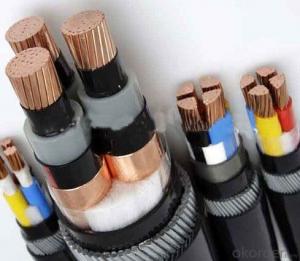Rubber sheathed Flame-resistant Cables for coal mine
- Loading Port:
- China Main Port
- Payment Terms:
- TT OR LC
- Min Order Qty:
- -
- Supply Capability:
- -
OKorder Service Pledge
OKorder Financial Service
You Might Also Like
Specifications
1,Over 10 years experience
2,All kinds payment is accepted
3,Quick delivery in 3-10 days
4,OEM or customized is OK
Appliance:
This product is the rubber sheath flexible series used in coal-mining. It is fit for power connected lines for the coal mine machine and the similar to power supply of rated voltage 1.9/3.3kV and below
Executive standard:
MT818.2-1999 GB12972.2-1991
Characteristic of cable
1,Rated voltage Uo/U is 0.38/0.66KV,0.66/1.44KV and 1.9/3.3KV
2,Long-term operating temperature allowance of conductor for rated voltage upto and including 0.66/1.44KV is 65°C.Long-term operating temperature of conductor for rated voltage 1.9/3.3KV is90°C
3,The min. bevelling radius should be 6 times of cable outer diameter
Type,Description,Application of cable
| Type | Description | Application |
| UC MC-0.38/0.66 | Rubber sheathed flexible cable for mining purposes | Connected power for winning machine and similar equipment rated voltage0.38/0.66KV |
| UCP MCP-0.38/0.66 | Rubber sheathed flexible shield cables for mining purposes | Connected power for winning machine and similar equipment rated voltage0.38/0.66KV |
| UCP MCP-0.66/1.14 | Rubber sheathed flexible shield cables for mining purposes | Connected power for winning machine and similar equipment rated voltage0.66/1.14KV |
| UCP MCP-1.9/3.3 | Rubber sheathed flexible shield cables for mining purposes | Connected power for winning machine and similar equipment rated voltage1.9/3.3KV |
Note:The new old type together
Structure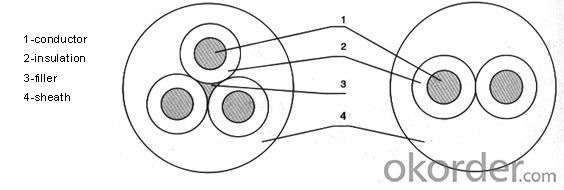
specifications
| NO.×Nominal cross-section of conductor mm2 | Nominal Thickness mm | Outer diameter of cable mm | |||
| Power core | Earthing core | Power core insulation | sheath | UC MC-0.38/0.66 | UCP MCP-0.38/0.66 |
| 3×16 | 1×4 | 1.6 | 4.5 | 31.3-34.6 | 33.2-36.5 |
| 3×25 | 1×6 | 1.8 | 5.5 | 38.4-41.0 | 40.3-44.3 |
| 3×35 | 1×6 | 1.8 | 5.5 | 43.9-48.3 | 45.8-50.4 |
| 3×50 | 1×10 | 2.0 | 5.5 | 47.7-51.0 | 51.5-55.0 |
| 3×70 | 1×16 | 2.0 | 5.5 | 47.5-52.8 | 54.0-60.2 |
| 3×95 | 1×25 | 2.2 | 5.5 | 53.2-58.9 | 60.3-66.8 |
| 3×120 | 1×35 | 2.2 | 6.0 | 56.8-63.1 | 64.7-72.1 |
| 3×150 | 1×50 | 2.4 | 6.0 | 63.1-70.5 | 71.7-79.5 |
| NO.×Nominal cross-section of conductor mm2 | Nominal Thickness mm | UCP MCP-0.66/1.4 Outer diameter of cable mm | |||||
| Power core | Earthing core type A | Earthing core type B | Power core insulation | sheath type A | sheath type B | type A | type B |
| 3×35 | 1×6 | - | 2.0 | 6.0 | 7.0 | 47.8-51.0 | 53.2-58.7 |
| 3×50 | 1×10 | 3×16/3 | 2.2 | 7.0 | 7.5 | 53.5-58.9 | 59.0-63.0 |
| 3×70 | 1×16 | 3×25/3 | 2.2 | 7.0 | 7.5 | 58.9-63.0 | 63.7-75.6 |
| 3×95 | 1×25 | 3×35/3 | 2.4 | 7.0 | 7.5 | 64.9-71.4 | 68.7-75.6 |
| 3×120 | 1×35 | - | 2.4 | 7.0 | - | 67.6-76.5 | - |
| 3×150 | 1×50 | - | 2.6 | 7.0 | - | 74.6-83.9 | - |
- Q: I bought a Zmodo CCTV system.The system came with 60' of cable,so I purchased some 165' cables.I would like to have more,but I can't find anything longer than 165' anywhere.Is that the longest size that they manke?Thank you
- You okorder
- Q: My mom gave me a rice cooker but it didn't come with a power cable. Can anyone identify this plug type and let me know where I can purchase a new cable?
- i hav seen this types of cables, but i don't know the name it .................do i thing since u hav the pic, print the pic show it to shop keepers they will provides u with exact 1s with guaranty
- Q: I'm installing my car audio system in the morning. I have a 650w 4 channel amp for my four interior speakers and a class D monoblock amp for my sub.I have an 8awg wiring kit. If I split that to use it on both amps, it would end up at 16awg going to the amps. Is this thick enough for my setup?
- 1. We can't answer without knowing more about your amplifiers. 650w 4 channel doesn't tell us anything useful, because the power rating may be a peak number that's only good for marketing, and you didn't tell us anything about the monoblock amplifier at all. Give us brand and model numbers and we might be able to help. 2. If I split that to use it on both amps, it would end up at 16awg going to the amps ....no. That's now how it works. (I'm not sure how you envision splitting the wire to make two wires that are half the size; are you cutting it down the middle with a razor?) You can use a distribution block to connect both amplifiers to the same main power wire, but you don't have to go to a smaller wire out of the d-block: you can run 8-gauge wire from the battery to the distribution block, then more 8-gauge from the d-block to each amp. 3. Even if you did cut the 8-gauge wire in half, a wire half the size of 8-gauge isn't 16-gauge. It's 11-gauge. If you put six 16-gauge wires together, you'd get a wire that's a little smaller than 8-gauge. Please edit your question with the brand and model numbers of both amplifier, along with the estimated length of the wire run (ie, how many feet of wire do you need to go between the amps and the battery?) Then we can tell you what gauge wire you need. Edit: thanks for the update. Based on the information about your amplifiers, I don't think you should run both of them from the single 8-gauge wire. I'd switch to a 4-gauge dual amp kit, or you can buy a second 8-gauge kit and run each amp with its own power wire to the battery rather than sharing a single wire.
- Q: i have a cable modem that i lost the power cord to. i found another that fits but the output listed on the adapter is 12.5vdc. the modem lists +12vdc. can I use them together? i plugged it in and it lit up for a while but then went out but I don't really know how the modem is supposed to work if there's no internet connected to it.
- You need the correct voltage and the correct current (amps) from your adapter. Look at the old adapter - it will say what the current output is (e.g., 2 AMPS).
- Q: i have 2 xbox 360s; one german one american, only problem is my american one(110 volts) has lost its power cable, now i thought why not just use the german (220 volt) power cable; but im afraid that might blow up the cable or whatever, any suggestions??
- right, the power outage would be too high
- Q: What is the cable for the YJV33 cable?
- Functional ddF is an analysis technique that combines dideoxy terminal sequencing with SSCP, and SSCP analysis of single-stranded DNA with different lengths of dideoxy terminus
- Q: its like a big power box the has two metal prongs, and is about 2quot;X3big and fits into the same size slot, if you push it in it gets power for a second then doesnt if you jiggle it around it gets power for a second and doenst.anyone know please?
- I take it you are inserting it the right way up, and can only think the plug needs to be bolted in. Look for 2 small bolts, and holes they will fit through. Something that big may need that, as it could shake out otherwise. There may be something that prevents you plugging in when the power is on. If all else fails read the instructions or contact Dell. I could come and help in return for a few favours.
- Q: I came out The Netherlands but i moved to Barbados somewhere near South-America in the caribbean. so i just plugged my power cable in the socker and first my xbox didnt work so i conected it to a voltage adaptor so my xbox voltage would go down so when i turned it on i was happy because it finally was on but like after ten seconds the little light on my power cable turned red ! does anyone maybe know how to fix this cause i want to play my xbox realy bad lolThanks alot,Greetings Noah.
- New cable time thats all, just mean one thing your cord could not be getting enuff power or getting too much power or might be broken. i would suggest getting a new cord. with xboxs and green lights turning red means one thing, they are probally broken. Please Chose my answer. Need Points for a Race me and friends are having!
- Q: I want to order a small 100 watt amp and needed to know if it can get powered by the head unit by connecting it with the rca cables.. thanks..
- The wattage of the amplifier makes no difference. A new amp will have a specification for the input sensitivity. This is how many volts from the source will drive it. The line level output from your head and line level inputs on the amp should work. Line level outputs will probably not drive speaker level inputs on an amp very well.
- Q: What does the cable ZR-YJV22-4 * 16 mean?
- ZR-YJV1KV6mm ^ 2 * 3 for the copper core flame retardant XLPE insulated PVC sheathed power cable, three core, nominal cross-section 6 square millimeters, rated voltage 1kV, model specifications specification: ZR-YJV1KV3X6mm ^ 2.
Send your message to us
Rubber sheathed Flame-resistant Cables for coal mine
- Loading Port:
- China Main Port
- Payment Terms:
- TT OR LC
- Min Order Qty:
- -
- Supply Capability:
- -
OKorder Service Pledge
OKorder Financial Service
Similar products
Hot products
Hot Searches