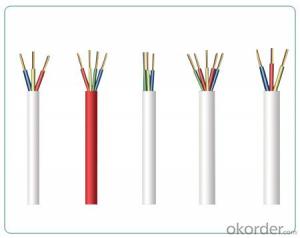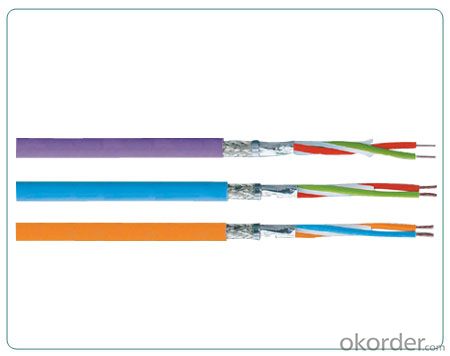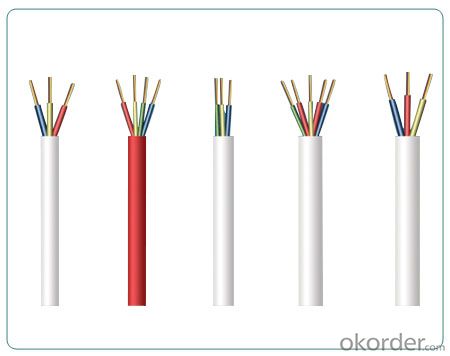PVC Insulated Copper Twisted-shaped Flexible Cable
- Loading Port:
- Ningbo
- Payment Terms:
- TT or LC
- Min Order Qty:
- 3000 m
- Supply Capability:
- 1000000 m/month
OKorder Service Pledge
OKorder Financial Service
You Might Also Like
PVC Insulated Copper Twisted-shaped Flexible Cable
AVRS typ PVC insulated copper twisted-shaped flexible cable | ||
Information | This product is suitable for field lines, electrical instrumentation, telecommunications and broadcasting, electronic equipment and automation devices such as shielding lines | |
Standard | the product standard AVVR JB8734-1998 AVPV GB5023-1997 | |
Specification | ,the use | |
| ||
Characteristics: | the main technical performance | |
Dilivery Length | delivery length | |
Attention
Installation laying temperature not lower than -15 ℃
allowed minimum bending radius: Interior of not less than five times the cable diameter
Outside of not less than 10 times the cable diameter
Products in accordance with the appropriate standards of production(GB/T1486-93;GB/T11138-97;JISAnd the U.S. military standard),Attenuation, interference is strong, structural asked Tung electrical performance is good, with good resistance to gas properties.
Picture:
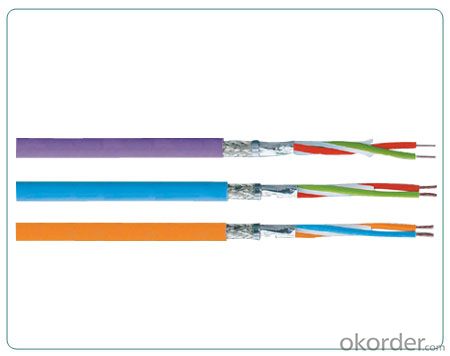
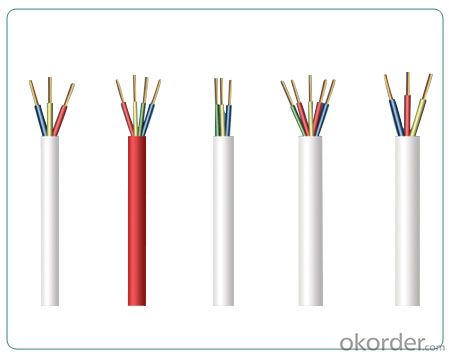
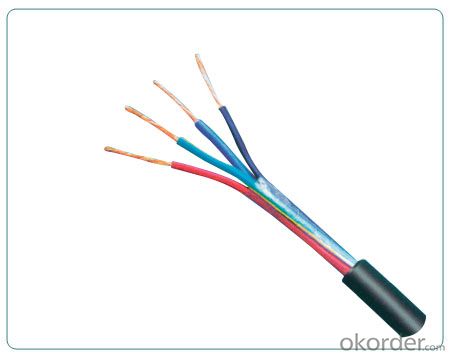
- Q: Power cable 5-color line, respectively, what color, what role?
- YJ: XLPE insulation V: PVC sheathed 22: steel tape armor 8.7 / 15KV: rated voltage: 8.7 / 15 kV (phase voltage 8.7 = 15 / 1.. line voltage 15kV) 3 * 300: Three conductor cross-section of 300 square copper conductor Another: If YJLV is the aluminum core. Here is not marked what the material is conductor, you can default to copper conductor.
- Q: its 6pin power cable on vga if we went really connect to psu if i not connect to that it ll happen something ?if i want to connect psu or mother board?
- The question was not making sense to me. 1. If you wanted to know if you wont connect any power cable to the video card will it work. No It will not work. The video card has its own power requirement hence it has to be connected to six pin PCIe power. If you don't have one of those in your power supply then then you have a molex to 6 pin power connector. 2. If you want to know if the PCI'e power connector canbe connected somewhere else the answer is no. 3. The graphic card can only be installed in PCIe X16 slot. Hope it helps Rocky :)
- Q: There is currently a power cable going into the back of my primary sata hard drive but i want to put another hard drive in but there is not another power cable
- in case your in basic terms utilizing it for storage and deploy it as a slavechronic then certain. If it has were given an OS on it you wont be able to apply that because the OS gained't keep in mind that new laptop and may probable blue reveal screen on you.
- Q: So I have a subwoofer in my trunk and was wondering if I could use the big power cables (coming from my battery) going into the amp (which is a JL Audio JX1000) to power some LED's that I want to install. My plan was to cut out a small section of the rubber sheath (or whatever you call it) from each power cable and put the clamps from a power inverter on them, then plug my LED's into the power inverter. After putting the clamps on I would use electrical tape or something to cover any exposed areas of the cable. Would this work? If it does work, which color clamp (black/red) would i put on which cable? One says quot;groundand is blue and the other says quot;+12VDCand is red. Also I have a toggle switch near the driver seat to cut the power from the amp so the LED's won't be left on after the car is turned off. Let me know if I'm leaving out any further information needed to answer my question.
- You okorder /... Your power inverter, I am not sure what kind of cabling it will require for it to be powered properly as well. Ground is usually connected to Black. And +12v is usually Red.
- Q: Need advice from tech guys. Can I use laptop charger (20v 3.5A) as adapter with IDE/SATA to USB cable to power 3.5HDD in place of (12v 0.8 A) cheap adapter which just got faulty.
- NO!! Don't do that - I got a hard drive in for repair recently where someone did that - she said it fitted so I thought it would be ok, it's got loads of data I need on that drive can you recover it? I was like - not any more I can't. 20v will blow the hard drive. If the PSU has gone on your external drive your best solution is to take the screws out of the external hard drive casing and open it up. You will find inside you have just a standard SATA hard drive.
- Q: I moved to another country and my computer arrived without the cord that goes from the power supply unit to the wall (aka I can?t turn it on). The PSU in question is a Corsair 750W Unit. I tried searching for independent cables but as expected no one sells them. Contacting the manufacturer is too much of a pain. I was wonder, could I find special generic cables that would work with the PSU? Not necessarily by the manufacturer. Thank you.
- (link defaults to 1foot, but id recommend a 6foot cable at the minimum, as 1-3 feet can be very limiting.) If using more then 1000W of power, you will need a cable capiable of it. one above is rated at 10A, and given psu efficiency (rounding way down for very inefficient ones) you should be able to get like 900-1000W+ from it w/o any worry. (that doesnt mean using a 1000W psu.. im talking about pulling 1000W+ from the wall, and unless you have like 3 gtx titans running at 100% .)
- Q: My Alienware Aurora Hard Drive SATA Data Cable is plugged in but not the SATA Power Cable.There are a lot of SATA Power Cables (And 3 of them are conveniently located in the hard drive slots; 1 per each slot, but I am just making sure before I do it) They all have numbers like P12 or P5 on them and I don;t know which one to use with my Alienware Aureroa aHard Drive (An uncustomiszed Alienware Aurora) and I just wanna make sure I use the right one so my computer does't explode
- If the plug fits, it's fine. Hard drives use relatively small amounts of power, so overloading isn't an issue no matter which plug you choose.
- Q: we have one control cable 120 VAC contains 7 conductors and another power cable of 480 VAC each contains 7conductors. can be installed in one conduit
- It is not the best way to do it. There may be some capacitive or inductive coupling between the 480 and 120 circuits that may adversely affect the controls. An accidental short between the 480 and 120 circuits would probably be a disaster for your controls.
- Q: I forgot the power cable for my PS3 at a friends house and was wondering if the power cable from my computer would work. It would fit and everything, but would it mess up the system?
- some PS3s have time-honored ability grant. to recognize which one you have you need to open it. in case you do not choose to open it (and void the guarantee) - use ability converter. word: for PS3 you will possibly desire a minimum of four hundred Watt. As for ability cable itself - relies upon on the socket on your ability converter.
- Q: Two things:1.) Why when we're using an AC to step up the voltage the power has to remain constant?2.) Why is it if we increase the voltage by a factor of 100 we have to decrease the current by a factor of a hundred and therefore I^2R is decreased by a factor of 10,000
- The principle is simple. VI=constant. Energy loss is proportional to I^2. If you want transmit power over a long distance, then V should increase. So the current will be small and energy loss will less. You can not use it because, high voltage gives more shock. When bring it near the home, reduce the voltage so the items becomes less shock giving. Welder use very high current and very low voltage may be 6o volts so that they do not get unnecessary shock.
Send your message to us
PVC Insulated Copper Twisted-shaped Flexible Cable
- Loading Port:
- Ningbo
- Payment Terms:
- TT or LC
- Min Order Qty:
- 3000 m
- Supply Capability:
- 1000000 m/month
OKorder Service Pledge
OKorder Financial Service
Similar products
Hot products
Hot Searches
Related keywords