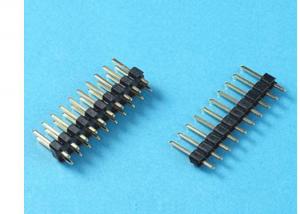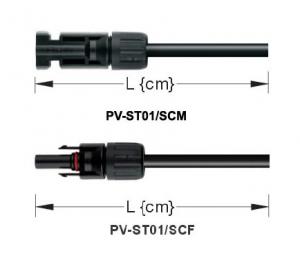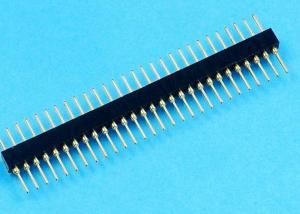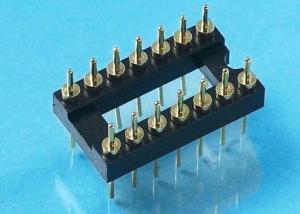MC3 Solar Cable Connector Good Quality BestPrice
- Loading Port:
- Shekou
- Payment Terms:
- TT OR LC
- Min Order Qty:
- 5000 pair
- Supply Capability:
- 500000 pair/month
OKorder Service Pledge
OKorder Financial Service
You Might Also Like
Hot sell MC3 solar cable connector with 5 years assurance High Quality MC3 solar cable connector

Specifications
1.TUV,UL certificated;
2.Auto-lock for solar cable connecting;
3.Widly used in the solar
Techincal Data
Withstanding Voltage | 1000V |
Rated Current | 30A |
Rated Impulse Voltage | 8000V |
Contact resistance | less than 1mΩ |
Dia dameter of pin or socket | 3mm |
Protection Class | Class 3 |
Temperaturer | -40°C ~ +85°C |
Protection Degree | IP2X,unmated;IP67,mated |
Wire Size Range | 2.5/4/6mm2(14AWG,12AWG,10AWG) |
Plug power | 30N-80N |
Insulation material | TPE/PA |
Contact material | Copper silver plated |
Flame Class | UL94-V0 |
1.Connector adopts touch and insertion of reed with inner-knob type.
2.Auto-lock equipment of male and female points enable connection more easy and reliable.
3.Popular figure suit most of field installation
4.Simple on-site processing
5.Mating safety provided by keyed housings
6.Our connectors are in the lowest Contact resistance:0.4 mΩ
FAQ
We can provide you not only the solar module but also Solar Cells, the off grid solar system, we can also provide you service with on grid plant.
What is your warranty system?
Our product performance guarantees for 25 years
• 12 years guarantee for workmanship
• Timeliness of delivery
• Quality Products certified (TÜV, UL, CE, ISO)
How do you pack your products?
We have rich experience on how to pack the panels to make sure the safety on shipment when it arrives at the destination.
Can you do OEM for us?
Yes, we can.
How long can we receive the product after purchase?
In the purchase of product within three working days, We will arrange the factory delivery as soon as possible. The pecific time of receiving is related to the state and position of customers. Commonly 7 to 10 working days can be served.
- Q: Cooler Master Cosmos s case Asus P5LP-LE motherboard from HP media center PC
- Are you using a sound card or integrated audio? - because if you are using a sound card and your front audio ports don't plug into your sound card, then I would assume that's your problem. If you went cheap like I did, your card probably won't have a connector for the front panel audio. In this case, you could (1) get a new, cooler sound card or (2) do what I did and go to Walmart and get a headphone extension cord that would allow you to extend your sound card's audio port to a strategic location on your case or in a desk drawer where you could easily switch between speakers and headphones. I hope I was able to help :-) PS: If you aren't using a dedicated sound card, but instead you are using integrated sound, then I'm not sure I can give you advice beyond what you've probably already tried. Just in case, make sure that your front panel is connected properly and that your on-board audio is activated in the BIOS; and I guess you could always mess around with the settings in the OS - there's usually something about headphone detection somewhere in the audio properties/menu.
- Q: For example, if you were to do the following: - Draw two box shapes on your slide - Connect them using a straight connector - Apply a motion path animation to one of the boxesThe resulting animation would show the box sliding across the screen as the connector lets go of the handle and remains stationary.Is it possible to force it to maintain the link?I can't find an elegant solution and neither Google nor Microsoft are helping eitherI'm using 2003Cheers,D'Arcy
- I'm unclear on your question - when I do this, the box moves and the connector stays exactly where it was. Do you actually want the connector to grow and stay attached to the box that moves (that makes the most sense)? Time to do a cheater animation. First, it might be easier to NOT use a connector - just draw a line. Then draw a second line from where that line ends to somewhere in the middle of where the box will move to. Send the loose line to the back. Note: you may have to zoom WAY in to be able to align the 2 lines perfectly. For the animation, do the motion path on the box and do a wipe on the loose line in the same direction the box is moving. Set it to go with previous. It ends up looking like the line is moving/growing along with the box moving over. If you are moving the box at an angle, it might look perfect, but if it is going straight to the side or up/down - it should work great. You might need to tweak timing a bit. EDIT: I was afraid of that ;D There is no good way to do what you want to do. Unfortunately, when using Grow/Shrink on a line, it not only grows the length, it grows the line weight, so doing a small spin with a grow on the line doesn't work. The best I could come up with (and it doesn't look as crappy as I would expect) is to have the starting line in position (up/down) and add a second line in the final (diagonal) position. Set the animation so that line 1 fades out with the start of the box moving (probably for the same animation length as the box - but you might want to make a little shorter) and line 2 fades in maybe 0.2 seconds later and ends at the same time as the box animation ends. I suspect you've tried this and didn't love it, but I'm 99% sure it's the best you'll do with PowerPoint.
- Q: I want to know how to set the timing on an 1986 GMC Sierra 1500 350 V8 5.0 liter. I jus went to get a smog and they said the RPM is out of specs, I live in California the greatest place for a smog. Also where can i locate the aldl diagnostic connector i know they say its in the passenger compartment but where? In the glove box? Be specific please.
- check your car manual book or online search. i always does that, it helped me but i odnt know bout u
- Q: are there 3 4-pin connectors or 1 4-pin and 2 molex/peripherial
- The okorder
- Q: i was disassembling an electronic device that i have and i ended up pulling out the Elastomeric connector between the LCD's glass contacts and the PCB.these are elastomeric connectors:
- Elastomeric Connectors
- Q: How much is the connector to the internet for Wii? and how much is brawl?please list about the maximum price and about the lowest price please ^^
- Get the Wii WiFi USB connector It plugs into your computers USB port and connects to you Wii through WiFi It's about $25 And Super Smash Brother Brawl will run you about $50
- Q: I don't get it my antec 900 case has these odd 10 pin usb plugs that have a white plastic thing covering one pin so it might be 9 pin and I don't know were they plug in!!! I only have the case so far to my build and want to buy the best mobo but I need to know if those go under onboard usbs or what.
- They plug into your motherboard, usually at the bottom. Most motherboards have 2 connectors adding up to 4 USB connections.
- Q: how many 3 pin connactors and molex and that sort does this mobo have and will it support 3 120mm fans and 1 200mm fan like my case has 2 default 120 mm fans and i want to install 1 more 120mm fan and 1 200mm fan will it be possible?
- For big fans that draws relatively large amounts of current (compared to smaller fans), you really should connect them to the PSU molex connectors using adapters. The motherboard fan headers can't handle much current, and larger fans WILL burn them out. Don't ask me how I know.
- Q: I bought a role of cat 5 to run my telephone lines, now I need to make one cable that runs to a spare bedroom directly from my router to my computer, what's the cheapest way to do this? I've seen wall plates at radioshack but they were $10 bucks! crimp tools aren't cheap either, don't they have just a couple of cat5 connectors that snap on like a line tap or something?
- I okorder
- Q: I noticed that the plastic piece that holds the flat ribbon cable in place is broken. I have been having problems with some of the letters on the keyboard not working so I took the computer apart and found that the connector was missing a piece and was wondering if this could be the problem and just how difficult this would be to replace?
- I would replace the ribbon cable since you found out that it is broken.
Send your message to us
MC3 Solar Cable Connector Good Quality BestPrice
- Loading Port:
- Shekou
- Payment Terms:
- TT OR LC
- Min Order Qty:
- 5000 pair
- Supply Capability:
- 500000 pair/month
OKorder Service Pledge
OKorder Financial Service
Similar products
Hot products
Hot Searches
Related keywords