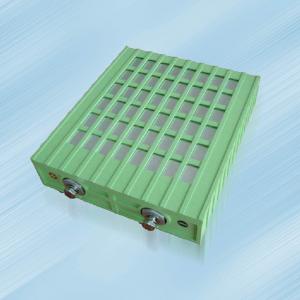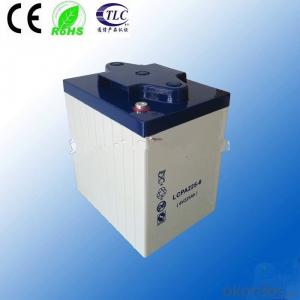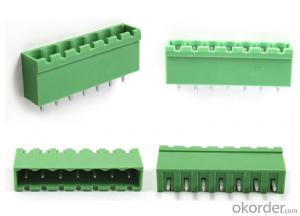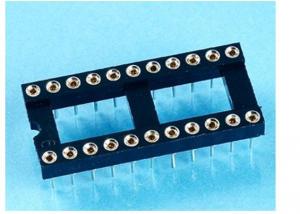RJ45 Connector Boots For UTP STP
- Loading Port:
- China Main Port
- Payment Terms:
- TT or LC
- Min Order Qty:
- 1000 Pieces pc
- Supply Capability:
- 1000000 Pieces per Day pc/month
OKorder Service Pledge
OKorder Financial Service
You Might Also Like
Product Details: RJ45 Strain Relief SRE2 RJ45 connector boots
1.RJ45 connector boots for UTP STP
2.PVC compound, V0 V2
3.OD 3.5 ~ 6.5mm;
4.matched sell with EXW plug.
Product Name |
RJ45 Strain Relief SRE2 |
Model No |
SRE2 OD6.0 |
Origin |
Ningbo, China |
Brand Name |
EXW or OEM case. |
Packing |
100pcs/bag, 5000pcs/carton. |
Unit price |
0.03~0.1 USD/pcs.. |
Delivery Time |
3~4 weeks, urgent order: within 2 weeks. |
MOQ |
20,000pcs |
Capability |
50,000pcs/day |
Certificate |
ISO9001:2001 / ISO14001 / OHSAS18001 / UL / RoHS / REACH. |
- Q: I am putting the finishing touches on my new gaming PC and I want to hook it up to my relatively new flat screen so I can save some money on a PC screen. I want to know how I can easily hook that up. The TV has all the new connectors to it, I was thinking of just using the hdmi connector on the TV to hook it up to the computer but I just checked and my motherboard doesn't have one, I dont think. So what would be the best way? The computer is going to have the ASUS maximus IV Extreme.
- You can use the computer monitor cable on the tv. If your tv is newer it should have that plug in the back. Ours does at least
- Q: I have 3 more 120mm fans to hook up. I have none free on the motherboard. see:
- So okorder
- Q: I want to upgrade my pc by buying a new motherboard, ram, processor and graphics card. However, i want to keep the existing case, hdd, and disc drives. However, they seem to have the old IDE connectors. Are there any new motherboards with IDE connectors, socket lga775 processor, and pci-e x16 connections?Thanks
- Mid-end motherboards or maybe most will still allow you to have one IDE channel. That means two IDE devices.
- Q: I was thinking to buy a Nintendo Wifi connector to go online for my Wii because I have no internet at my home what so ever. Will the Nintendo Wifi connector work?
- Sorry, you need Internet connection for the Wi-Fi Connector to even work. Whether its DSL or Cable Internet, you need some type of Internet to connect to. You can try to have your Wii connect to a wireless router if there is one somewhere near your house.
- Q: got a hd monitor and can play using this, only flaw is there is no sound as i cannot plug in the red and white connector in. any help
- Plug the red and white connectors into your stereo's aux. input. If you don't have a stereo, get a pair of powered computer speakers (any type should work) and sometimes they have the red/white audio inputs. If not, get a converter cable that goes from red/white RCA to headphone mini-jack and use that to connect your 360 to the speakers. The converter cable can be found at any generic electronics part store, or if you're desperate, Radio Shack.
- Q: I have a large electric grill, the plates that cook food don't heat up properly, someone seems to have pulled on the cord causing one of the connectors that connects to the plate thermostat to come loose. It appears to have been forcefully melded with the thermostat, which I can't duplicate.
- It looks, from your photos, like the spade connector has slipped off. It's made to slide on with a little bit of force. It might need to be tightened with a pair of pliers before it will slide back on and stay. I wouldn't solder it on, in case you have to replace the thermostat at a later date. If you have to replace the connector, you'll need a high-heat spade connector, of the same size, and a crimper to attach it to the wire.
- Q: alrghitey so why does my nintendo wifi usb connector when i plug it in goes all crazy? its like if it was loose or something, it my windows vista comp when i plug the connector in it say its installing the software and then it says that the connector isnt connected but it is. so what should i do? that goes on repeadetaly. so what should i do?
- alright dude. try a different usb port. if you didn't download and install the software for it, do that too. if those don't work, try the site below and go to customer service and type in the search, Nintendo WI-fi usb connector. If you're still having trouble, go to contact us at the bottom and go to the WI-fi trouble phone number and call them. I'm pretty sure that this should work.
- Q: I need to convert my satellite input that is a coaxial cable to an RCA cable without using a VCR or DVD player or any other component. I need more than just a connector that turns it into one male RCA. I need the coaxial connection to convert to both video and audio. Any suggestions on how to do this?
- You need a brain first.
- Q: I destroyed the spade connector pulling off the bad heating element. Now I have to put one back on and dont know if I can just solder one on or do I need to braze it on? Since the spade connector and wire will end up being buried the the insulation behind the rear of the oven I'm thinking solder would be ok, but not sure of the type to use. Any help would be appreciated.
- I only ever contain baked potatoes in a meal if I quite have the oven on for different makes use of. Like baking or a stew or a roast. I evaluate it a gross waste of capability to place an oven on just to bake one or 2 potatoes. no longer only is it undesirable for the planet, it particularly is an cost i won't have sufficient money from now on. My relatives and that i admire the crunchy pores and skin of a baked potato, so the microwave version isn't an decision. I quite have discovered that baked potato intake has long gone down considering the fact that i began out making potato skins and potato wedges instead. They save a super variety of time and capability. yet another occasion of the place time is money! LOL!
- Q: Data sheets do not mention any attenuation, does that mean it is ZERO / negligible ? Less than 0.005 dB ?
- Ain't much (negligible), which is why it's probably never spec'd, but the question and any answer is meaningless until we've got a frequency nailed down. The cable will represent the largest portion of any attenuation, and will swamp anything the connectors would contribute. The typical coax for SMA (RG-174, RG-188, RG-196 or RG-316) runs on the order of 60~80db/100' loss. Even the semi-rigid cables have a lot of loss in the microwave freqs. Decent SMA connectors are good to around 12.4GHz with flex cable, and 18GHz with semi-rigid cable. Some very special (and a bit expensive) ones are available for use up to the 26.5~27GHz !
1. Manufacturer Overview
| Location | Zhejiang,China (Mainland) |
| Year Established | 2000 |
| Annual Output Value | US$10 Million - US$50 Million |
| Main Markets | North America 4% South America 3% Eastern Europe 5% Southeast Asia 8% Mid East 3% Eastern Asia 1% Western Europe 25% Central America 1% Northern Europe 6% Southern Europe 3% South Asia 1% Domestic Market 40% |
| Company Certifications | ETL for Cat.6 UTP patch cord;ETL for Cat.6 SSTP patch cord;OHSAS18001 2007; ISO14001 2004 |
2. Manufacturer Certificates
| a) Certification Name | |
| Range | |
| Reference | |
| Validity Period |
3. Manufacturer Capability
| a) Trade Capacity | |
| Nearest Port | Ningbo,Shanghai,Shenzhen |
| Export Percentage | 61% - 70% |
| No.of Employees in Trade Department | 6-10 People |
| Language Spoken: | English, Chinese |
| b) Factory Information | |
| Factory Size: | 10,000-30,000 square meters |
| No. of Production Lines | Above 10 |
| Contract Manufacturing | OEM Service Offered Design Service Offered Buyer Label Offered |
| Product Price Range | High |
Send your message to us
RJ45 Connector Boots For UTP STP
- Loading Port:
- China Main Port
- Payment Terms:
- TT or LC
- Min Order Qty:
- 1000 Pieces pc
- Supply Capability:
- 1000000 Pieces per Day pc/month
OKorder Service Pledge
OKorder Financial Service
Similar products
Hot products
Hot Searches
Related keywords