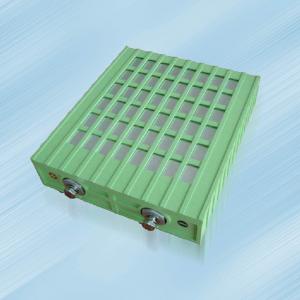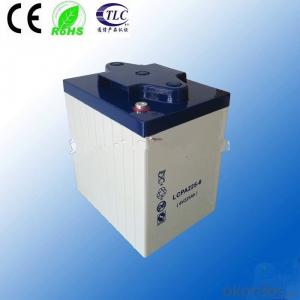Accessory -> Wire-Headset In Ear Type Headset: EPAI341-1BA02-DH
- Loading Port:
- Guangzhou
- Payment Terms:
- TT OR LC
- Min Order Qty:
- 100 box
- Supply Capability:
- 10000 box/month
OKorder Service Pledge
OKorder Financial Service
You Might Also Like
Alpatronix EX110 Ceramic In-Ear Headphones with In-Line Built-In Mic & One-Touch Universal Control (No Volume Control)
Overview: Ceramic construction translates into richer, deeper and full sound. The lightweight construction of the ceramic earbuds provides comfort for house of music and prolonged use.
Features:
Three sizes of flexible earbuds are included to fit almost any ear comfortably for ultimate sound performance.
Built-in microphone for Hands-Free Calling.
1-button control directly controls the operations of your smartphone or tablet device such as play/pause, answer/hang-up calls or skip forward/back.
Durable elastomeric covered cable is tangle resistant to prevent tangles and provides durability for years of use.
3.5mm Gold-plated plug assures optimal connectivity.
This device is compatible with most smartphones or tablets including iPhone 6, 6 Plus, 5S, 5C, 5, 4S, 4, 3S, 3, iPad 4, 3, 2, 1, Mini, Air, iPod Touch, Nano, Shuffle, Samsung Galaxy S5, S4, S3, S2, Note 2, HTC One, Google Nexus, Nokia Lumia, Blackberry, Sony Motorola Droid and other iOS/Android Smartphones, Tablets, MP3/MP4 Players and other portable devices.
Specifications:
Driver Unit: 10mm
Style: In-Ear
Frequency Response: 20Hz - 20KHz
Impendance: 16 ohm
Sensitivity: 98dB
Dynamic Control Functions
Cable Length: 1.2m (3.3 ft)
Weight: 17.8g
Package Contents (Retail Packaging):
1x set of ceramic earbuds
1x portable carrying pouch
3x ear gels (S/M/L): one pair installed
1x user manual
1x warranty card
- Q: I have got a pin stuck in my VGA connector. I can't open it up and it's pretty jammed. Any ideas?Thanks!
- Depends on how far its jammed in, VGA pins are generally a pretty loose ish fit, try some very fine nose Plyers and a scapel or a sharp craft knife, even a pair of fine tweezers would probably get it out. If its snapped flush to the base of the connector, the only thing you could try is pressing the molex package back to reveal the the sockets, then squeeze, lastly on the pcb side of the plug try applying some pressure to the back of the socket where there should be what looks like som L shaped pins soldered to the pcb, if all fails get a new GPU, Ash x
- Q: I was just wondering if I can still run this GPU without connecting a 6-pin connector power. What I mean is, I wonder if I will use the Generic PSU with 500W power rather than brander power supplies. What might be the result? Any ideas? I don't want to test it anyway because I have a really tight budget.
- The 5670 doesn't have a high power requirement. What's on the Box is a load of BS. The 5670 consumes the same amount of power as a GT 440 but it's a little bit faster than a GT 440. Both cards consume 65w and work with a 300w power supply. Although, the best card low powered card you can get is the GDDR5 6670. It is $20 more than a 5670 but it's nearly 20% faster. Also, the 6670 consumes a few less watts. Those cards will work fine for L4D2 You really do need a 5770/6770 (same card) to get 60fps in L4D2. These low powered cards really aren't as good of a value when you start counting FPS for the dollar. On the other hand a 6850 will give you more power for your money as opposed to a 6770.
- Q: I have a question about power connectors. Take a look at my motherboard, if you will:
- Yes, I'm afraid you do. Without that power connector being connected there won't be enough power to the chipset and slots, etc. on your motherboard. I appreciate that you're not in the UK, but take a look at the adapter that's on the following page. You can purchase one of these that will convert a normal 4-pin molex connector to the 8-pin connector that you need.
- Q: I want a SCART connector to connect my PS3 to my computer monitor, but I cant find one :(Are all the connectors the same? or is there a special type for a PS3?
- if it your monitor has VGA and you buy that cord than yes yes it will
- Q: I have a DI box and I'm not sure if the XLR on it is stereo or mono.
- There are several other types of connectors that would work very well for your needs, and would be much cheaper than XLRs. A visit to an electronic parts store is in order.
- Q: Before everyone tells me I'm crazyMy sub-woofer accepts only a vga 9 pin connector as an input. I know that VGA has nothing to do with audio but this is the connection that creative labs decided to use on this sub to work with the control unit. Now I don't want to use this control unitI want to use it with my home theater receive because this sub is actually quite good. What I'm looking for is a vga to digital audio coaxial converter. Do these animals even exist or do I need to figure out what each pin does and make my own. Any links would beumhelpful.
- you will get a greater precise answer in case you have been to easily grant the make and sort of the gadget(s). As with the rest i in my view choose an answer to, I frequently basically google the product make and sort then look at any pictures to make a seen affirmation. using in undemanding terms the innovations provided, i don't see a coaxial F-type a/v enter connector description interior the checklist. All I see are RCA, SVideo, HDMI, VGA, Mini-jack, SPDIF, USB and extremely just about each and every connector under the sunlight indexed different than the F-type cable connector you opt for. whether, maximum cutting-edge cable containers connect via the RCA outputs popping out of the field if it does not already have HDMI out of it so i'm useful the cable field has a connector set which will journey your television.
- Q: I am installing a new cd player in my '86 Toyota Pickup. The cd player has smaller gauge wires 18-22 gauge that need to be connected to a wiring harness that has 16 gauge wires. I was going to use butt connectors but the handful that came with the install package only have connectors that fit only 18-22 OR 14-16 gauge wires. Do they make connectors that fit a larger gauge on one end (14-16) and a smaller gauge on the other (18-22)? What are they called?Thanks for the time.
- You can use those butt connectors that came with the package.They will work with 16 gauge on one end and 18 on the other end.
- Q: Everytime I try to connect my PSP to my PC via usb connector, the pc won't read it. Like there's a problem with the port or something, I tried to connect it to my sister's laptop but the same thing happens as well. Is my connector broken? Or is there something wrong with my PSP?
- its either you have not put psp into usb mode in your psp. if you have done that and that still makes it the same have you tryed a looking at the psp connector. it might be bent or there might be some rubbish in it. if that's still makes no difference try this. look at the end the the cable does into the male and female connector. there might be a bit of rubbish in it. if it still doesn't work. try looking on google for the psp drivers for your pc. if it still makes no difference try this. update your psp to the latest software if it is and that makes no difference try a new usb connector. if that doesn't work. if you have a memory card reader plug in your psp memory card into the slot and it might work.
- Q: Data sheets do not mention any attenuation, does that mean it is ZERO / negligible ? Less than 0.005 dB ?
- Ain't much (negligible), which is why it's probably never spec'd, but the question and any answer is meaningless until we've got a frequency nailed down. The cable will represent the largest portion of any attenuation, and will swamp anything the connectors would contribute. The typical coax for SMA (RG-174, RG-188, RG-196 or RG-316) runs on the order of 60~80db/100' loss. Even the semi-rigid cables have a lot of loss in the microwave freqs. Decent SMA connectors are good to around 12.4GHz with flex cable, and 18GHz with semi-rigid cable. Some very special (and a bit expensive) ones are available for use up to the 26.5~27GHz !
- Q: I have PCV-RS430G with 2GB RAMand recently bought this --eXtreme Power 600W - RP-600-PCARWhen I get this vid card belowHIS Radeon X1600 Pro IceQ / 512MB GDDR2 / AGP 8x / DVI / VGA / HDTV / Video CardNot sure about how to connect the Power Connectors correctly.I know one goes into the graphics card and to the power supply. The last one goes into the hard drive but how??
- there is a special rate of voltage for your graphic card. some powersuppy come with the connect for that purpose. but u can buy a changer connector 12v for your card if the power supply have no graphic kad power connecter
Send your message to us
Accessory -> Wire-Headset In Ear Type Headset: EPAI341-1BA02-DH
- Loading Port:
- Guangzhou
- Payment Terms:
- TT OR LC
- Min Order Qty:
- 100 box
- Supply Capability:
- 10000 box/month
OKorder Service Pledge
OKorder Financial Service
Similar products
Hot products
Hot Searches
Related keywords