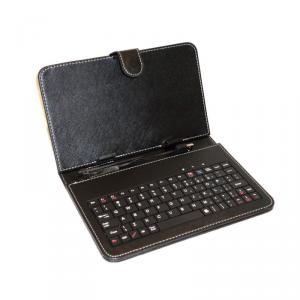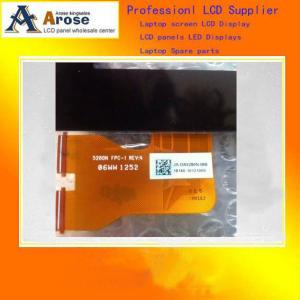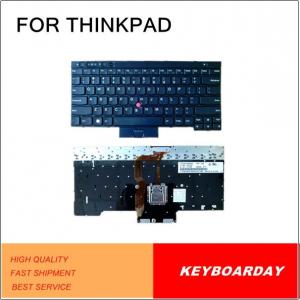Laptop Keyboard For Hp Laptop Keyboard Replacement Pavilion Dv6-6000 With Frame US Black Keyboard 640436-001
- Loading Port:
- Shenzhen
- Payment Terms:
- T/T,
- Min Order Qty:
- 1 Piece pc
- Supply Capability:
- 500 Piece/Pieces per Month pc/month
OKorder Service Pledge
OKorder Financial Service
You Might Also Like
Laptop keyboard for HP laptop keyboard replacement Pavilion DV6-6000 with Frame US Black keyboard 640436-001
| Keyboard layout: | US |
| Color: | Black |
| Warranty: | 12 months |
| Keyboard condition: | Brand new original |
| Style: | Laptop internal keyboard |
| Stock Quantity: | 1000PCS |
| MOQ: | 5pcs/model |
| Delivery Time: | 3-5 days |
| Compatible model: | For HP DV6-6000 series laptop keyboard |
| RMA Rolicy: | Free |
Compatible with the follow models:
for HP DV6-6000
Advantages and Features:
1.High Quality.
2.Competitive price
3.High stability and safety.
4.Good communication sales team.
5.On time delivery.
6.Good pre-sales and after-sales service
Additional Specifications for this keyboard:
| Keycaps Color | Backlit Option | Screw Posts POSTS LOCATED ON UNDERSIDE OF KEYBOARD | Removal Guide |
| Matte Black | - | 3, as seen in photo | No Guide Available |
How to properly identify the laptop replacement keyboard you need:
|
Why we choose Okorder.com?
Okorder.com is a professional and reliable online E-market place
Providing a variety of products with reasonable prices
High quality goods provided by factory suppliers
Shipping to over 200 countries.
One-stop sourcing
Dubai Logistic Complex
Okorder Quality Control?
We hold a very strict quality control system to check every connector of our products for your safety.
Okorder services for you
1. We will reply you in detail within 24 hours
2. We own well-trained and professional sales and after- sale services who can speak fluent English.
3. We offer OEM services and can print your own logo on products.
4. We have strong ability to do ODM projects.
- Q: I want a phone with a keyboard (full QWERTY) that works with the carrier, CINGULAR.
- Pantech Duo ---ATT Tilt(TM) -----The only phones w/ the keyboard w/ cingular The HTC TOUCH does not have a flip out screen there are different HTCBut Doesnt look like Cingular has them!
- Q: Hi, I've one Apple iMac G3 (2001) without mouse and keyboard and my question is: Can iMac G3 work with regular PC's USB mouse and keyboard?
- by fact if u use ur workstation the main, it gets bloatwware from the internet and slows it down acquire ccleaner to bathe all of that. its easily like evaluating a clean workstation to a working laptop or workstation thats previous. The working gadget on any workstation mac or workstation, gets bloated and buggy whilst used plenty. I havent observed via vista getting sluggish in any respect even however i ve been utilising it considering 7 months now as my conventional workstation yet i think of u downloaded too plenty randomness. additionally examine for viruses!
- Q: What is the Troubleshooting method
- Troubleshooting method is very simple, you may wish to try with other computer keyboard can be used
- Q: According to the keyboard layout selection
- Although the standard keyboard key distribution, but all in the standard vendors still have room for.?
- Q: I lost my keyboard and I need to type to do homework. What do I do?
- Aaa dballer dont worry just head to your neighborhood walmart and buy one only cost 8 dollers
- Q: I like computer keyboards.
- Keyboards! Your not gonna surf the web or type out essays for school with teacups (but you CAN make you mom sick on the spinning ones in disneyland lol)
- Q: I have a logitech wireless keyboard and mouse the mouse works fin but when i hit the connect buttons IN ORDER (reciever, then keyboard) Checked batteries, everything, any ideas, help, suggestions?
- what causes shift key to stick?
- Q: If a keyboard has a harmony button, does that cause it to cause keys to repeat?
- Not necessarily. It depends on the keyboard and how the manufacturer built the harmonizer function, but normally they work by adding an unplayed note to the melody line that is in harmony with the note you played. If you're playing chords with the left hand the harmony note will be selected according to the chord you're playing. Otherwise the note will be selected according to rules of harmonization that are programmed into the keyboard. The harmony note will sound nice usually and will be correct according to the rules, but it may or may not be the note you really wanted. That is, there can be a number of notes that will harmonize with the melody note and the computer inside the keyboard may pick a different one than you would have chosen yourself or that the composer of the song you're playing actually used.
- Q: I want a standard keyboard (preferably for mac, but not essential) that does not have a number pad.
- I personally like to use a keyboard without a number pad for every day web browsing but I do have a seperate USB full sized keyboard. However take a look here for smaller Mac Keyboards without the number pad: mackeyboard .uk/wireless-ma
- Q: See if the welding module is faulty
- Check the welding module of non weld or sealing, if you can use the electric iron, can carry out welding work.
Send your message to us
Laptop Keyboard For Hp Laptop Keyboard Replacement Pavilion Dv6-6000 With Frame US Black Keyboard 640436-001
- Loading Port:
- Shenzhen
- Payment Terms:
- T/T,
- Min Order Qty:
- 1 Piece pc
- Supply Capability:
- 500 Piece/Pieces per Month pc/month
OKorder Service Pledge
OKorder Financial Service
Similar products
Hot products
Hot Searches
Related keywords