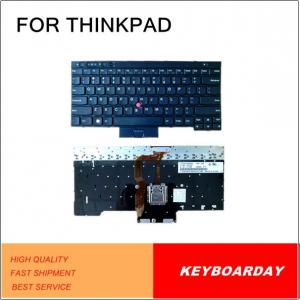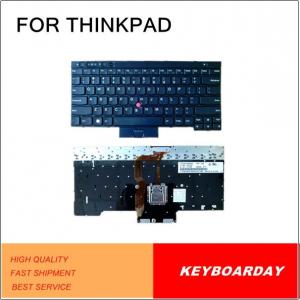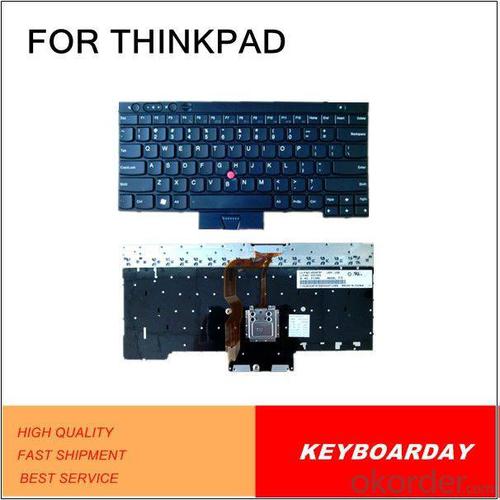Backlight Laptop Arabic Keyboard For Ibm Thinkpad T430
- Loading Port:
- Shenzhen
- Payment Terms:
- T/T,
- Min Order Qty:
- 10 Pieces pc
- Supply Capability:
- 1000 Piece/Pieces per Day pc/month
OKorder Service Pledge
OKorder Financial Service
You Might Also Like
Backlight keyboard for IBM Thinkpad T430/X230/ E430 /T430S/ W530
Color: Black
Layout: US-international
Condition: 100% Brand New
Compatible model: for IBM ThinkPad T430/X230/E430/T430S/W530
We promise all products are totally brand new
All parts are 100% guaranteed for quality
Why we choose Okorder.com?
Okorder.com is a professional and reliable online E-market place
Providing a variety of products with reasonable prices
High quality goods provided by factory suppliers
Shipping to over 200 countries.
One-stop sourcing
Dubai Logistic Complex
Okorder Quality Control?
We hold a very strict quality control system to check every connector of our products for your safety.
Okorder services for you
1. We will reply you in detail within 24 hours
2. We own well-trained and professional sales and after- sale services who can speak fluent English.
3. We offer OEM services and can print your own logo on products.
4. We have strong ability to do ODM projects.
- Q: *In advance: I apologize if the question is confusing*Is it possible to use a different keyboard type on an existing keyboard, like installing another program for another keyboard and that over-riding the current, different keyboard, could I do that without disabling the keyboard completely?Or is it more efficient to use a different keyboard that connects by USB instead- do they come with a program for the keyboard? If so, would that program change my computer's keyboard settings (I hope)?
- Today, the majority of standard computer keyboards will be automatically detected and installed by the computer operating systems. Computer keyboards using USB, Firewire, or other distinctive interfaces or keyboards that have special function keys may require additional software and drivers to work or to have the ability to utilize the special function keys. It is recommended you visit the keyboard manufacturer's web page to obtain the software or driver for your keyboard.
- Q: I am trying to turn on my grandparents wireless keyboard for their touch screen computer. The instructions say to press the connect button on the wireless keyboard for five seconds and then the a blue light in the back of the monitor will light up This hasn't worked and i've also tried holding it down longer. The instructions also suggest to take out the receiver for the wireless keyboard and mouse then re-insert it. Tried this multiple times and no luck. Any suggestions would be much appreciated! My arm is really cramping from using the touch screen keyboard!
- u got ctrl pressed down maybe u have sticky keys on
- Q: I was cleaning my keyboard by spraying windex on a papertowel and cleaning the keys. I think I mustve got some under a key because the return key no longer works! All other keys are fine. Do you think its permanently damaged or just needs to dry out? Please help
- I spilled multiple glasses of water on my keyboard as well as a glass of orange juice. I immediately unplugged it and let it dry and all the keys still work perfectly fine, just a little sticky lol. Umm since you didn't unplug the keyboard when it got wet I'm guessing the return key must of shorted out. Just blow it with a hairdryer for 5 mins and see if it works after it dries if not then that key is done for. Sorry.
- Q: I recently moved and no longer have a piano in my house. I would still like to play, but can't afford one. So I thought I would buy an electric keyboard instead. All the keyboards I found that I can afford have 61 keys, rather than 88. Which keys do they leave out on keyboards? I play mainly by watching a video of someone play a song on a piano and copying their fingers. Will this present a problem when they have a piano and I have a keyboard? I
- Keyboards with just 61 keys don't have the highest and lowest notes that are on a piano the main difference is that a real piano has strings and an electric keyboard doesn't. The only problem would be if you need to play notes that are higher than the highest note on your keyboard or lower than the lowest notes. I feel like I am in a tight space when I play a keyboard with only 61 keys. You won't get the same sound as a real piano either but some keyboards have weighted, touch-sensitive keys to create the feel of a real piano.
- Q: I wanted to get some Keyboard Stickers for my laptop, but I don't want to buy them from the internet. I want to buy them fom a store, but I don't know where to go. Does anybody know where I could find some?
- Keyboard stickers? Like to replace that actual letting on your current keyboard? Just get some little stickers from any arts store and make your own.
- Q: I have a Mac Pro desktop with the standard white keyboard (not aluminum). The keyboard is toastnon responsive, except for caps lock which works?? So I'm in the market for a new keyboard. What's great out there in the $20-$100 range?
- Hi, I highly recommend the aluminum keyboard from apple. It can be wired, or wireless ($49 for wired $79 wireless). They are beautiful, minimalistic and are incredibly easy to transport or work on any surface. Well worth it
- Q: Are Midi keyboards good to have if I want to make music on my Mac with garage band?
- yes as long as its a decent one, its invaluable btw. A MIDI keyboard is a piano-style digital keyboard device used for sending MIDI signals or commands to other devices connected to the same interface as the keyboard
- Q: computer keyboard information
- Not sure what you are looking. Stander Keyboards don't have any memory in them, so there is no memory stored in them. You can give it away and nobody can see what you have typed on it. Some of the multimedia keyboards with LCD display have some memory, and can store micros. You may need to erase the micros if you want to clean your tracks. if you want to know about PC keyboards check out: arl.wustl.edu/~lockwood/class/cs306/books/artofasm/Chapter_20/CH20-1.html
- Q: I accidentally spilled dr pepper on my laptops keyboard. The keyboard completely does not work. I'm wondering if there is a way to turn off the keyboard so I can use a on screen keyboard it's doing random actions and I can't do anything with it. Thanks
- and it'll do even more tricks soon if you keep using it without having it cleaned out.like %@#@#%~POOF!.and disabling the keyboard won't do jack even if you could.other than taking the laptop apart and pulling the flat cable but.yeah nevermind
- Q: I found on one site that keyboard protectors can damage keyboards, pulling the printed letters off of them and turning this yellow. I just received mine and it works great but I'm worried about this. I just found this information on one site so I'm wondering if anyone else has had this experience with them. Please share your experience with keyboard skins here. Thanks!
- hi you have the flexibility to get into abode abode windows by ability of pressing the abode abode windows key on your keyboard in case you will get the keyboard working a minimum of. then you definately would use your up and down arrows to get into the mouse and keybaord settings to make helpful they're maximum ideal suited. Do you have a on the spot mouse and keyboard you may try or borrow from a chum?
Send your message to us
Backlight Laptop Arabic Keyboard For Ibm Thinkpad T430
- Loading Port:
- Shenzhen
- Payment Terms:
- T/T,
- Min Order Qty:
- 10 Pieces pc
- Supply Capability:
- 1000 Piece/Pieces per Day pc/month
OKorder Service Pledge
OKorder Financial Service
Similar products
Hot products
Hot Searches
Related keywords