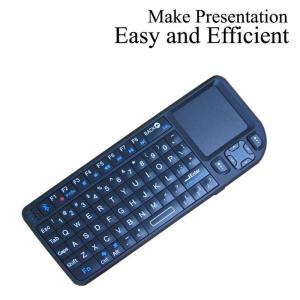R8 Latest Backlit Mechanical Keyboard,Led Gaming Keyboard
- Loading Port:
- Guangzhou
- Payment Terms:
- T/T
- Min Order Qty:
- 20 Pieces pc
- Supply Capability:
- 100000 Piece/Pieces per Month /1000pcs/day pc/month
OKorder Service Pledge
OKorder Financial Service
You Might Also Like
2014 New Products R8 Latest Backlit Mechanical Keyboard
Product Description
Spec.
| Type | LED Imitation Mechanical Keyboard |
| Layout | 104/15/106/107/109keys for multi-language available |
| Size | 470(L)*200(W)*25(H) MM |
| Weight | 950g without packing |
| Travel distance | 3.6±0.3mm |
| Peak force | 50±7g |
| Power consumption | 2Watts Max power supply 5VDC±5% |
| Port | USB |
| Led life cycle | more than 30000hours |
| key life cycle | more than 10million times |
| Cable line | USB cable with core, and braided cable with gold-plated connector available |
| LED colors | Blue-Red-Purple,white single color or Tri-color |
| Gaming mode | FN+F12 to instantly disable the windows key function during gaming |
| Multimedia | built-in FN multimedia function |
Logo Type | silk-screen |
Letters | Laser letters |
UV coating for each keys | long life cycle UV coating |
Anti-ghost | Max 20keys anti-ghost design, suit for any gaming |
Gaming mode | FN+F12 to instantly disable windows key function during gaming |
Features:
1.LED color: Blue,red,purple,white and others led color for choice.
2.Brightness level: Three level setting(100%-70%-30%-OFF)(only apply to one color led version).
3.Speed adjust: FN+LED to change the speed of repeat rate.
4.Multimedia keys: FN with F1-F12 for easy access media and internet function.
5.Keyboard Lock function: FN+ WIN-L to lock the keyboard(disable keyboard function).
6.Gaming mode: FN+F12 to disable windows key function during gaming.
7.Anti-ghost design: MAX 19 keys input anti-ghost design.
8.Polling rate: 1000Hz polling rage(1ms response time).
9.Function changable:FN+W to interchange the function of ASDW and Arrow keys.
10.Mechanical feel keyboard
11.Full steel case for both topcase and buttom case
12.Suspension type keycap architecture
Why we choose Okorder.com?
Okorder.com is a professional and reliable online E-market place
Providing a variety of products with reasonable prices
High quality goods provided by factory suppliers
Shipping to over 200 countries.
One-stop sourcing
Dubai Logistic Complex
Okorder Quality Control?
We hold a very strict quality control system to check every connector of our products for your safety.
Okorder services for you
1. We will reply you in detail within 24 hours
2. We own well-trained and professional sales and after- sale services who can speak fluent English.
3. We offer OEM services and can print your own logo on products.
4. We have strong ability to do ODM projects.
- Q: I play on a laptop and most of my friends play on Desktop but i play on a laptop. I was wondering if getting a Keyboard would make a difference playing games like CS:GO and BF3. Im planning on ordering the Razer DeathAdder 2013 and im wondering if i should buy a keyboard with it.
- I play minecraft on a laptop with the laptop keyboard without problem. But buying a keyboard you feels comfortable with is important imho. It's just which keyboard you are used to. If you play using laptop a lot and you are used to it, changing to a gaming keyboard may hinder you.
- Q: 2, USB keyboard can not identify how to do?
- please check the computer USB interface is available if the desktop recommends USB?
- Q: Have a MS 2000R analog synth. This is the one without the keyboard, that would be the MS 2000. What keyboard can I use to make it like an MS 2000?
- Any keyboard with MIDI Out. Edit - The MS 2000R has a MIDI In port, yes? If so, all it needs is a keyboard with a MIDI Out port to control it. And a MIDI cable.
- Q: i need to get a driver for my keyboard. i dont know where to get one though.
- Xp doesnt need driver.so maybe connecting pins are broken and therez a loose contact .purchase another keyboard or get the pins fixed
- Q: I want to know how a keyboard contribute to the computer.How the keyboard sends signal to the CPU and makes letters appear on the screen.Please help. For electronic.
- theres extraordinary locations wherein it's going to say united states of america alternatively of united kingdom, move into manage panel, neighborhood and language choices then theres two at the neighborhood choices, then difference the tab on the best to languages, and move to main points it will have to say united kingdom on the best of there and within the field factor with the little keyboard diagram, then move at the final tab, and ensure that's united kingdom aswell if it doesnt paintings after replacing all them restart your laptop and it's going to
- Q: Do the computer keyboards in France look exactly like the keyboards here in America? Do they have like certain keys that put accent marks above or bellow the letters?If they are different can you add a picture of one?Thank You!
- The okorder
- Q: I want to buy my girlfriend a new keyboard, she has an old hand me down one. She's not professional obviously but she's pretty advanced. I went to guitar center and looked at them and I had no idea what I was looking at or for. Also I want to learn to play too; I taught myself electric guitar, acoustic, and drums and I want to learn keyboard as well. She cant really teach me because she's usually pretty busy with work and school so I want to teach myself. I play guitar for her a lot but I like a lot of piano type songs that I cant really play on a guitar. Can you please recommend a nice keyboard we could both play on, price ranges and maybe some beginner books/songs that I could learn from? Also on a scale of 1-10, what do you think the difficulty of learning to play is? Guitar was pretty frustrating at times but I'm pretty decent. (I also don't know what kind of keyboard she has but it's relatively hold and she wants a new one) Thank you
- Yamaha keyboards are good, but don't get a Clavinova; they don't sound like a piano. Kawai is a good brand too. Also you can get real pianos in both brands. I'm not sure what you mean by a cross between a baby grand piano and a keyboard; either it's an electric keyboard, or it's a piano.
- Q: I have problem with keyboard, whatever letter i klick it kliks different letter for example if i klik on A it show me D and if i klik D it shows me U .??/
- check keyboard setting: 1. start -settings -control panel -keyboard 2. check if language is US english (or whatver your local language is) 3. reboot please note that a DVORAK keyboards need to have language: US english (dvorak)
- Q: Heyaa,what's the best gaming keyboard?prefer lit keys asswell :)Greetings :)
- Logitech Gaming Keyboard G510
- Q: I was using my keyboard then suddenly it stopped working. At first I thought it was the batteries so I changed to fresh batteries, didn't work. Next I thoguht it was the port, so i took my spare keyboard and plugged it in the same port, the port works fine. So I know it is something with the keyboard now. Does anyone have ideas that could fix it.
- You may need to reset it. Look on the bottom of the keyboard for a pin hole that is usually used for resetting the keyboard with the wireless receiver. You may need to do additional steps depending on the brand of keyboard so try to find the documentation for it.
Send your message to us
R8 Latest Backlit Mechanical Keyboard,Led Gaming Keyboard
- Loading Port:
- Guangzhou
- Payment Terms:
- T/T
- Min Order Qty:
- 20 Pieces pc
- Supply Capability:
- 100000 Piece/Pieces per Month /1000pcs/day pc/month
OKorder Service Pledge
OKorder Financial Service
Similar products
Hot products
Hot Searches
Related keywords