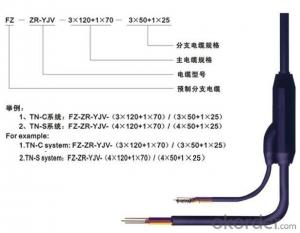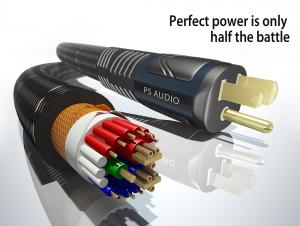Assembled prefabricated branch cable FZ-ZRYJV-4
- Loading Port:
- Shanghai
- Payment Terms:
- TT OR LC
- Min Order Qty:
- 100 m
- Supply Capability:
- 100000 m/month
OKorder Service Pledge
OKorder Financial Service
You Might Also Like
I. Characteristics of the cables
1. Using factory prefabrication methods can substantially reduce the site construction labor intensity and shorten the construction laying time;
2. Use of cables can guarantee great length and bending property, and greatly facilitates the construction in a complex place;
3. Use of cables reduces the laying space, and cables can be installed together with gas and hydraulic gas pipelines;
4. Their reliability and reliability can be fully guaranteed, for the cables are manufactured in the factory,
5. Sub-branch parts should use high strength sealed joints, which are waterproof and have properties of moisture protection, long-term maintenance and free for repair;
6. Because the cables are directly connected with households with no need of maintenance and repair and with easy and simple construction, the cables can produce significant comprehensive economic benefits.
II. Usage of the cables:
1. To be used for high-rise building;
2. To be used for disaster prevention equipments;
3. To be used for tunnel lighting and disaster prevention equipments;
4. To replace copper bus bar with small or medium capacity in various places.
III. Standards of the cables
IEC 60502 Rated Voltage 1 ~ 30KV extruded insulated power cables and accessories (International Electrotechnical Commission standards)
GB 12706 Rated voltage 35KV and below Copper core, Aluminum core plastic insulated power cable (National Standard of the People's Republic of China)
JCS 376 branch cable (Japanese Electric Wire Industry Standard)
General Rules for JIS C2810 indoor wiring electrical connection pipes (Japanese Industrial Standard)
Types of the cables::
Standard main cables and branch cables are all low-voltage power cables with XLPE or PVC insulation materials (IEC, GB, JIS, BS ... ...), and PVC materials covered on the outer side. Generally, the main cable is single-core or twisted multi-core cable (cables with two to five cores), the branch cables are single-core cables, and may adopt a fire-resistant, flame retardant cables in accordance with the requirements.
Their structures and types are as follows:
No. | Cable Description | Type | |||
single core | three cores twisted type | four cores twisted type | five cores twisted type | ||
1 | PVC insulated PVC sheathed branch cables | FZ-W | FZ-W-3 | FZ-W-4 | FZ-W-5 |
2 | PVC insulated PVC sheathed flame-retardant branch cable | FZ-ZRVV | FZ-ZRVV-3 | FZ-ZRVV-4 | FZ-ZRVV-5 |
3 | PVC insulated PVC sheathed fire-resistant branch cable | FZ-NHVV | FZ-NHVV-3 | FZ-NHVV-4 | FZ-NHVV-5 |
4 | Cross-linked polyethylene insulated PVC sheathed branch cables | FZ-YJV | FZ-YJV-3 | FZ-YJV-4 | FZ-YJV-5 |
5 | Cross-linked polyethylene insulated PVC sheathed flame-retardant branch cables | FZ-ZRYJV | FZ-ZRYJV-3 | FZ-ZRYJV-4 | FZ-ZRYJV-5 |
6 | Cross-linked polyethylene insulated PVC sheathed fire-resistant branch cable | FZ-NHYJV | FZ-NHYJV-3 | FZ-NHYJV-4 | FZ-NHYJV-5 |
- Q: most double power cable 2900pros need around 550W.
- I would upgrade to 650 watt power supply just to be safe
- Q: Doesn't have to be super powerful, just lifting about 100 pounds, frequently. I've already looked at the normal places, and they are all DC powered (car battery). I suppose it could also be manual.
- Go on-line and look up Northern Tool. They have just about everything including an electric cable winch. Speaking of winches, do you want my ex, she has no power at all.
- Q: The power cable is selected according to the cable current ()
- With steel wire, lead the bend round, but do not let the wire can hold the pipe wall, and sometimes also need two twisted wire, wire over the past OK
- Q: HiI'm organizing my cords at the moment, but I'm curious, is it safe to use power cords (say a phone charger) when it is still wound up in a coil? It would save a lot of cord clutter, but are there any drawbacks, as in it would start a fire? Thanks
- there is no danger coiling cords.dont fold the cord or you could break the wire
- Q: I am looking to replace a broken power cable for my DigiTech RP1000 guitar effects board, but I am curious as to whether I need to find a cable specifically for this device, or if I can look up any cable with an output of 9V AC; 1.3 Amps.
- Hi at such low current and voltage it really doesn't matter that much.
- Q: I got a PNY geforce 9800 gt 1gb graphics card from bestbuy and once I got it I noticed it didnt come with a power supply cable which most of the 9800s require. Anyone know why it didnt come with the power supply cable.
- Follow okorder
- Q: I am trying to install a dc power outlet and it says i need to connect to the direct power cable. How do I find it?
- Run it to battery as others have said. Just be sure to put an inline fuse in line just in case wire shorts out or something. 20 amp max.
- Q: its like a big power box the has two metal prongs, and is about 2quot;X3big and fits into the same size slot, if you push it in it gets power for a second then doesnt if you jiggle it around it gets power for a second and doenst.anyone know please?
- This okorder /
- Q: what can i do so i can use my DL burner on my new pc?
- EIDE (Enhanced IDE) is no longer a standard on most computers which uses SATA. In turn, they also use different power connections. The channel cable is dependent on the mother board, but the power supply is dependent on the power box. If there is an IDE channel, but no power cable, you have only two options. 1. Buy a new SATA based drive. 2. But a new power supply. Buying a new power supply to replace the one you have is definitely a void of warranty. You are much better off with a new drive.
- Q: I recently purchased a Nvidia 8300gs for PCI-E x16.I know that not all graphics cards need a power cable but i'm going to buy one partially because the seller said PCI-E power cable required so is this a common item? would i be able to pick one up at best buy?
- If okorder and order it online, they might not have them at Bestbuy.
Send your message to us
Assembled prefabricated branch cable FZ-ZRYJV-4
- Loading Port:
- Shanghai
- Payment Terms:
- TT OR LC
- Min Order Qty:
- 100 m
- Supply Capability:
- 100000 m/month
OKorder Service Pledge
OKorder Financial Service
Similar products
Hot products
Hot Searches