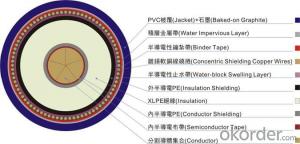Aluminum/Copper XLPE Insulation Low Voltage Electric Power Cable Price
- Loading Port:
- China main port
- Payment Terms:
- TT OR LC
- Min Order Qty:
- 100 m
- Supply Capability:
- 20000 m/month
OKorder Service Pledge
OKorder Financial Service
You Might Also Like
1.Standard
GB/T 12706.1,IEC 60502-1,BS 7870,GB/T 3956,IEC 60227,BS6360
2.Application
Suitable for rated power-frequency voltage up to 0.6/1 kV power distribution lines and fixed installation.
3.Working temperature and installation conditions
a) U0/U for 0.6/1kV.
b) The cable conductor normal working temperature is 90 ℃.
c) The cable conductor short-circuit temperature is 250℃(t≤5S.
*Ground Laying
d)Environmental temperature≥0℃.
e)Cable bending radius:
Single-core cable:20(D+d)±5%
Triple-core cable:15(D+d)±5%
No requirements for potential difference.
*Laying above ground
1.Min.distance to parallel laying for single-core cable:2-times of cable diameter for up to 185mm2 cable;90mm for 240mm2.
2.Environmental temperature:40℃.
4. Specification
Type | Description | Application |
Cu/XLPE/PVC | Copper conductor XLPE insulated PVC sheathed power cable | Indoor,tunnel,cable channel and etc.unable to bear mechanical external forces |
Al/XLPE/PVC | Aluminum conductor XLPE insulated PVC sheathed power cable | |
Cu/XLPE/STA/PVC | Copper conductor XLPE insulated steel tape armored PVC sheathed power cable | Indoor,tunnel,cable channel of underground use. Applied to moisture environment and able to bear certain mechanical forces of pulling forces |
Al/XLPE/STA/PVC | Aluminum conductor XLPE insulated steel tape armored PVC sheathed power cable |
Aluminum/Copper XLPE Insulation Low Voltage Electric Power Cable
Nominal crosssection mm2 | Thickness of insulation mm | Thickness of steel tape mm | Thickness of sheath mm | Outer diameter mm | Weight
kg/km | Max.DC Resistance at 20℃ Ω/km | Current carrying capacity of cable at 25℃(A) | |||||
Ground laying | Above ground | |||||||||||
Cu cable | Al cable | Cu | Al | Cu | Al | Cu | Al | |||||
4*4 | 0.7 | 0.2 | 1.8 | 15.0 | 377.2 | 277.8 | 4.61 | 7.41 | 45 | 36 | 34 | 27 |
4*6 | 0.7 | 0.2 | 1.8 | 16.3 | 480.2 | 329.3 | 3.08 | 4.61 | 57 | 46 | 43 | 35 |
4*10 | 0.7 | 0.2 | 1.8 | 19.4 | 690.1 | 433.6 | 1.83 | 3.08 | 77 | 59 | 60 | 47 |
4*16 | 0.7 | 0.2 | 1.8 | 21.9 | 964.2 | 557.4 | 1.15 | 1.91 | 105 | 80 | 83 | 64 |
4*25 | 0.9 | 0.2 | 1.8 | 26.1 | 1424 | 779.1 | 0.727 | 1.20 | 125 | 100 | 105 | 82 |
4*35 | 0.9 | 0.2 | 1.8 | 28.9 | 1851 | 957.4 | 0.524 | 0.868 | 155 | 120 | 125 | 100 |
4*50 | 1.0 | 0.5 | 1.8 | 34.8 | 2272 | 1561 | 0.387 | 0.641 | 185 | 145 | 160 | 125 |
4*70 | 1.1 | 0.5 | 1.9 | 39.8 | 3761 | 2012 | 0.268 | 0.443 | 225 | 175 | 200 | 155 |
4*95 | 1.1 | 0.5 | 2.0 | 44.6 | 4936 | 2510 | 0.193 | 0.320 | 270 | 210 | 245 | 200 |
4*120 | 1.2 | 0.5 | 2.1 | 49.4 | 6101 | 3035 | 0.153 | 0.253 | 310 | 245 | 285 | 220 |
4*150 | 1.4 | 0.5 | 2.3 | 54.3 | 7384 | 3618 | 0.124 | 0.206 | 345 | 270 | 325 | 250 |
4*185 | 1.6 | 0.5 | 2.4 | 60.2 | 9089 | 4365 | 0.0991 | 0.164 | 390 | 305 | 375 | 295 |
4*240 | 1.7 | 0.5 | 2.6 | 67.2 | 11611 | 5401 | 0.0754 | 0.125 | 450 | 355 | 440 | 345 |
4*300 | 1.8 | 0.5 | 2.8 | 74.2 | 14330 | 6541 | 0.0601 | 0.100 | 515 | 400 | 505 | |
- Q: Does anyone with an Xbox 360 or someone that knows stuff about AC power cords tell me if the Belkin Standard Power Cable can be used with the xbox 360?Best answer gets 5.
- Yep its the same thing as the 1 that came with the Xbox 360 but not made by Microsoft. Only problem is you'll still need the power block that came with the xbox 360.
- Q: i'm building a computer soon and i was unsure if the data/power cables come with the disc/hard drive or the motherboard or the psu.. HELP
- Yes! the cables are included with the products. Your Power Supply even comes with power cord.
- Q: I need the cables/cords for the Xbox 360...all the cables/cords
- It is easier to get wifi and hook it to your x box if u need the cord for x box live
- Q: What is the name of this computer psu power adapter cable from psu to 9600 graphics card....?
- PCI express 4 pin to 6 pin power adapter it takes the 2 4 pin molex connectors that connect to a fan or a CD rom or hard drive/ect into 1 pci express 6 pin adapter. People use them if they don't have the 6 pin pci express on their power supply they use the adapter to connect extra 4 pin molexes to use for their video card/devices
- Q: Hifor the last days a strange thing happened. Every time I start my PC it say no video input and there is just black screen. The mouse and the keyboard is dead too. but every fan in the chase works. BUT when I unplug the power cable from the power supply and then plug it back again after 2 seconds the PC starts again without a problem. Anyone knows what is the thing that cause such a problem?THanks for the help!
- did you check the power cord and socket . because if it is a problem of power supply unit (psu) in your cpu cabinet than the whole system wont start.
- Q: I have been looking all over the internet for one of the previously stated cords, and I just can't seem to find one. I really don't know much about power cords, but a monitor a friend gave me needs a 12V, 4.0A DC power cable.I would prefer to use a site like newegg, OKorder or cables unlimited (or a large retailer like Walmart).
- You okorder
- Q: Power cable YJV22-8.7 / 15kv-3 * 300 what meaning
- Power cable YJV22-8.7 / 15kv-3 * 300 Meaning: refers to the copper core XLPE insulated double steel tape armored PVC sheathed power cable, cable rated working voltage 8.7 / 15KV, cable for the three-core, single Conductor cross-sectional area of 300mm2. YJ: cross-linked polyethylene insulation V: PVC sheathed 22: steel tape armor 8.7 / 15KV: rated working voltage 8.7 / 15 kV 3 * 300 Specifications: YJV22-8.7 / 15kv-3 * : Three conductors, single cross section of 300 square feet.
- Q: u know the big power cable that hooks onto ur positive terminal. it's a piece of metal on the tip that's round and has a hole in the middle to hook it onto ur screw. my step brother cut the middle of it with pliers and alot of the top part is gone, is this the reason my sub isn't powering on? also it wouldn't fit on the screw obviously. so how do i fix this problem. get a different wire with a bigger end piece? thanks for ur time
- cut the old end piece off. Thats called a terminal by the way, and find a terminal at radio shack, or autozone that fits under your positive battery terminal bolt properly then take your wire, strip it back about a half inch twist the wires so u have no frays, insert it into the new terminal....now this is the hard part......with the wire still inside the terminal set it on something solid, use something flat but not bigger than the terminal (like a 1/4 ratchet extension_ and a hammer and pound that terminal in one spot till you have the wire stuck in there real good.. dont throw your wire away they are too expensive!
- Q: I recently got YLOD on my ps3 (60g fat) system ,sent it away ,got it back with a new mainboard ,it worked for about 2 days and it cut out (red lights blinking) once again i sent it away ,got it back and it cut out within a few hours (red lights blinking again ) ,so one last repair i sent it off to same shop ,and once again it worked for about a week then cut out on me again ! ,is there any possibility its my power cable to my ps3 thats doing this ?
- Could be your household voltage is blowing the Motherboard try getting a low voltage transformer it plugs into the socket and lowers the voltage because most household voltages are set to a specific Watt so it can run big things like T.V's Microwaves etc. I see you are in the US so it rules out the possibility of a broken fuse. When it cuts out do any of the trip switches trip on the main electric panel? If so then your only option is to buy a transformer. I would ask the shop where you take it first though. Hope I helped
- Q: printer is powered on. cables are securely connected. printer has ink and paper. printer installed as network printer on all client computers. other users are able to print to the printer. but printer not working on the other computer
- Check if the other computer has the printer as default. Go to printers and faxes and check from there.
Send your message to us
Aluminum/Copper XLPE Insulation Low Voltage Electric Power Cable Price
- Loading Port:
- China main port
- Payment Terms:
- TT OR LC
- Min Order Qty:
- 100 m
- Supply Capability:
- 20000 m/month
OKorder Service Pledge
OKorder Financial Service
Similar products
Hot products
Hot Searches
Related keywords