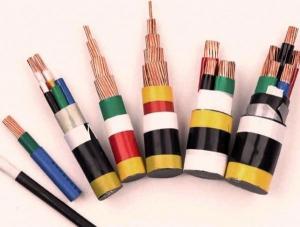Aerial insulated cable with rated voltage of 1 kV and the below
- Loading Port:
- Tianjin
- Payment Terms:
- TT OR LC
- Min Order Qty:
- 100 m
- Supply Capability:
- 100000 m/month
OKorder Service Pledge
OKorder Financial Service
You Might Also Like
Product characteristics and application
The product is applicable for AC rated voltage of 1kV and the below, and can be used as copper core, aluminum core or aluminum alloy core weatherproof PVC and PE for aerial power line use and cross-linked XLPE insulated aerial cable.
Executive Standards
According to the GB 1179-83 and GB/T 1179-1999.
At the same time,we can produce by the standard IEC, the standard of England, Germany and USA recommended by the international power committee on different requests.
Application characteristics
(1) The rated voltage is UO/U: 0.6kV/1 kV.
(2) The maximum admissible working temperature: PVC insulation and PE insulation shouldn't exceed 70℃; XLPE insulation shouldn't exceed 90℃.
(3) The laying temperature of cables shouldn't be lower than -20℃.
(4) The admissible bending radius of cables: cables with outside diameter D lower than 25mm shouldn't be less than 4D; cables with outside diameter D of 25mm and the above shouldn't be less than 6D.
Type and names
(1) The type implications with letters
JK一Series for aerial use LH一Aluminum alloy HJ一Cross-linked polyethylene insulation
(2) Type combined with structure and product represented
Type | Name | core | Sectional area | Precautions for laying |
JKV-0.6/1 | Copper core PVC insulated aerial cable with rated voltage of 0.6/1 kV | 1 | 16~240mm² | Aerial fixed laying,the service wire. etc. |
JKLV-0.6/1 | Aluminum core PVC insulated aerial cable with rated voltage of 0.6/1 kV | |||
JKLHV-0.6/1 | Aluminum alloy core PVC insulated aerial cable with rated voltage of 0.6/1 kV | |||
JKY-0.6/1 | Copper core PVC insulated aerial cable with rated voltage of 0.6/1 kV | |||
JKLY-0.6/1 | Aluminum core PVC insulated aerial cable with rated voltage of 0.6/1 kV | |||
JKLHY-0.6/1 | Aluminum alloy core PVC insulated aerial cable with rated voltage of 0.6/1 kV | 2、4 | 10~120mm² | |
JKYJ-0.6/1 | Copper core cross-linked PVC insulated aerial cable with rated voltage of 0.6/1kV | |||
JKLYJ-0.6/1 | Aluminum core cross-linked PVC insulated aerial cable with rated voltage of 0.6/1kV | |||
JKLHYJ-0.6/1 | Aluminum alloy core cross-linked PVC insulated aerial cable with rated voltage of 0.6/1 kV |
- Q: I have a power adapter that goes to a mixer (Denon DN-MC6000) and reads: INPUT 100-240V ~ 50/60Hz 1.5A, OUTPUT: 12V - 3A. Now I know this is the right adapter but I don't know if I have the right cable that goes from the adapter to the wall. I have one that says 6A 250V~ but I dunno if its the right one. I have a few others but can someone tell me what will be the right one so I don't blow up my mixer :P thanks
- This type of power cable can be plugged into any household power between 100 and 240 volts. So, any plug that fits into the wall plug is the right one. In the US and Canada the voltage is 110-120 volts. In the rest of the world 240 volts are used The plug and wire you mention is for the rest of the world. Now look at the adapter where you plug the cable into. Do they fit together? If yes go for it. If not keep looking.
- Q: Does it also come with the cable that connects it to the monitor? Thanks!
- Yeah, it comes with a three prong power cable and a bunch of internal cables, one or two for the motherboard, one or two for graphics cards, and a bunch for drives.
- Q: does anyone know a website that has like a chart with pictures of the different power supply connectors and where in the desktop computer they go all I know is the 24 pin goes to the motherboard and the 6 pin goes to my graphics card
- If it powers.. then that's getting juice so that's no longer the means provide. attempt unplugging all demanding drives and CD force.. means it on.. Do you get a show? Plug each and each device in a million at a time until eventually eventually you artwork out which one it really is... also verify to make useful your demanding force wouldn't have any bent pints and make useful that that's totally plugged in.
- Q: hai am working with QATAR PETROLEUM i have one job i have to supply barrier i have the barrier power supply for barrier 120/230v which braker and which cablecore with formula i have to submit for approval regardsravi
- contained in the former days we used to partition off because of the speeds of not worry-free drives and how records replaced into saved. Now a days, distinct walls do not some thing for speed, the really authentic positives could be a million, once you've a Boot Partition, sufficiently enormous to take care of the OS, and under no circumstances set up any courses on it, then one partition on your courses, and a very last partition on your records. in case you ever favor to reinstall or format the OS, you received’t lose your records. in my opinion even with the indisputable fact that, I don’t partition some thing, I run 500GB for my important force, then use an exterior 1TB for backups. So, to respond to your question a touch extra obviously, searching on the way you've it partitioned, it can slow your computing device down, or do not some thing solid or undesirable. it received't income you in speed except from what i discussed above conserving the OS on a separate partition so it does not get affected by capacity of courses being put in and uninstalled. no count the way you examine out it, 7 drives is way too a lot.
- Q: So i left my xbox on over night (i know i know) and during the night there was either a power outage or surge, cuz all the electronic clocks had been reset. So i went to my xbox, and the light on the power cable box was red and my xbox wouldnt turn on. I havent tried unplugging it yet cuz the wires are behind my tv and a pain in the *** to get to, but i have a feeling this wont help.do i need to get it repaired?
- It's probably way to hot so plug it out for about an hour and a half and that will probably cool it down then and then it might be ok then.
- Q: high effency double shielded transmission power cable?
- What is your question? Does such a cable exist? Probably but you'll have to be more specific. High efficiency = low loss or low resistance per foot? Double shielded = is the shielding (in dB) critical? Transmission = What frequency, 60 Hz, 1 MHz, 100 MHz, ? Power = Watts, KW, MW Is weight or cost important?
- Q: Basically i want to add another ssd using a power splitter cable, however i was wondering if you could use the power splitter cable with the optical drive instead of with the current hard drive, (im asking this as there's no room to place the ssd drive close to the hard drive)Thanks
- Yes it will work just fine.
- Q: in the system unit
- One is to transmit data and the other to transmit power. Your head not working this morning or just trolling?
- Q: How to choose the type of street lamp cable specifications, anxious
- Depends on your number is not arranged in order, the general building room when the patch panel and the user board number is one to one correspondence
- Q: Do all power supplies 450 watt(or above)have the 12v 4 pin?
- Almost all current motherboards power their CPU with a 12 volt CPU power cable. There are two kinds: the 4 pin 12V cable and the 8 pin 12V cable. The 4 pin cable is often called a P4 cable (although it's a very bad name) and the 8 pin cable is called an EPS12V cable. The P4 cable is the most common. You should find it on 90% of power supplies you buy on the market, regardless of how many watts they have. Some power supplies have both the 4pin and 8 pin cables for redundancy. ~~~ All modern power supplies nowadays have 4 pin CPU power cables. They come as a standard. The 24 pin ATX power supply is also quite common, it's kind of hard to get one that's 20 pin nowadays.
Send your message to us
Aerial insulated cable with rated voltage of 1 kV and the below
- Loading Port:
- Tianjin
- Payment Terms:
- TT OR LC
- Min Order Qty:
- 100 m
- Supply Capability:
- 100000 m/month
OKorder Service Pledge
OKorder Financial Service
Similar products
Hot products
Hot Searches
Related keywords