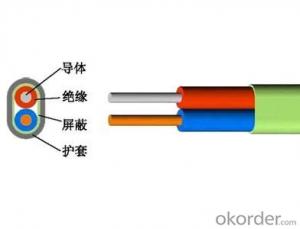Aerial Conductor Aerial Conductor Aerial Conductor Aerial Conductor
- Loading Port:
- Shanghai
- Payment Terms:
- TT OR LC
- Min Order Qty:
- 100 m
- Supply Capability:
- 100000 m/month
OKorder Service Pledge
OKorder Financial Service
You Might Also Like
Overhead Stranded Conductors used for aerial power lines, are manufactured in our company according to the standard of GB/T1179-1999, and can also be made according to British Standard BS, the United States ASTM standard and the requirements of users.
1、 Type and designation of conductors TYPE DESIGNATION JL Aluminum stranded wire JLHA2、JLHA1 Aluminium alloy conductor JL/G1A、JL/G2A、JL/G2B、JL/G3A Aluminium conductors steel-reinforced JL/G1AF、JL/G2AF、JL/G2AF Corrosion proof aluminium conductors steel-reinforced JLHA2/G1A、JLHA2/G2A、JLHA2/G2B、JLHA2/G3A Aluminium alloy conductor JLHA1/G1A、JLHA1/G1B、JLHA1/G3A Aluminium alloy conductor JL/LHA2、JL/LHA1 Aluminium alloy core aluminium stranded wire JL/LB1A Aluminium-clad ACSR JLHA2/LB1A、JLHA1/LB1A Aluminium-clad Aluminium alloy conductor JG1A、JG1B、JG2A、JG3A Steel stranded wire JLB1A、JLB1B、JLB2 Aluminium-clad steel stranded wire TYPE DESIGNATION JL Aluminum stranded wire JLHA2、JLHA1 Aluminium alloy conductor JL/G1A、JL/G2A、JL/G2B、JL/G3A Aluminium conductors steel-reinforced JL/G1AF、JL/G2AF、JL/G2AF Corrosion proof aluminium conductors steel-reinforced JLHA2/G1A、JLHA2/G2A、JLHA2/G2B、JLHA2/G3A Aluminium alloy conductor JLHA1/G1A、JLHA1/G1B、JLHA1/G3A Aluminium alloy conductor JL/LHA2、JL/LHA1 Aluminium alloy core aluminium stranded wire JL/LB1A Aluminium-clad ACSR JLHA2/LB1A、JLHA1/LB1A Aluminium-clad Aluminium alloy conductor JG1A、JG1B、JG2A、JG3A Steel stranded wire JLB1A、JLB1B、JLB2 Aluminium-clad steel stranded wire
- Q: Hello,if you want to split your power distribution cable,how do you do so ?? I want the cable to be divided into two other smaller cables,do I use a T-joint or what ???Thx!!!
- What sort of power cable? If it is mains or an automotive power outlet, you can get splitters for those.
- Q: Hey.I just took out the power cable on my ps3, but then my light was gone in the same moment?How could that be :-D?
- Bad wiring in the house? Sounds at least like a situation like that. Not uncommon in buildings of certain times.. older types of wiring used. And worse not ready for todays amount of electronics. So yeah check the wiring. In between time buy a few extension boxes, you know the type with more then 1 electronic socket. But most important a switch. That way you can switch it off and that way such discharges won't happen any more.
- Q: i have a 2001 corolla with a new amplifier. when they wanted to test the amp after all wiring was done, they somehow wired the amps power cable to my negative connection on the battery. i turned on the electrics on the car and they all work. then i tried starting it, and how the engine wont start and the lights dim when im turning the key. what happened? and how can i fix this major screw up???
- that happened with me i have chevy aveo 2004 and installed 12's subwoofers with 3000 watt amp the problem is that your ground cable is not functioning what to do is bring a fresh new cable and connect it to your battery negative then to the car chassis . and try to start the car if it didn't start replace the battery .
- Q: is it possible to run a 2-wire AC power cable (2x2.5mm2 or thicker) from the telephone junction box to the inside of the house instead of using an ordinary thin phone cable? will that affect the voice quality or maybe an ADSL setup? the distance is approximately 50 meters.thanks a lot.
- telephone wire is twisted pair.. which reduces interference, and induction problems... using electrical cable in place of phone cable would work but not without acting like an antenna and picking up all kinds of back ground interference... as well as potentially degrading the signal for your DSL...
- Q: What are the causes of the power cable fire accident? How to prevent
- with a white cable to facilitate the distinction between the cable
- Q: i lost my printer`s power cable. its HP640C inkjet. and original cable is costing too much. can anyone tell me in AHMEDABAD frm whr i can get d cheaper n reliable power cable??
- you can always get one on OKorder but it may not be exactly the right kind. Just search for that model and power cable and you should find something. Just make sure its exactly the right fit for your printer. You can screw up the jack if it is not. You can also search for the part number on the HP website. if you buy it from hp however, it is likely to be overpriced and it will take a long time to ship if it is not in stock.
- Q: If you have an electrical device (e.g. a laptop), you'll sometimes notice that near the place where you plug the power adapter into it, there's a sign. It's composed of 3 circles, minus on the left, O inside a C in the middle, and plus on the right.What is this? And if I want to read/learn more about it where should I go?
- If you look at the jack that go inside the power input you will see that it is an outside connect and an inside one.The O is the inside connect and the C is the outside one.Because it is a DC power adapter it has a + and - polarity .O,the inside ,is the plus and C,the outside,is the minus. Also on the adapter you can see the same thing! This is because some brands use the outside connect as + and you can burn your device if you use it!!!!
- Q: I have a power cable for my computer that got slightly chewed and i was wondering does that effect the power.im just wanting to know if it will have less power or will it work the same and as far as i know none of the wires where hurt just the rubber around them.
- replace your cable as its now a fire and shock risk
- Q: Like I lost my power cable, so can I get one somewhere?
- most amps use the same cable, so it shouldn't be a problem, through your amp in a car, (to double check) and check the local music stores, electronics shops, or Radio shacks
- Q: I have a USB powered external hard drive. The cable that came with it has to plug-ins for the PC. I know the fat one provides power so I use that one. I would like to know what the other skinny one is for.I have seen other people plug both in when using it and it worked fine for them. I am using just the fat one and it works fine for me. I would just like to know the reason for having both on a cable.
- I would stick with just using the one cable (the fatty). I would think that having both plugged in would cause issues with getting confused.
Send your message to us
Aerial Conductor Aerial Conductor Aerial Conductor Aerial Conductor
- Loading Port:
- Shanghai
- Payment Terms:
- TT OR LC
- Min Order Qty:
- 100 m
- Supply Capability:
- 100000 m/month
OKorder Service Pledge
OKorder Financial Service
Similar products
Hot products
Hot Searches
Related keywords