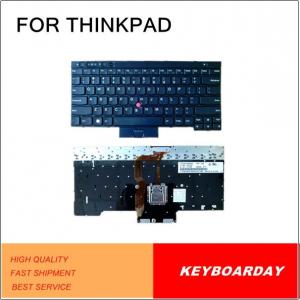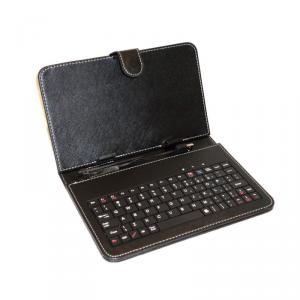7 Inch USB Keyboard Leather Case For Android Tablet, Universal Tablet Pc Keyboard Case 7/8 /9/9.7/10.1Inch Tablet Case
- Loading Port:
- Yantian
- Payment Terms:
- T/T
- Min Order Qty:
- 50 Pieces pc
- Supply Capability:
- 1000 Piece/Pieces per Day pc/month
OKorder Service Pledge
OKorder Financial Service
You Might Also Like
USB Keyboard Leather Case for android tablet, tablet pc keyboard leather case
USB keyboard Case for 7/8/9/9.7/10 inch tablet pc
1. Stylish protective PVC Case designed for GALAXY Table display stand for easy viewing
2. Rechargeable lithium battery lasts for approximately 45 Hours per charge
3. Light weight, quiet keystrokes, dust proof & water-proof
4. Energy saving keyboard sleep mode
Description:
This flip leather case gives for your PC an extra protection against accidental dropping, bumps and scratches. It even help
keep
your pc from sliding off tables or other surfaces. And the custom design gives you easy access to everything you need on
your device- the camera, speaker, charger, dock connector, side button, microphone and stereo jack, etc. The custom design with
stand makes you easier to watch video and browsing ebook or ect. It's the best accessories whether you are working or travelling.
Details:
1. Material
Pu leather
2. size
suit for 7/8/9.7/10 inch tablet pc
3. Color
Many colors in stock ( chat with our sales for colors you need)
4. Quality
100% double check by QC to be sure all in good conditions before shipment
5. Package
1) with retail package
2) Customer packing are highly appreciated
6. Lead time
About 3 working days after payment
7. Payment
T/T,
8. Welcome OEM&ODM
1). Silk Printing: With exclusive ink
2). Plating: Different coating pattern as you need
3). Nice pattern in molding with polish or mat finish
4). Water Transfer Printing: Nice picture print on the case as paster
5). IML&IMD printing welcome.
Customized designs are highly welcome.
9. MOQ
1). MOQ 100PCS
2). First time no MOQ request, sample order and mix order accept.
3). Larger quantity please contact sales for discount.
10. Samples
1) Small trial Samples order are welcome
2) Custom your samples as requested
11. Shipping
1) Small order: By express, DHL/ UPS/ Fedex/ EMS etc.
2) Large order: By sea or By air
3) Choose the best and convinient way for your need
Why we choose Okorder.com?
Okorder.com is a professional and reliable online E-market place
Providing a variety of products with reasonable prices
High quality goods provided by factory suppliers
Shipping to over 200 countries.
One-stop sourcing
Dubai Logistic Complex
Okorder Quality Control?
We hold a very strict quality control system to check every connector of our products for your safety.
Okorder services for you
1. We will reply you in detail within 24 hours
2. We own well-trained and professional sales and after- sale services who can speak fluent English.
3. We offer OEM services and can print your own logo on products.
4. We have strong ability to do ODM projects.
- Q: i have bought a new trust kb 1400 slimline keyboard and I plugged it in but the keys are not all doing what they are supposed to do .For example the brackets come out like this * and slash like this etc. I am not that good with computers but could anyone tell me how to correct this problem. thankyou, from frustrated person.
- if u have the insstallation cd then install it
- Q: computer mouse and computer keyboard
- Full Form Of Computer Keyboard
- Q: Hello,My brother in-law has a laptop MSI CR600 that has keyboard problems. He is running windows 7 home premium 64 bits. Some of the keyboards stopped working, from the Q to the {, all the row, and also 456789 Nd the + key. So it is basically one row and 2 rows of numbers of the right. He told me that one time this happened to him, but he didn’t do anything to fix it and later the keys started working again.I tried in this order: restarting the computer, booting in safe mode, uninstalling the keyboard in device manager and reinstalling it, cleaning the keyboard keys with isopropyl alcohol, cleaning the computer from viruses, cookies, etc, cleaning the registry, and finally I took the keyboard out and reinstalled again, and nothing worked. What can I do now? The least thing I want to do is recommend him to buy another keyboard. If I have more options, I want to try them first. Thanks a lot…
- Yo bro, I heard you liked keyboards so I put a keyboard in your keyboard so you could keyboard while you keyboard. The fact that you took the computer apart and tried to fix it yourself voided whatever warranty was on it. Next time take it to wherever it was purchased and have them fix it. Ok, now that you add some information, I can actually give you a more in depth answer. Go to a computer repair place and get it fixed or replace the laptop.
- Q: Can you please help me??I have just returned to work from my lunch break and the icons on my keyboard have changed. To get the @ sign I have to press shift and the number 2. I don't even have the pound sign anymore. The keyboard works ok when using the internet but not when I am writing an email. Please can you help me.
- You keyboard has gone into English setting instead of American, my keyboard turns American sometimes (I am English) You just have to go sort it out in the control panel. Go to the keyboard section, or just try restarting your PC it works for me
- Q: Hello there, I have this issue where during bootup my keyboard does not work, and I need to go to BIOS to chage that as far as I know, and Irony enough I need my keyboard working to enter BIOS.
- Keyboard don't work, unplug then re-plug. When the power is off. If you use usb try a different port. Wipe corrosion on connector don't use liquid. Borrow someone's keyboard or buy a new one to rule out malfunction.
- Q: How to keeping keyboard clean:
- If you want to carefully clean the keyboard, the whole process will take about 3 hours. Anxious to use, then do not disassemble the keyboard
- Q: I know it has a slide out keyboard but does it have one on the screen too in case you don't want to use th slide out one?
- Yes. It has both a touchscreen keyboard and a physical keyboard. If you don't like that keyboard there are also other touchscreen keyboard apps available at the marketplace.
- Q: I have a Victory Keyboard when I put it on sleep mode I cannot wake it up with the button on the keyboard.Why is that ?
- well the Victory Keyboard is tired of you hitting it all the time and wants to sleep for 10hours dont wake it up or it will not work for you if you dont let it have a good night sleep
- Q: Screen printing (a common way for ink printing)
- ?then the ink from the above scratch, such writing in some will be hollowed out on.?
- Q: how can i program my keyboard to open itunes. and mozilla firefox? i have like the keys for internet home nd my computer nd music keys and that stuff on the keyboard.
- Find your keyboard driver program thinger and change the file locations to the ones you want. With a little thing called a desktop and quick launch bar I dont see why every thing needs to be on the keyboard but whatever.
Send your message to us
7 Inch USB Keyboard Leather Case For Android Tablet, Universal Tablet Pc Keyboard Case 7/8 /9/9.7/10.1Inch Tablet Case
- Loading Port:
- Yantian
- Payment Terms:
- T/T
- Min Order Qty:
- 50 Pieces pc
- Supply Capability:
- 1000 Piece/Pieces per Day pc/month
OKorder Service Pledge
OKorder Financial Service
Similar products
Hot products
Hot Searches
Related keywords