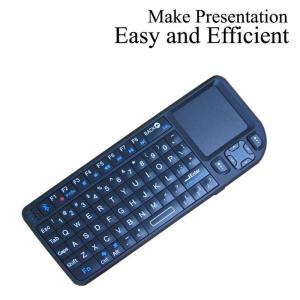Laser Desktop Gaming Keyboard Engraving Machine
- Loading Port:
- Shenzhen
- Payment Terms:
- L/C,T/T
- Min Order Qty:
- 2000 Pieces pc
- Supply Capability:
- 2000000 Piece/Pieces per Month pc/month
OKorder Service Pledge
OKorder Financial Service
You Might Also Like
Company File: Our company focuses on computer peripheral products, mainly include mouse and keyboard. We are dedicated to provide customers with more smooth and comfortable experience. We have our own OBM brand SUNT.
Brand name:Tianjie
Product name: laptop keyboard
Model Number: GK35
Specification:
Model Number | GK35 | Item Name | Gaming Keyboard |
Interface Type | USB | Feature | Laser silk screen |
Production Measure | L496.85*W210.8*H36mm | Application | Desktop |
Wire Length | 1.8m | Packing method | Gift packing |
Multimedia key | Support | Color | Black |
keys | 113 | Led Indicator color | Red/ Blue |
Feature:
Gaming keyboard, better performance than normal keyboard.
Ergonomic design. Anti-static, Strain-reducing, Durable.
3. Color available: Black.
4.Compatible with WIN95/98/NT/2000/ME/XP/VISTA/7
5. Key switch with tactile feedback ,key knocks life time 10,000,000 cycles
6. Computer keyboard standard keyboard. Hot sales cheap keyboard model (Best wired keyboard).
1) New and good sale keyboard
2) Slim and light keyboard
3) Many languages available
4) Color packing or brown packing
5) OEM and design the special logo
All ports and functions are accessible (Camera, Speaker, earphone, mic and charging ports).
Packing contents |
1.Gaming Keyboard |
2.Usb Charging Cable |
3.User Manual |
Package: gift box, retail box, neutral packing, bulk package for choice |
Markets:
America, Canada, Mexico, Australia, Indonesia, Singapore, India, Pakistan, Saudi Arabic, Italy and South Africa and so on.
Why we choose Okorder.com?
Okorder.com is a professional and reliable online E-market place
Providing a variety of products with reasonable prices
High quality goods provided by factory suppliers
Shipping to over 200 countries.
One-stop sourcing
Dubai Logistic Complex
Okorder Quality Control?
We hold a very strict quality control system to check every connector of our products for your safety.
Okorder services for you
1. We will reply you in detail within 24 hours
2. We own well-trained and professional sales and after- sale services who can speak fluent English.
3. We offer OEM services and can print your own logo on products.
4. We have strong ability to do ODM projects.
- Q: Are there an online arabic keyboard ?
- well you can go to Microsoft word insert symbols
- Q: I spilled water in my keyboard on a accident (it still works but some keys dont)
- Take out the keys(don't forget to remember where they were) and use a hair dryer to dry up those spots!!
- Q: Am I able to use a regular QWERTY keyboard to make beats in Ableton Live, without using an actual keyboard?
- Yes. There is a 'switch' on the main page to use computer keyboard. In fact a music keyboard would preferably be a midi controller as well. It can also be controlled by a Launchpad (like Novation). The clever thing about Live is that it can be mapped to many different controllers (Automap). It really depends what sort of music you want to make. Beats is pretty simple so the PC keyboard would be fine although I would think drum pads (velocity sensitive ) would be better.
- Q: can i anyone explain me why keyboard is not made in proper arangment of alphabets like A B C D why it is made in improper way like this Q W E R . and who invented keyboard like this.
- Keyboards are arranged so that the most common keys are on the home row. This way one can type more efficiently! There is this keyboard called the DVORAK keyboard, and it's arranged with all the vowels on the home row, and you are supposedly able to type WAY faster because of how the letters are even more efficiently arranged. Ask Wikipedia who invented the modern keyboard.
- Q: I was curious if there were any keyboard cases or wireless keyboards compatible with the Kindle fire? Thanks
- Til okorder
- Q: i have a question regarding keyboards, there is any possibilities for coneect a single keyboard for 2 machines. i want to do a single process on both machines. so that way i need some ideas.
- Buy a KVM Switch it allows you to share keyboard,Mouse and Monitors.I currently use one that allows me to share 4 CPU's with one monitor,Keyboard and Mouse. So Basically i share 4 Computers with one Mouse ,one Keyboard and one Monitor.
- Q: I was thinking, if a Hard Keyboard is connected to an Android Tab, any brand, Will the virtual keyboard pops up in the Tab when typing texts ? I mean, i wouldn't like it if the Virtual Keyboard opens up while i'm typing with the external one. the problem is that the virtual keyboard blocks one third of the screen view or more, so if i use a hard external keyboard, will that automatically disable the virtual one? if not, is there a way to do so?Thanks.
- If you use a physical keyboard and select that as the default input device in the Android settings (it's very easy to do) then no, the virtual keyboard will not pop up when you start typing. Since you're using a hard keyboard, I'm also going to mention that you can use a hard mouse as well and a cursor will appear on the screen that you can use. Using a mouse is a lot easier than reaching out to the screen when you're using a hard keyboard.
- Q: I pressed the key on my keyboard and hold the key for 5 seconds and it worked. It's like my keyboard isn't working anymore. Just what happened to my keyboard?
- try turning off the laptop and remove the battery for 2 mins then put it back and start up again. Or go to the windows system restore feature using the mouse.
- Q: I am trying to make a PIANO KEYBOARD out of a Regular PC Keyboard, thus, I want to dissasemble a PC keyboard and make a 32-key PIANO keyboard out of it, I'd use homemade piano keys for the piano keyboard's keys and arrange it like a regular piano keyboard (so i can use it perfectly with my MIDI synthisizer), the question is, how can I arrange the homemade piano keys on the pc keyboard's switch pad in a horizontal way, unlike the original orientation of the regular keys? Since the PC Keyboard's keys (at least 32 keys) are not aligned respectively, can I possibly use metal strips to adjust certain points on the keyboard's switch pad to align at least 32 keys horizontally?
- It would work as long as you would not attempt to pierce the pcb inside the keyboard (assuming that you have one, of course). Yet tt would be a lot more effective, ergonomic, reliable and aesthetical, if you would just make a custom enclosure for your home made MIDI keyboard. Go for wood, or organic glass, whichever fits you best. After all, if you are able to make piano keys, i think that making a box of some-kind of material and fixing the pcb on it + keys would not be too hard. A tad of planning, half-a day of work and tu-dum!
- Q: I was using my keyboard then suddenly it stopped working. At first I thought it was the batteries so I changed to fresh batteries, didn't work. Next I thoguht it was the port, so i took my spare keyboard and plugged it in the same port, the port works fine. So I know it is something with the keyboard now. Does anyone have ideas that could fix it.
- You should find a button on the receiver and a small button under the keyboard. Press the one on the receiver first then the one on the KB. Ths should re-assocate them.
Send your message to us
Laser Desktop Gaming Keyboard Engraving Machine
- Loading Port:
- Shenzhen
- Payment Terms:
- L/C,T/T
- Min Order Qty:
- 2000 Pieces pc
- Supply Capability:
- 2000000 Piece/Pieces per Month pc/month
OKorder Service Pledge
OKorder Financial Service
Similar products
Hot products
Hot Searches
Related keywords