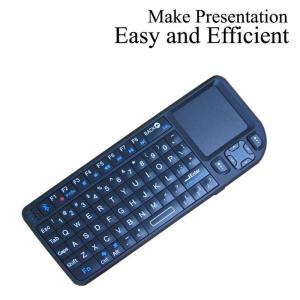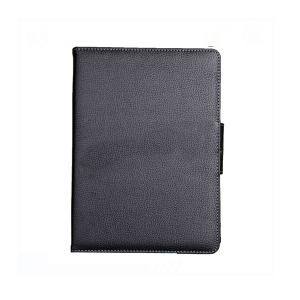Wholesale Mini Bluetooth Keyboard/Mini Wireless Keyboard
- Loading Port:
- Guangzhou
- Payment Terms:
- L/C,T/T,
- Min Order Qty:
- 100 Pieces pc
- Supply Capability:
- 800 Piece/Pieces per Week 500-800 pc/month
OKorder Service Pledge
OKorder Financial Service
You Might Also Like
Wholesale Mini Bluetooth Keyboard/Mini Wireless Keyboard
1. Products Description For Wireless Bluetooth Keyboard
This product is design for iPad2/iPad3, foldable bluetooth keyboard,with headset design, can use for talk and view chat, easy to use.
With laptop keyboard design, good outlook and feeling;
Inside with rechargable lithium battery, could be used for a long time;
When you do not use, pls slide the two sides to fold the keyboard;
Charging time is about 2 hours,using time is 40 hours after fully charged;
With different keys, easy to use;
Headphone could disassembly out of this product and freely to use for iPad,iPhone;
2. Including Accessories For Wireless Bluetooth Keyboard
Micro USB Charging Cable × 1
Wired telephone handset × 1
3. User Manual For Wireless Bluetooth Keyboard
When using the keyboard to pair with the iPad, expand the keyboard to click "CONNECT" button. The Bluetooth LED will be flashing blue light (the keyboard will be in the detecting state for 3 minutes until the pairing is completed) When pairing, iPad will be prompted to enter password. Press the enter key to complete the pairing. No need to enter the password again for the late use.
For charging for the keyboard, use fitted the USB charging cable to get access with a PC or iPad AC adapter. When charging, the battery LED indicator is red. When fully charged, LED light will be bright blue.
Keyboard is with low voltage alarm. Red LED light is blinking when the battery life is low. Users can charge the keyboard using the above method.
When the handset access iPad to make voice calls, hang-up button on the handset cannot interrupt calls (Note: answer / hang-up button on the handset, can only be used in a normal call that the handset alone access to the iPhone).
When the keyboard is not in use, the keyboard is foldable. Then the keyboard can be power off. This state does not affect the charging process of the keyboard.
4. Packing Method:
QTY: 20PCS
N.W: 17.10KGS
G.W: 18.64KGS
MEAS:53*31.5*48CM
Why we choose Okorder.com?
Okorder.com is a professional and reliable online E-market place
Providing a variety of products with reasonable prices
High quality goods provided by factory suppliers
Shipping to over 200 countries.
One-stop sourcing
Dubai Logistic Complex
Okorder Quality Control?
We hold a very strict quality control system to check every connector of our products for your safety.
Okorder services for you
1. We will reply you in detail within 24 hours
2. We own well-trained and professional sales and after- sale services who can speak fluent English.
3. We offer OEM services and can print your own logo on products.
4. We have strong ability to do ODM projects.
- Q: I'm both going into electronic music production as well as taking piano lessons and I'm looking for a midi keyboard that can suit both needs. I run a windows computer if that makes a difference.
- Look at the Yamaha psr seriesa good entry level midi keyboard that will be handy for both practicing as well for music production. If you want a keyboard with more than 61 keys, then Yamaha ypg series keyboard will be better.
- Q: I want to purchase a keyboard similar to a piano but is also portable and was wondering, if I want to play piano music sheets on the keyboard, would it translate to the same keys? This is assuming I get a keyboard with 88 keys. Also, if I get a keyboard with less keys than a regular piano, would I still be able to play piano sheet music? Or would I have to translate it somehow into keyboardkeys? Last thing, anyone know a good keyboard that sounds like a piano under $500?
- I have a keyboard in my own room ( where I study ) and a piano at my parents house and yes it's the same. you can play piano sheets on keyboard.
- Q: I have reinstalled the driver from disk that came with new keyboard and it is still all of sudden pooping out.
- keyboard bios is going out on the motherboard, or your USB ports if a USB keyboard is having issues with power consumption or the such
- Q: The principle of laser packing
- then use the paint filling, this color will penetrate the skin texture, then do not wash with water or wear off.
- Q: I HAVE A REBUILT COMP. MY FIREND GAVE ME AN HP KEYBOARD BUT THE COMPUTER DOSE NOT SEEM TO DETECT THAT ITS EVEN PLUGED IN!!!! HELP I LIKE THE HP KEYBOARD BECAUSE THE WHITE KEYBOARD DONT MATCH MY BLACK COMP!! :) THANKS!
- If the HP keyboard has an USB interface and you use Windows XP, it should be automatically recognized even if you plug it in while the computer is running. If it has a PS/2 interface you must turn off the computer, plug the keyboard in the purple connector behind your computer (the green one is for mouse!) and then power on your computer. If the connectors are not coloured, then plug the keyboard into the connector that is closer to the margin of the computer case.
- Q: i have the rumor by lg (btw it sucks) and it says there is a QWERTY keyboard. what is that?
- It's the typewriter keyboard. It begins with the letters QWERTY in the top left corner. The letters on the top row are the letters of the word TYPEWRITER and QU. This is supposed to be so that shop assistants could find the necessary letters and demonstrate the typewriter by typing the word TYPEWRITER. It is also sometimes said that letters which often come together in written English are separated on the keyboard so that the typebars did not hit each other and jam, but since the most common digraph in English is TH and the letters T and H are close together on the keyboard, I'm not sure I believe that one.
- Q: I want to buy a musical keyboard and i am unsure what brand would be good, any ideas?:)
- I personally like Yamaha. When you purchase a keyboard check what comes with it--does it have a warranty, does it come with a stand/bench/pedal/cover, is it flimsy or will it hold up under repeated use? Also, you might want weighted keys (the notes will be softer or louder depending on your touch) and do the extra sounds sound fake or real? If it breaks, can you take it back to the store to fix or do you have to send it all the way back to the company?
- Q: I have an old imac with osx but i have no keyboard, i looked up how to get onscreen keyboard but didnt find one with click mouse functinality anyone know if there is such a thing?
- This Site Might Help You. RE: Imac onscreen keyboard? I have an old imac with osx but i have no keyboard, i looked up how to get onscreen keyboard but didnt find one with click mouse functinality anyone know if there is such a thing?
- Q: I am working on my friends toshiba satellite for her. But I can't seem to get her computer keyboard working. Sometimes half of the keyboard will work, sometimes it will not work at all. reformat didn't fix it, toshiba sucks with their keyboard drivers but I think a reformat eliminated that solution anyway. I have tried unplugging it and the battery for a few min, I have even tried my mind powers of persuasion nothing is working. Solutions?
- Does this occur handiest while you play on-line? All the time or at random? Sometimes the servers can lag out and can receive the final enter for a interval of time. If you are utilizing a specified keyboard, check out updating/putting in the drivers for it. It could repair the problem. Check if the pins for the connector arent damaged. A lot of folks ***** approximately their keyboard having issues like this and record damaged pins within the connector.
- Q: i have to non the way to start leaning on how to play a keyboard piano
- as long as keyboard is at least 3 octaves (8 white keys 3 times) it is possible to begin lessons on it. for most music, that is all you need. if you go into classical or show tunes, you will need more keys.
Send your message to us
Wholesale Mini Bluetooth Keyboard/Mini Wireless Keyboard
- Loading Port:
- Guangzhou
- Payment Terms:
- L/C,T/T,
- Min Order Qty:
- 100 Pieces pc
- Supply Capability:
- 800 Piece/Pieces per Week 500-800 pc/month
OKorder Service Pledge
OKorder Financial Service
Similar products
Hot products
Hot Searches
Related keywords