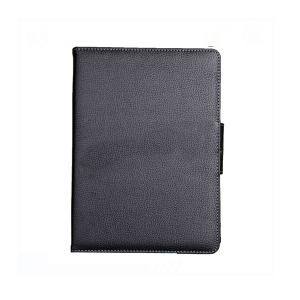Leather Case With Keyboard For 9.7 Inch Tablet Pc,9.7 Inch Tablet Pc Keyboard Case,For 9 Inch Tablet Pc
- Loading Port:
- Shenzhen
- Payment Terms:
- L/C,T/T
- Min Order Qty:
- 1 Piece pc
- Supply Capability:
- 30000 Piece/Pieces per Day pc/month
OKorder Service Pledge
OKorder Financial Service
You Might Also Like
Product Description
leather case with keyboard for 9.7 inch tablet pc,9.7 inch tablet pc leather keyboard case,leather case for 9 inch tablet pc
Specifications | |
Keyboard Type | protective case with keyboard |
Model Number | CF-972 |
Key press life | More than 5 million times |
Product Color | black.white.red.pink.purple.blue.green. |
Material | ABS (keyboard ) and PU(Cover) |
Connector | USB/Mini USB/Micro USB |
Cable length | 33cm |
Product size | 25.0cm*20.0cm*3cm |
Net Weight | 487g |
| 7 inch | 8 inch | |||||||
| 23.0cm*14.5cm*3cm NW:318g | 23.0cm*17.5cm*3cm NW:385g | |||||||
| 9 inch | 9.7inch | |||||||
| 24.4cm*16.5cm*3cm NW:480g | 25.0cm*20.0cm*3cm NW:487g | |||||||
| 10 inch | ||||||||
| 28.5cm*20cm*3cm NW:490g | ||||||||
Why we choose Okorder.com?
Okorder.com is a professional and reliable online E-market place
Providing a variety of products with reasonable prices
High quality goods provided by factory suppliers
Shipping to over 200 countries.
One-stop sourcing
Dubai Logistic Complex
Okorder Quality Control?
We hold a very strict quality control system to check every connector of our products for your safety.
Okorder services for you
1. We will reply you in detail within 24 hours
2. We own well-trained and professional sales and after- sale services who can speak fluent English.
3. We offer OEM services and can print your own logo on products.
4. We have strong ability to do ODM projects.
- Q: How long does a keyboard or mouse usually last?
- I have keyboards that are over 10 years old and still working as good as the day they were purchased. These are High quality Compaq keyboards. I have seen last 5 or 6 years, but this is rare depending the use and care. Wired Mice (Ball and Laser) are more prone to fail; usually it it their tail (wire connecting them to the computer) fails near where it connects to the mouse. (2 to 6 years, laser mice seem to have higher failer rates) Mice with the ball (not laser) often fail internally due to mechanical failure of the potentiometers (variable resistors that position the pointer on your screen) (4 to 6 years) Wireless should be good for at least 5 years if you regularly check the batteries - make sure they do not leak. Good Luck
- Q: I have heard that, in order to understand Chinese, you must learn at least 3,000 characters. How big of a keyboard would that be?Our keyboard is about a foot long, and we have 26 letters, so a Chinese keyboard must be about 115 feet long!But seriously, how DO they type Chinese?????
- We type by using the same keyboard as you do, the QWERTY keyboard if that's what you're using. First you'd have to go to control panel and set the langauge Chinese and I use Quick, so it's like Chinese (Taiwan) Then chose the method of typing in the characters. Then of course the system. We have one part of a character assigned to each key in the alphabet. Each key would perhaps stand for more than one part. If you're using Quick, the you'll be entering the first and last bit of the character, usually you would know that by writing the order of the strokes in a character, but that's not every case. Then you would see a list of characters and just chose the one you need. That it! Hope this helped you to understand how to type Chinese. Oh, I'll throw in an example, like the word I or me, it starts with a this stroke going down and end with a slight dot. Then I would key in the letter that represents these two parts, in this case, it would be h and then i. Then I would look down the list, and this word is the seventh word, then I'd press 7 to get the word. It doesn't show you the whole list at once, if you can't find it on the first page, every page consists of 9 characters unless it's the last page. Then you press the spacebar to continue. Of course, you can use the mouse.
- Q: The deficiency of hollow printing
- ?In fact, whether or not the use of hollow text printing, transparent cap material has not a catch in touch on the?
- Q: I HAVE A REBUILT COMP. MY FIREND GAVE ME AN HP KEYBOARD BUT THE COMPUTER DOSE NOT SEEM TO DETECT THAT ITS EVEN PLUGED IN!!!! HELP I LIKE THE HP KEYBOARD BECAUSE THE WHITE KEYBOARD DONT MATCH MY BLACK COMP!! :) THANKS!
- If the HP keyboard has an USB interface and you use Windows XP, it should be automatically recognized even if you plug it in while the computer is running. If it has a PS/2 interface you must turn off the computer, plug the keyboard in the purple connector behind your computer (the green one is for mouse!) and then power on your computer. If the connectors are not coloured, then plug the keyboard into the connector that is closer to the margin of the computer case.
- Q: i recently had some upgrades done on my hp desktop. when i hooked it back up the keyboard wasnt working. i went into the control panel to see if i could fix it and the app for my keyboard has disappeared. how can i fix this? recovery is not an option
- There are a number of things you can do to try and fix this. First, I would recommend disconnecting your keyboard and then reconnecting it. However, some computers are set up so they will not detect hardware such as a keyboard or mouse while the system is operating. If reconnecting your keyboard doesn't fix the problem, I suggest restarting the computer to see if that helps. If that doesn't work, you might need to buy a new keyboard. Until then, you can go to AccessoriesEase of AccessOn-screen Keyboard (which is what I assume you are using now, considering you were able to type your question somehow).
- Q: i have this computer that kills your keyboard. i plug everything in right, put a new hard drive into it, and it doesn't start up. there is nothing, then when you plug the keyboard into another computer, keyboard doesn't work. my 1st question is why? why does it kill it? keyboards have no memory, so how can it kill it? i put the same hard drive and keyboard into another computer, and keyboard doesn't work. i switch hard drives and it still doesn't work. how can that happen? my 2nd question is what would make it kill the keyboards? can't be a virus, as they can only be saved to hard drives, right? i switched hard drives and it still doesn't work. so wtf is going on?
- there is probably a short circuit somewhere .have you tried more than one functional keyboard with this same computer? try a used one that you know is good. if it works then it's the keyboard not hte computer.
- Q: I am going to take keyboard lessons soon and need to procure an instrument. I went to a lot of places but I'm not sure what the difference is between digital pianos and keyboards. Can I learn how to play the keyboard on a digital piano or should I just get a keyboard?
- ok, if your going to get a keyboard then try to get one of the ones that has the same weight on the keys as a real piano! personally i suggest getting a clavinova or somethin like dat! i have a digital yamaha and it feels the same as a real piano! sooo thats really the simplest way to say it!:)
- Q: Introduction to the keyboardkeyboard
- that are arranged to operate a machine or device. The keyboard is also part of a keyboard instrument
- Q: Does anyone know where I can find sheet music(with the key notes in letter form) online for a 49 key keyboard? Thanks
- Keyboard okorder
- Q: I recently broke my keyboard and I bought another one online. However it will take about a week to deliver and I was wondering if there was a way to use my computer without the keyboard?I have an option for an on-screen keyboard and my mouse still works fine but whenever I try, when my computer turns on, the screen stays black with a small message in the corner saying that the keyboard input was not recognized.
- Lmfao rather basic! in case you have homestead windows pass to start up All classes upload-ons Ease of get right of entry to On-demonstrate Keyboard as quickly as you have it opened purely hit PrtScn its on the perfect part of the on demonstrate keyboard, pass to Paint and paste the photograph there, it is done purchase hitting the clipboard icon and then shop the demonstrate shot! wish this helps!
Send your message to us
Leather Case With Keyboard For 9.7 Inch Tablet Pc,9.7 Inch Tablet Pc Keyboard Case,For 9 Inch Tablet Pc
- Loading Port:
- Shenzhen
- Payment Terms:
- L/C,T/T
- Min Order Qty:
- 1 Piece pc
- Supply Capability:
- 30000 Piece/Pieces per Day pc/month
OKorder Service Pledge
OKorder Financial Service
Similar products
Hot products
Hot Searches
Related keywords