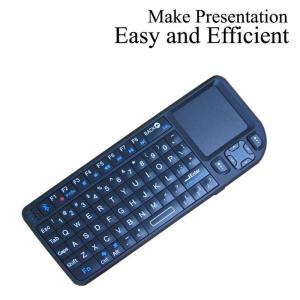Multimedia Desktop Keyboard For Px-401,Wired Keyboard
- Loading Port:
- Shenzhen
- Payment Terms:
- L/C,T/T
- Min Order Qty:
- 3000 Pieces pc
- Supply Capability:
- 300000 Piece/Pieces per Month pc/month
OKorder Service Pledge
OKorder Financial Service
You Might Also Like
Multimedia Desktop Keyboard for Px-401,Wired Keyboard
| Information | : | Ultra slim keyboard | ||||||||||||||||
| material | : | ABS plastic | ||||||||||||||||
| keys | : | 102 ,103 or 105keys available, | ||||||||||||||||
| connection port | : | USB available | ||||||||||||||||
| language | : | Multi-language versions | ||||||||||||||||
| color | : | Black, | ||||||||||||||||
| key stroke life | : | 10 million times | ||||||||||||||||
| computator | : | Compatible with Windows 95/98/NT/ME/2000/XP | ||||||||||||||||
| packaging | : | color box,20pcs/ctn | N.W.(kgs) | : | 8.34 | |||||||||||||
| specification | : | 415*140*20mm | G.W.(kgs) | : | 10.76 | |||||||||||||
| inner packing | : | outer packing | : | 455*275*335MM | ||||||||||||||
Multimedia Desktop Keyboard for Px-401,Wired Keyboard
Why we choose Okorder.com?
Okorder.com is a professional and reliable online E-market place
Providing a variety of products with reasonable prices
High quality goods provided by factory suppliers
Shipping to over 200 countries.
One-stop sourcing
Dubai Logistic Complex
Okorder Quality Control?
We hold a very strict quality control system to check every connector of our products for your safety.
Okorder services for you
1. We will reply you in detail within 24 hours
2. We own well-trained and professional sales and after- sale services who can speak fluent English.
3. We offer OEM services and can print your own logo on products.
4. We have strong ability to do ODM projects.
- Q: Are there an online arabic keyboard ?
- well you can go to Microsoft word insert symbols
- Q: I am using a logitech elite keyboard le and a logitech quick cam when i plugin the web cam the keyboard no longer works, i havent a clue what could cause this problem
- If the keyboard and the webcam are both USB (meaning the keyboard isnt the other kind of plug [P/S2]) there could be a bus conflict between the two devices. My easy fix to this would be if you have a P/S2 adapter for your keyboard, use that with the keyboard and there shouldnt be a conflict. If you don't, try reinstalling the drivers for teh webcam and (if included) the keyboard also. Hope this helps. Best wishes.
- Q: Im 14 and i wanna start playing the keyboard! ^_^ i just wanna know is it hardd? Likee how do you you remember the notes to play and which note is which on thee keyboard? ^.^
- Not really if your willing to learn.
- Q: Every once in a while the num, caps and scroll lock will suddenly all light up for a second, then all the light will turn off (even though I had the num lock on, and I can still use the numbers). When this happens one thing i notice is the keyboard repeat rate changes (goes slower). This happens everyday and gets annoying any ideas?
- Check the connection from the keyboard to the computer. It sounds like there might be a loose or bad connection. Unplug it and plug it back in. See if that helps. If not, see if you can borrow a keyboard from a friend or someone and see if that fixes the problem.
- Q: If I have the same brand and model wireless keyboard that someone else has, will their USB-adapter work with my keyboard?I ask because I lost my USB-adapter for my wireless keyboard and my cousin told me via Facebook that he had the same keyboard but his dog chewed it up. He offered to mail me his USB-adapter.
- Unlikely. There used to be interference from one machine to another when offices started using them. So most are paired by coding now.
- Q: If i take piano classes on a piano and I get a keyboard, will the keys still be the same or is there such thing as classes for the keyboard? Because I think the keyboard is more portable but I want to take piano classes :)
- If you can play a piano, you can play a keyboard. The advantages to a keyboard are portability, variety of sounds, and you can listen to your playing with headphones without disturbing other people. I prefer a real piano. Some expensive keyboards can be heavy and not quite as portable, but still more easily moved that a real piano.
- Q: i hve a microsoft keyboard . how can i clean the dust which is fixed inside the buttons of the keyboard?.
- i use a little dish detergent in a spray bottle and a vegetable brush and then wipe it with moist paper towels i use the same thing to clean all of my equipment
- Q: i would like to learn how to play it. does anyone know of any good websites?I am looking for a free instructional website for playing the electonic keyboard for a beginner who knows nothing about music. I especially like jazz music and would like to learn to play jazz on my keyboard.
- Learn To Play Keyboards is a step-by-step instruction guide that takes you from an absolute beginner to an accomplished musician in 18 carefully constructed keyboard lessons. The volumes, compiled in a digital ebook format, are available for immediate download. They give you all the tools, everything you need to play keyboards well immediately. Thousands of satisfied users have downloaded my keyboard course over several years and you can be the next to find out how easy and enjoyable music really is.
- Q: I had a usb keyboard, but it has been damaged. Still usable, but a pain. I had a ps/2 keyboard lying around, however my computer won't recognize it. I don't have drivers, and have had no luck finding any. My comp is a Dell Inspiron running Windows XP SP3. The keyboard is a GE Smart Keyboard model 97764. Thank you.
- Actually, no. If you XP Dell won't recognize the PS2 keyboard on startup (you DID restart right?) then the keyboard is borqued, or you stuck it in the mouse hole Ps2 is hardware native on those machines
- Q: I was using my keyboard then suddenly it stopped working. At first I thought it was the batteries so I changed to fresh batteries, didn't work. Next I thoguht it was the port, so i took my spare keyboard and plugged it in the same port, the port works fine. So I know it is something with the keyboard now. Does anyone have ideas that could fix it.
- You should find a button on the receiver and a small button under the keyboard. Press the one on the receiver first then the one on the KB. Ths should re-assocate them.
Send your message to us
Multimedia Desktop Keyboard For Px-401,Wired Keyboard
- Loading Port:
- Shenzhen
- Payment Terms:
- L/C,T/T
- Min Order Qty:
- 3000 Pieces pc
- Supply Capability:
- 300000 Piece/Pieces per Month pc/month
OKorder Service Pledge
OKorder Financial Service
Similar products
Hot products
Hot Searches
Related keywords