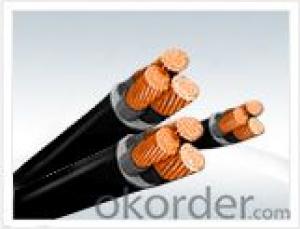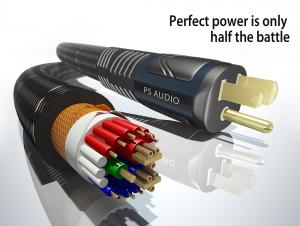RVV-Type 300/500V Copper Conductor PVC Insulated Sheathed Flexible Cable
- Loading Port:
- Ningbo
- Payment Terms:
- TT or LC
- Min Order Qty:
- 3000 m
- Supply Capability:
- 1000000 m/month
OKorder Service Pledge
OKorder Financial Service
You Might Also Like
RVV-Type 300/500V Copper Conductor PVC Insulated Sheathed Flexible Cable
This product is suitable for field lines, electrical instrumentation, telecommunications and broadcasting, electronic equipment and automation devices such as shielding lines
Data and Information of Copper Conducor Cable:
| Nominal cross section (mm² ) | Wire core structure(pc/mm) | Dc resistance (>Ω/km) | Max outer Diameter (mm) | ||||||
| 2 | 3 | 4 | 5 | 6/7 | 10 | 24 | |||
| 0.1mm | 7/0.15mm | 157Ω/km | 4.5mm | 4.7mm | 5.1mm | 5.5mm | 5.5mm | 6.8mm | 10.2mm |
| 0.2mm | 12/0.15mm | 91.7Ω/km | 4.9mm | 5.1mm | 5.5mm | 5.5mm | 6.0mm | 7.6mm | 11.4mm |
| 0.3mm | 16/0.15mm | 68.7Ω/km | 5.5mm | 5.8mm | 6.3mm | 6.4mm | 7.0mm | 9.3mm | 13.8mm |
| 0.4mm | 23/0.15mm | 47.8Ω/km | 5.9mm | 6.3mm | 6.8mm | 7.0mm | 7.6mm | 10.1 | 15.1 |
Main Structure of Copper Conductor Cable
1) Rated voltage (AC 50Hz)-380V-500V DC
2) Test voltage (AC 50Hz)-2000V
3) Insulation Resistance (20 ℃) is not less than 2MΩ.km
4) Wire and cable knit density is generally not less than 80%
Performance of Copper Conductor Cable:
the product standard AVVR JB8734-1998 AVPV GB5023-1997
| the main technical performance 1) Rated voltage (AC 50Hz)-380V-500V DC 2) Test voltage (AC 50Hz)-2000V 3) Insulation Resistance (20 ℃) is not less than 2MΩ.km 4) Wire and cable knit density is generally not less than 80% | |
| delivery length Cable delivery length of 150m or more, allowing more than 5m short section delivery, their number does not exceed 15% of total deliveries. Executive standard: JB 8734-1998 |
Pictures

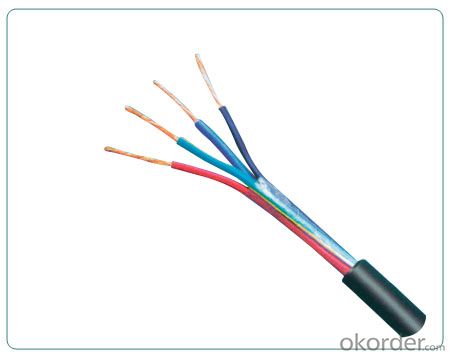
- Q: My power supply has one cable with 3 sata connectors on it. Can I connect my disc drive and hard drive on the one cable? My PSU also has a cable with 3 four pin molex connectors on it and my case has 3 fans. Can I connect all my fans to that one cable with all the molex connectors on it?
- Yes to both questions. It doesn't matter whether you're connecting only harddrives to that cable or only diskdrives (aside from the fact that these are usually located a little apart from each other.) You can combine both and they will work. As for fans... If they have the molex connectors rather than standard 3-pin fan connectors, you can connect them for sure. Depending on what power supply you have, you'll probably have anywhere from 18-30amp on your 12v molex rail. Harddrives will take under 2amp, and depending on what fans you have, they'll use anywhere 0.5-3amp, so even if you have 3 extremely powerful fans drawing 3amp each (3 x 3amp = 9amp), you can safely connect 6 of such monster fans to that 12v molex rail. To be honest, I haven't met too many of such fans - most standard 120mm fans, even with leds, will use no more than 1.5amp. 80mm fans non-led fans will use about 0.3-0.5 amp. If you have a very powerful psu with 30amp on 12v rail and hundred of 80mm fans, in theory you can run all of them. In practice, I'd like to see that :)
- Q: What is the difference between the power BV line and the power YJV cable?
- According to the provisions of GB-. pipes with a diameter of 15 mm can wear 3 BV-2.5 or 2 BV-4; and so on, 20 mm pipe, 3 * 4 or 4 * 2.5; 25 mm pipe, * 6 mm or 5 * 4; 32 mm tubing, wear 3 * 10 or 5 * 6; 40 mm tubing, wear 4 * 16 or 5 * 10; 50 mm tubing, wear 4 * 25 or 5 * 16 The The combination of the above, generally can be applied to all the current distribution lines of the way. As for the 35 square millimeters above the wire, the general use of cable laying, do not use PVC pipe, you can see the environment as a result of the application or wear pipe protection.
- Q: Why cross bonding in power cable?
- If so, the answer is: By tying multiple cables together, the current carrying capacity of the total cable is increased without having the total cost increase in proportion. In other words -- using the picture as an example -- tying 4 equal sized cables together increases the current carrying capacity by a factor of 4, but the cost of this multiple-wire cable is less than the cost of a larger single cable that would carry an equal amount of current. .
- Q: I need 300 ft. of service entrance cable and I've been told I need 4 guage 3 wire 200 amp aluminum is what I need but I'm wondering if this 1 guage overhead line would work just as well if buried in 2electrical pvc conduit for 300 ft.
- as long as it is water tight and deep enough Im sure it would
- Q: can you use a standard molex power cable on a SATA HD or do you have to use a SATA power cable to power it?
- First the motherboard would desire to have SATA connections.. to make certain what they appear as if, google SATA in photos or something, i cant clarify it, yet all of them look the comparable. No, the cables are way smaller, and handy. SATA information circulate is likewise quicker than IDE
- Q: Hi I purchased a Sony Bluray optical drive from Ebuyer (bad move),The drive showed up in a tackie box with no cables included, manuals etc. I plugged in a SATA cable in to the back but its not powering up, there is a slot for another connection but with no cables enclosed I am I right in saying the SATA cable should power the drive up as well?
- SATA data cables do not provide power you will need to plug in a proper SATA power cable. If your power supply does not have the proper connection you will need to get a Molex to SATA adapter. Here is the adapter you will need bit.ly/m5P4SW
- Q: There are the six pins in the socket and six pins on the cable like on all other XBox i have seen. However a small black bit in-between the two rows of pins stop my cable going in at all. Not sure how what to do as the xbox is from Cash converters and it may be out of warranty. Thanks.
- THAT CABLE YOU HAVE ARE FOR THE NEWER VERSIONS OF XBOX360 ....THE OLDER 360'S HAVE JUST THE PINS NO MIDDLE IF U BOUGHT IT USED YOU SHOULD JUST TELL EM TO EXCHANGE THE POWER CABLE OR BUY ANOTHER POWER CABLE FOR OLDER VERSION
- Q: cable or do they need certain ones, I ask because this PSU: has no power cable with it so will i have to get a certain power cable for that wattage or are they all the same???please answer, 10 points for first answer
- They all follow the same 3 pin power cord externally but they are not the same internally ie from the motherboard to the PSU.
- Q: The cylinder is in the power cable about 2 inches from the connection to the laptop and is about one half inch diameter by one inch long. Does it serve an electronic function or is it just a mechanical assist device?
- It's called a choke. It's used to filter out unwanted radio interference.
- Q: It's a 250GB Western Digital Caviar drive, sold with an iMac back in early 2007... I want to see if I can recover some files from it, but I have no idea where to start.
- Hard Drive cable: similar to a dock, but they are just a cable. Simply plug into an open USB or FireWire port, and plug the other end into the hard drive. They have the same issue as a dock though - no protection for the hard drive itself: it just sits exposed on your desk. (I can't find a link for this one in the couple seconds I checked. Sorry) Things to remember with all those options: * Make sure your choice supports your OS: most options work with both Windows and OS X, but some are only one or the other. * Know what interface your hard drive uses. Is it ATA? SATA? IDE? Make sure you buy the product with the right plug for your HDD. * Look at reviews. Especially if you go with a dock: there are lots of cheap ones that have crappy reviews. Do a little research before you buy. Personally, I prefer the case. They work great and you can always switch the hard drive out whenever you want. I just replaced 3 of my 250GB drives with 1TB and it took me all of 5 minutes! Enjoy! PS - I use NewEgg.Com for most of my HDD needs. They have awesome prices and sweet return policies in case something doesn't work when you get it (although that's never happend to me - knock on wood).
Send your message to us
RVV-Type 300/500V Copper Conductor PVC Insulated Sheathed Flexible Cable
- Loading Port:
- Ningbo
- Payment Terms:
- TT or LC
- Min Order Qty:
- 3000 m
- Supply Capability:
- 1000000 m/month
OKorder Service Pledge
OKorder Financial Service
Similar products
Hot products
Hot Searches