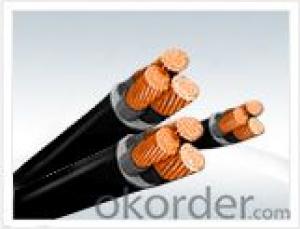RVVP series copper core PVC insulated PVC sheathed screened flexible wire
- Loading Port:
- Shanghai
- Payment Terms:
- TT OR LC
- Min Order Qty:
- 100 m
- Supply Capability:
- 100000 m/month
OKorder Service Pledge
OKorder Financial Service
You Might Also Like
USES:
Is fit for ac rated voltage up to and including 300/300 electrical, instrumentation, electronic equipment and automation devices
Wire long-term allowed working temperature does not exceed 70 ℃
Model and name:
RVVP copper core PVC insulated PVC sheathed wire
RVVP1 copper core PVC insulated coil shield PVC sheathed wire
Product standards: GB5023.3-1997
Shielding the soft PVC sheathed wire insulation
RVVP type copper core PVC insulated PVC sheathed flexible cable, rated voltage 300 v / 300 v.Some core from 2 to 28 core. Soft rounded oxygen-free copper wire or tin plating oxygen-free copper wire shielding, widely used in instruments, meters, building intercom, monitoring, monitoring control installation.
| Cores× cross section mm2 | Single conductor maximum diameter | Insulation thickness mm | Shield single line diameter mm | Rubber thickness mm | Average outside diameter mm | 20℃ max conductor resistance Ωkm | 70℃ min insulation resistance M Ωkm | ||
| Minimum | Maximum | Tin plated copper | |||||||
| 2×0.08 | 0.13 | 0.4 | 0.10 | 0.4 | 3.2 2.4×3.5 | 4.2 2.9×4.2 | 247 | 264 | 0.018 |
| 2×0.12 | 0.16 | 0.4 | 0.10 | 0.6 | 3.7 2.8×4.0 | 4.9 3.4×4.9 | 158 | 163 | 0.016 |
| 2×0.2 | 0.16 | 0.4 | 0.10 | 0.6 | 4.1 3.0×4.4 | 5.3 3.6×5.3 | 92.3 | 95.0 | 0.013 |
| 2×0.3 | 0.16 | 0.5 | 0.15 | 0.6 | 4.8 3.5×5.1 | 6.2 4.2×6.2 | 69.2 | 71.2 | 0.014 |
| 2×0.4 | 0.16 | 0.5 | 0.15 | 0.6 | 5.1 3.6×5.4 | 6.6 4.4×6.6 | 48.2 | 49.6 | 0.013 |
| 2×0.5 | 0.21 | 0.5 | 0.15 | 0.6 | 5.3 3.7×5.6 | 6.8 4.5×6.8 | 39.0 | 40.1 | 0.012 |
| 2×0.75 | 0.21 | 0.5 | 0.15 | 0.6 | 5.8 4.0×6.1 | 7.4 4.8×7.4 | 26.0 | 26.7 | 0.010 |
| 2×1.0 | 0.21 | 0.6 | 0.15 | 0.6 | 6.4 4.3×6.7 | 8.2 5.2×8.3 | 19.5 | 20.0 | 0.010 |
| 2×1.5 | 0.26 | 0.6 | 0.1 5 | 0.8 | 7.3 4.9×7.6 | 9.2 6.0×9.3 | 13.3 | 13.7 | 0.009 |
| 3×0.12 | 0.16 | 0.4 | 0.10 | 0.6 | 3.9 | 5.1 | 158 | 163 | 0.016 |
| 3×0.2 | 0.16 | 0.4 | 0.15 | 0.6 | 4.5 | 5.8 | 92.3 | 95.0 | 0.013 |
| 3×0.3 | 0.16 | 0.5 | 0.15 | 0.6 | 5.1 | 6.5 | 69.2 | 71.2 | 0.014 |
| 3×0.4 | 0.16 | 0.5 | 0.15 | 0.6 | 5.4 | 6.9 | 48.2 | 49.6 | 0.013 |
| 3×0.5 | 0.21 | 0.5 | 0.15 | 0.6 | 5.6 | 7.1 | 39.0 | 40.1 | 0.012 |
| 3×0.75 | 0.21 | 0.5 | 0.15 | 0.6 | 6.1 | 7.8 | 26.0 | 26.7 | 0.010 |
| 3×1.0 | 0.21 | 0.6 | 0.15 | 0.8 | 7.2 | 9.1 | 19.5 | 20.0 | 0.010 |
| 3×1.5 | 0.26 | 0.6 | 0.20 | 0.8 | 8.0 | 10.0 | 13.3 | 13.7 | 0.009 |
| 4×0.12 | 0.16 | 0.4 | 0.15 | 0.6 | 4.5 | 5.8 | 158 | 163 | 0.016 |
- Q: where can i buy a power cable for my Lexmark P350 series photo printer?
- You can also contact Lexmark Technical Support at 1-800-LEXMARK to request for the Lexmark P350 photo printer power cord for free. Hope this helps.
- Q: I can't find out where to put my SATA data cable at... My computer has a SATA power cable though, but I can't seem to find where to put the SATA data cable, I have the data cable in my hand. Can somebody help me? Since I have a SATA power cable in my PC does it mean I can put a SATA data cable in my PC? My PC is a: hp compaq, model: DPS-240EB, if that helps...
- Short Answer: You plug the data cable into the drive on one end (usually a hard drive), and the sata ports mounted on the motherboard. Details: A sata data cable runs between the drive (most likely a hard drive, mounted towards the front of the computer) and the motherboard, which is the huge circuit board that everything else plugs into. If you look at the board, you'll see a section with 2 - 6 little plugs (each about the width of your fingernail, but half the height), with a sort of L shape in the middle of each one. Those are the SATA data ports. Yes, bizarrely enough, they are actually smaller than the power connectors. Near each of this the port number is printed in ridiculously small type, so you may need a magnifying glass or something to read them. Ideally, you want to plug your main hard drive into the lowest port number available, usually either 0 or 1. I apologize if I sound condescending, but I've found it's better to underestimate a users technical knowledge and give them details they don't need than to overestimate their tech skills and leave them frustrated and confused. As for your other questions: Power cables run between the power supply and the drive, so that doesn't necessarily mean your motherboard supports it. However, if this PC is only a few years old, it probably will. If you see the ports I described above, then it does. If it doesn't support sata, you can easily buy a 'sata controller card' for about $30-40 that'll plug into one of the pci or pci-express slots on your motherboard. btw, that model you gave is for the power supply, not the whole computer. The computers model number is usually listed on a sticker somewhere on the outside of the case, usually the back.
- Q: So I have some speakers that are for a PC. I just got a new laptop and I want to use the speakers, which I can with 100% ease but I want it to be portable, meaning I don't want to have to plug in my speakers to a wall outlet, i would like to hook it up with a USB. Is there way I can make a USB power cord so i can power the speakers from my laptop? I have a 12V DC 0.5A wall adapter and a usb to cut in half or whatever to make this thing work, i also have a soldering kit. Is this possible? Thansk for any help and Merry Christmas ;)
- Since you give such scant information the only answer I can give you is maybe. The biggest drawback I can see is the voltage/power issue. USB specs say that you can draw 500 milliamps at 5 volts so if your speakers run at 5 volts and don't draw more than 500 mA then yes you can. If your speakers use a different voltage or have higher current requirements then no. (what is up with the 12V DC 0.5A wall adapter? You don't identify what that is ... is that what you use to power the speakers? If so, then you can't power the speakers with USB.)
- Q: I just have the power cable for battery, lost the ground cable.. Can I cut from power cable and use for ground? Are they the same thing or different cables.??
- yes you could use the power cable for the ground because the power cable and ground cable are the same material, as long as both the same guage size is good to connect. For the ground should be as short as possible to the chassis of the car. ground cable just as important as power to get the circuit DC power circulation.
- Q: need to buy for sharp aquas 52 inch flat screen
- It's a universal AC power cord. The same one you would use for most other flat panels, desktop pcs, and the PS3. Go to your local Best Buy. They have them in 2 places: Playstation 3 accessories or the PC cable isle in Computers. $10 give or take a couple bucks.
- Q: hi i found out that the cable power that goes from my wall outlet to my wireless router is broken. so i would like to rip some of the plastic and solder and then put some take so the negative and positve wires do not touch. is it safe to do that? thank you. 10 points to the best answer. god bless you.
- safe if you do it correctly but not recommended as there is too much chance for problems that could cause a fire later, if the joint came apart or the tape dried up. .
- Q: Now i get a message saying I have low system voltage. Is this gonna impair performance? Are there adapters for this?This is for a DESKTOP. Dell XPS.
- What? What are you saying? What processor uses a 10 pin power connector? You did 'say' CPU! (Central Processing Unit) Or do you mean the 20 pin ATX Motherboard connector? (AMD's use no power to processor connector. Intel Pentium 4 and UP, use a four pin power connector, from the power supply to the motherboard. (Mobo) Edit: Low System Voltage will start with causing weird things to happen. Then the computer motherboard power headers,(Connectors), will burn up. I suggest you turn this computer off, un-plug it, and email me.
- Q: I'm not sure which cables I lost exactly but during a recent move all the cables for my Xbox 360 were lost. I was wondering what the cables are called like Ethernet cable or power cord etc. and where I could buy them from just the cables, such as at best buy.
- Also consider Radio Shack.
- Q: i wasnt thinking and put the power cable in my mouth and then pressed the tip on my tongue and got electrocuted... it still hurts a little.. am i going to die
- Already trying out for the Darwin awards of 2011?
- Q: I have a HP compaq laptop and a few months ago I started having a problem where my laptop sleeps/powers off when I plug in the power cable. The computer runs fine on battery but as soon as the charger cord goes in the screen goes black and the fans stop but yet the computer is still on.If the charger is plugged in when I switch on my computer I just get a blank screen. I have tried replacing the battery and the cord, changing the power settings, hibernate settings, taking the battery out etc.It's really annoying. Please help!
- Curious....are you turning the laptop off before you plug the power cord in??...
Send your message to us
RVVP series copper core PVC insulated PVC sheathed screened flexible wire
- Loading Port:
- Shanghai
- Payment Terms:
- TT OR LC
- Min Order Qty:
- 100 m
- Supply Capability:
- 100000 m/month
OKorder Service Pledge
OKorder Financial Service
Similar products
Hot products
Hot Searches
Related keywords