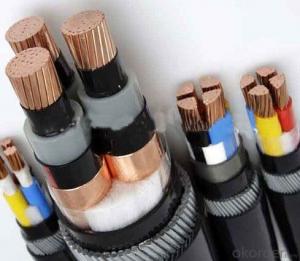Rubber insulated flexible cable
- Loading Port:
- China Main Port
- Payment Terms:
- TT OR LC
- Min Order Qty:
- -
- Supply Capability:
- -
OKorder Service Pledge
OKorder Financial Service
You Might Also Like
| |||||||||||||||||||||||||||||||||||||||||||||||||||||||||||||||||||||||||||||||||||||||||||||||||||||||||||||||||||||||||||||||||||||||||||||||||||||||||||||||||||||||||||||||||||||||||||||||||||||||||||||||||||||||||||||||||||||||||||||||||||||||||||||||||||||||||||||||||||||||||||||||||||||||||||||||||||||||||||||||||
- Q: In the middle of the page there is a section called Connectors, i suppose those are the cables attatched to the PSU, but in total there are 17 cables so maybe i am wrong???It says that there are 6 SATA Cables that look like SATA Power Cables and are i guess haha.I'm pretty sure that the answer is yes, the PSU does have 6 SATA Power Cables attatched to it, but i mean when spending $750 on a gaming computer i wanna be sure lol.
- SATA Power Connector: 6 - YES it does have. If your spending $750 on a computer i'd suggest you get a branded power supply, they last longer and will supply your video card with enough juice to get the job done. what kind of video card are you getting? depending on what card your getting 500 watts may or may not be enough, as the new nvidia cards are very juicy :)
- Q: or do I need to buy one?
- Yes it's a standard 3 prong pc plug.
- Q: Interested to learn more about selection of Power Cable for Diesel Generating Sets. I have checked out a few websites, but they are all too complicated and ask too many questions. Would like to know if there is a thumb rule for this?
- Power cable size will depend on the output current rating of the genset. The conductor size shall be rated for carrying the maximum genset current contnuously and shall be rated for the voltage of the genset.
- Q: Hey! I bought a new sound system for my truck including 4 new speakers, a sub, a 5-channel amp, and I'm running all new wiring. So far I've got the 3 RCA cables ran, along with the blue remote turn-on wire along the right side of my truck. I plan to run the Power wire down the left side and then to my amp.I've heard that you put the power wire and RCA cables on different sides, which is what I've done, but is it ok for my speaker wires to be run beside or close to the power wire(4-gauge fyi)?For example, the right side speaker wires wont be near it, but the left side speaker wires will be...Will this cause any weird noise from my speakers?I don't have the names/etc of all my gear right in front of me, but if u rly need it, I will quot;add detailsfor you! Thanks!!
- Separating the power the speaker wires is not as important in a car that uses DC voltage as it is in a home system that has AC voltage. It certainly doesn't hurt anything, tho.... If you do run them across each other, keep the intersection as close to a good right angle as possible. And, air is a very good insulator, so keeping some distance between the power the speaker wires is also very good.
- Q: I need to select a power cord for a computer and other appliances (like a printer). Power cords usually have their amps and voltage (capacities?) imprinted on the outside. What is the rule of thumb for selecting a power cord and why?For example, if my printer has the following requirements:Power Source AC 120V 50/60 HzPower Consumption - 5W-350WWhat amp/voltage type of power cord will do the job?I am of course concerned about overloading the cord with too much electric requirements.(People who actually know this matter SPECIFICALLY only need to reply; please excuse if the electric language is not used right.)
- A 5A cord would do the job.
- Q: i'm using an older mac at uni to do illustration, i pulled the computer round to put a tablet in it and the computer shut down, there are about 20 computers in the lab....the power cable at the back that is connected to the monitor is loose, i tried to put it back in but it's crackling....can i get electrocuted from putting it back in? i can't shut down all the computers so there's still electricity running through...thanks
- no prob... no need to b scared jis put the cable in... i do this job all day long.... i knw alot abt hardware... trust me nothing wud happn
- Q: So I had this monitor I used to use, then didn't use it for a while, now I want to use it again but can't find the power supply cable. I can get a new one, but the thing is I have to know what to ask for, right? I don't know what cable to ask for. I did some google search on it too but still can't seem to find exactly the type of the cable that is specified. Help? Can someone do it for me so I can go to my local electronics score and look for a cable that will do the work?
- yeah man, that 3 prong cable is synonomous with pc's, i used a old imac cable for the longest time because it looks rad.
- Q: This is a clock/phone I was using as a kid. Found it in my basement, and I would like to use it now. I no longer have the original power cable, that's the one needed for the left side. They both look similar, but are not the same. The right side is for the telephone cable. I have no idea what the left's called or where to buy it? I'd appreciate some help if anyone knows what its called, Thanks.
- Give them a try. This isn't a common power cord that can be purchased locally. However you may find a used one on OKorder. You can do an OKorder search using the model number of the unit.
- Q: I'm trying to find out whether a laptop computer can be powered by an adapter via USB cable.Is it possible? Feasible? Available?Thanks!
- Good question, however I don't think there is a way at this time. I am a Computer Engineer and coming from an electrical point of view it would be very difficult for the USB cable to send enough power to the battery to be able to charge it significantly. You have to understand that the laptop battery is very large and has to be significantly more powerful than a battery like say the iPod that can be charged via USB. Power consumption and load means the world to batteries. A load like a laptop would use on a USB cable would fry the cable in my opinion. Take care, Chad
- Q: I was just wondering what ATX power supplies (exact model) that can support the Antec P182 computer case. Like, the power supply goes on the bottem of the case, but the power supply cables need to be long enough for it to reach the top of the case?Basically, I am trying to ask what ATX power supplies that have long cables? Thanks! :)
- Usually they are enough long, but you still can buy separately wires to conect on them to make them more longer. They sell at bestbuy stores
Send your message to us
Rubber insulated flexible cable
- Loading Port:
- China Main Port
- Payment Terms:
- TT OR LC
- Min Order Qty:
- -
- Supply Capability:
- -
OKorder Service Pledge
OKorder Financial Service
Similar products
Hot products
Hot Searches
Related keywords