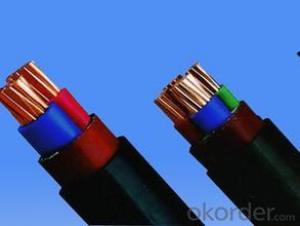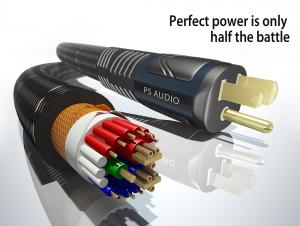PVC Sheathed Flexible Control Cable Plastic Insulated Cable
- Loading Port:
- China Main Port
- Payment Terms:
- TT OR LC
- Min Order Qty:
- -
- Supply Capability:
- -
OKorder Service Pledge
OKorder Financial Service
You Might Also Like
Specifications
1.good package2. quick delivery3. CCC,CE,ISO certificate4.cable manufacture
Application:
| Type | Name | Application Site |
| KVV | Copper conductor PVC insulated & sheathed control cable | Permanent installation indoors,in cable ditches or pipes |
| KVVP | Copper conductor PVC insulated & sheathed copper wire braiding screened control cable | Permanent installation indoors,in cable ditches or pipes where shielding is required |
| KVVP2 | Copper conductor PVC insulated & sheathed,control cable with copperl tape shield | Permanent installation indoors,in cable ditches or pipes where shielding is required |
| KVV22 | Copper conductor, PVC insulated & sheathed,control cable with steel tape armmoured | Permanent installation indoors,in cable ditches ,pipes or underground be able to bear stronger outer mechanical force |
| KVVR | Copper conductor, PVC insulated and sheathed flexible control cable | Iinstallation indoors where flexibility and movability are required |
| KVVRP | Copper conductor, PVC insulated & sheathed, braiding screened flexible control cable | Iinstallation indoors where flexibility shielding and movability are required |
| ZR-KVV | Copper conductor PVC insulated & sheathed,flame retardant control cable | For laying indoors, in trenched, in ducts and for fixed installation, the cable should be flame retardant |
| ZR-KVVP2 | Copper conductor PVC insulated & sheathed flame retardant control cable with steel tape shield | For laying indoors, in trenched, in ducts and for fixed installation, the cable should be flameretardant |
| ZR-KVV2 | Copper conductor PVC insulated & sheathed flame retardant control cable with steel tape armour | For laying indoors, in trenched, in ducts and underground, the cable should be flame retardant and able to bear beavier external mechanical force, and for fixed installation |
| ZR-KVVR | Copper conductor PVC insulated & sheathed flame retardant flexible control cable | For laying indoors, and the cable should be flame retardant flexible and movable |
The control cable are suitable for the wiring of electrical controlling equipments and instrument,monitoring and controlling return circuit,electrical protection and measurement in power distribution unit under the circumstance that the rated voltage is up to 450/750V AC.
Standards:
The products can be produced according to the standard GB9330-1998,and the factory can also manufacture the cables in accordance with other standards.
- Q: I have a Dell Latitude D505. I do not need comments on whether I have a good laptop or not. That's not the point.I heard a tiny pop sound, and after that, my laptop is not recognizing the power cable. I don't think it's the cable. I've tried restarting the computer. Any suggestions?
- Does it runn off the battery with the cable unplugged? Does it run plugged in with the battery removed? Popping sounds are bad, you laptop may need professional attention.
- Q: Also why is it called quot;phantompower? Don't you think there should be a seperate category for technical questions about music!!?
- Yes, you can use regular XLR cables for microphones that require phantom power. The only reason why some microphones require phantom power is because they require extra voltage flowing through the XLR cable. Condenser mics are the most commonly used mics that require phantom power, mainly because of the way the diaphram picks up sound (condenser mics pic up sound in a narrower area around the mic, yet can pick up distant sounds somewhat better). It earned the name phantom because it is invisible to other balanced (non-condensing, etc.) mics that don't need the extra power. A tech section would make it easier on most of us, because most of the important questions get lost in the typical whuz you're fav song or need lyrics plz questions that flood the section.
- Q: What is the outer diameter of the copper cable 3 * 25 + 2 * 16? What is the cable diameter of 4 * 50 + 1 * 25?
- You can use, but look at your LCD TV there is no DVI port or HDMI port, the best use of HDMI port or DVI port, the specific look at your TV size, if your TV support 1080P, it is best to use HDMI or D fans ridicule guest Piji nine Depends on the end VI, because the VGA can only 1080I can not 1080P, with HDMI or DVI display will be better.
- Q: I have my old 350 power supply cable but i got a new 520 one. do i have to use the defuly 520 power suppl cable? i use my old cabbke
- No, as long as it can supply the proper voltage and amperage.
- Q: There are a few thin cables running from the power button on your computer onto the motherboard. What are these cables called?
- It's not important to call them with a specific name. These are also cable. If your power button's cable is broken or damaged anyhow, you can change it by restart button. Just unplug the restart button's cable plug them in Power switch. Now your restart button is your power Switch
- Q: I need to resolve a debate- is there a power/telephone line under the sea running between the UK and USA? Or is the communication just done by satellite?
- Satellite lol If there was a cable some kind of fish or something would of cut it by now.
- Q: I'm using macbook air,and the charger is plugged into it,the battery is full right now,so where is the power source from when it's running?Battery or directly from cable?
- Power cable. If the electrical power fails, your laptop will automatically begin using the battery power.
- Q: My Alienware Aurora Hard Drive SATA Data Cable is plugged in but not the SATA Power Cable.There are a lot of SATA Power Cables (And 3 of them are conveniently located in the hard drive slots; 1 per each slot, but I am just making sure before I do it) They all have numbers like P12 or P5 on them and I don;t know which one to use with my Alienware Aureroa aHard Drive (An uncustomiszed Alienware Aurora) and I just wanna make sure I use the right one so my computer does't explode
- any sata power cable will do. it's only for feeding power into the drive. the sata data cable needs to be plugged in into the desired slot so the system can boot from that drive if it's used for booting.
- Q: Hello, I am looking to purchase a single power connector for 5 hard drives. I have a modular 1200W power supply, and all i can find on website is these single power connecters that do not even look like they will connect to my power supply. My computer came with power connectors for 4 hard drives in single cables. I do not want to waste another Power supply slot for just 1 more hard drive. Can anybody tell me how to search for this? Thank you.
- exactly what PSU do you have? I am sure if it's a nice modular PSU you can always contact the manufacturer and order some extra modular cables that fit the drive type you are looking for (just make sure the cables you do have will fit into those sockets - they should). I am surprised a 1.2KW PSU didn't come with connectors for 12 hard drives or more. the reason why there's only 4 on one is because that's all the power that channel can handle. you shouldn't overload it. calculate the load for one channel (V*A=W) using hard drive or device power specs, and IF you think there's enough extra power for one more, then stick a splitter on a connector if one is available. it's best to leave some extra Amperage headroom. if you don't want to go through the load calculations, or can't, then just use another cable. but don't simply use a splitter because it's available. you will have to look at PSU rails specs to see what each rail can handle for those modular connectors. try simply looking at the 12V and 5V alone or just the 12V.
- Q: im running 4 ga power cable through my 2003 civic and im wondering if anyone hase any good places to run it through?
- I have a 2003 Civic EX and simply created a hole in the boot that has some large cable going through it right below the Glove box. I have no leaks I too have 4 ga size wire. Good luck.
Send your message to us
PVC Sheathed Flexible Control Cable Plastic Insulated Cable
- Loading Port:
- China Main Port
- Payment Terms:
- TT OR LC
- Min Order Qty:
- -
- Supply Capability:
- -
OKorder Service Pledge
OKorder Financial Service
Similar products
Hot products
Hot Searches
Related keywords