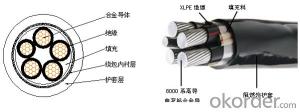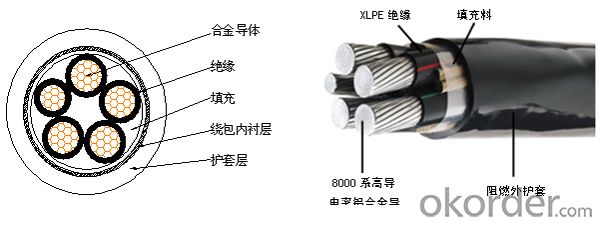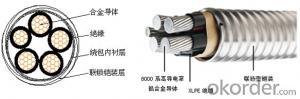Non armoured alloy cable highly flexible 90∩ XLPE insulation
- Loading Port:
- Shanghai
- Payment Terms:
- TT OR LC
- Min Order Qty:
- 100 m
- Supply Capability:
- 100000 m/month
OKorder Service Pledge
OKorder Financial Service
You Might Also Like
ZC-YJLHBV ( ZC-TC90 ( -40 ) ) is a highly flexible 90∩ XLPE insulation, flame retardant PVC outer sheath of single core or multiple core flame retardant C class cable.
WDZC-YJLHBY is a highly flexible 90∩ XLPE insulation, low smoke halogen-free flame retardant polyolefin outer sheath of single core or multiple core flame retardant C class cable.
Unarmored cable with high conductivity alloy aluminum alloy conductor manufacturing, sectional specifications from 2.5mm to 630mm . The conductor performance accords with GB/T3956-2008/IEC60228:2004 standard requirement, cable detection performance in line with the GB/T12706.1-2008 requirements, fire-retardant properties of the GB/T 19666-2005 flame retardant C class.
Without armored mechanical protection for the occasion, unarmored alloy cable has a very wide range of applications. They can be used for non-combustible construction, such as office buildings, hotels, shopping centers and factories of lighting, socket and other electrical equipment power supply line.
Type of the products: HYA- copper and core ethylene hydrocarbon are insulating, LAP protects a layer of urban communication cable HYAC- copper and core polyethylene hydrocarbon synthetically insulatingly, LAP synthesizes the sheath, bearing type urban communication cable HYAC- copper and core polyethylene hydrocarbon are insulating by oneself, LAP synthesizes the sheath, bearing type urban communication cable HYA53- copper and core polyethylene hydrocarbon are insulating by oneself, The urban communication cable HYAT53- copper and core polyethylene hydrocarbon of sheath of vertical bag of steel band of wrinkle are insulating, Packing type urban communication cable of sheath of vertical bag of steel band of wrinkle
- Q: I can't find out where to put my SATA data cable at... My computer has a SATA power cable though, but I can't seem to find where to put the SATA data cable, I have the data cable in my hand. Can somebody help me? Since I have a SATA power cable in my PC does it mean I can put a SATA data cable in my PC? My PC is a: hp compaq, model: DPS-240EB, if that helps...
- Short Answer: You plug the data cable into the drive on one end (usually a hard drive), and the sata ports mounted on the motherboard. Details: A sata data cable runs between the drive (most likely a hard drive, mounted towards the front of the computer) and the motherboard, which is the huge circuit board that everything else plugs into. If you look at the board, you'll see a section with 2 - 6 little plugs (each about the width of your fingernail, but half the height), with a sort of L shape in the middle of each one. Those are the SATA data ports. Yes, bizarrely enough, they are actually smaller than the power connectors. Near each of this the port number is printed in ridiculously small type, so you may need a magnifying glass or something to read them. Ideally, you want to plug your main hard drive into the lowest port number available, usually either 0 or 1. I apologize if I sound condescending, but I've found it's better to underestimate a users technical knowledge and give them details they don't need than to overestimate their tech skills and leave them frustrated and confused. As for your other questions: Power cables run between the power supply and the drive, so that doesn't necessarily mean your motherboard supports it. However, if this PC is only a few years old, it probably will. If you see the ports I described above, then it does. If it doesn't support sata, you can easily buy a 'sata controller card' for about $30-40 that'll plug into one of the pci or pci-express slots on your motherboard. btw, that model you gave is for the power supply, not the whole computer. The computers model number is usually listed on a sticker somewhere on the outside of the case, usually the back.
- Q: I have my friends PC at my house to change a few components but apparently the PC doesn't work properly. I insert the power connectors ( 20 and 4 pin connectors ) into the motherboard, plug the power cable into the PSU and when i turn the power button on the PSU the computer will start but do nothing. It never worked like that before, i always used the power button from the computer to turn it off and on. And this happened just after i changed a PSU. Now the old Power Supply doesn't work either. Is there any way to stop the computer from turning itself on ?
- On the motherboard, you will find a small battery. If you take it out, it resets the BIOS. Make sure the power cable is unplugged as well. Other wise a new mother board is required.
- Q: Can anyone help? my pc wont turn on without them hooked up.
- If you look very close the position for these connectors is written on the motherboard along side of the pins that they connect to in very small letters.
- Q: I just put a new sound system in my boat with a sony xplod sub and amp, and also an infinity reference amp with 4 kenwood speakers. The problem i'm having is that i had to run the amp power cable right past the right rear speaker and now i'm getting a lot of feedback when the engine is turned on. Is there any way to insulate the power cable so that i don't get that annoying feedback through that one speaker? thanks-Josh
- You have to move that wire away from the spk. is it close to the spk, or is the wire close to the one for the spk? You may be able to block the amp wire from the spk, by placing some wood of some sort between the two( hillbilly I know but...) The other thing you can try would be to wrap the amp wire with a plastic conduit, od a foam like expanding spray foam could shield it. You can also try a magnet ont he power wire to the spk.(that may take the feed back out of it.) Or try them all at once LOL(sorry but it might work) Just try to get the wires as far away from the other as possible. Hope that helps. Cheers Wiretheworld
- Q: hi i need to connect a extra cd rom drive to my computer and dont have enough 4 pin power cables in my computer how would i get those and how would i install those. Thanks
- www.okorder /... you can get these from any good computer shop. so you connect 1 end to a cable from the power supply and then connect the other 2 ends to the optical drives.
- Q: How to choose the diameter of the power cable threading protection tube?
- Ming assembly line tube card 1 meter a, turn from the wall 10 a square, far away, the tube will fall down.
- Q: Can i leave my laptop on the whole day and just turn it off at night? It has a standby mode but i dont no if thats resourceful. Also it has sleep and hibernate. Will leaving the power cord in be bad?
- yes it will make the life of your battery shorter plug it in when it needs to be otherwise unplug it
- Q: Trying to play Kingdom Hearts on PS2 Slim but my power cable is wrecked beyond repair. The game room at my apt complex has cables for PS3 (not sure if slim or not). Will the PS3 power cable work with my PS2 slim?
- No, the PS2 slim has a different plug than other PlayStation systems. if you'll notice, It has a brick and the PS3 one doesn't.
- Q: Hello guyzz, recently i have bought new card powercolor radeon hd 6770 1gb gddr5 .i installed it but it required a 6 pin power cable forbut i checked in my all pc.i cant fine any 6 pin power cable.so without any cable its not working wat i do plzzz help.
- Buy okorder
- Q: Its a Extreme power plus 700w the U.S.A and Canadian type.
- It depends on where you will be using it. The adapters' female end will accept U.S. power cords. However, the male end will not be usable in U.S. electrical receptacles. If you are planning to travel to Australia or live there, then you are golden. However, if you live in the United Stated, then it is useless without an additional adapter. I am Comp TIA and A+ certified with 27 years experience.
Send your message to us
Non armoured alloy cable highly flexible 90∩ XLPE insulation
- Loading Port:
- Shanghai
- Payment Terms:
- TT OR LC
- Min Order Qty:
- 100 m
- Supply Capability:
- 100000 m/month
OKorder Service Pledge
OKorder Financial Service
Similar products
Hot products
Hot Searches
Related keywords