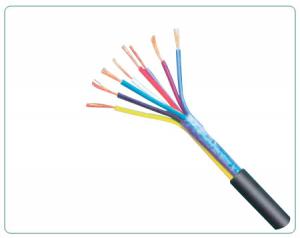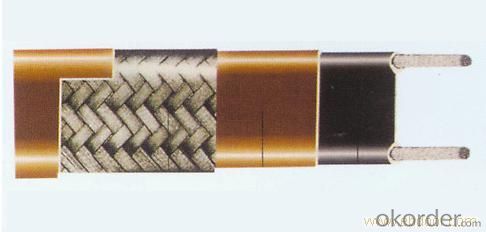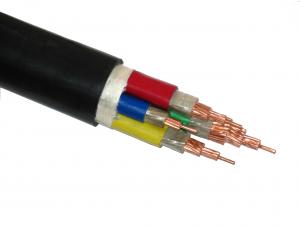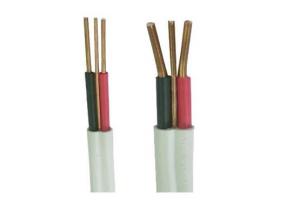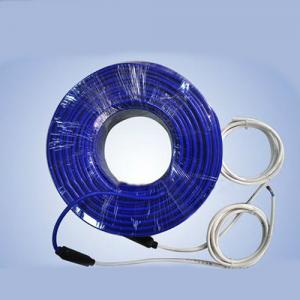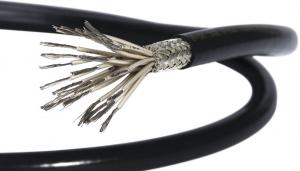Limiting the Temperature of The Heating Cable Automatically
- Loading Port:
- Shanghai
- Payment Terms:
- TT or LC
- Min Order Qty:
- -
- Supply Capability:
- 1000000meters m/month
OKorder Service Pledge
OKorder Financial Service
You Might Also Like
Limiting the temperature of the heating cable automatically
Product Description
Application:
Widely used in petroleum, chemical, steel, electric power and other industries process pipeline and storage tank heat insulation and ant freezing insulation, the medium temperature range of 0-135 DEG C to maintain.
Basic type electric tropical generally used for no explosion, no corrosion requirements, and environmental humidity have little place;
Protective type electrical tropical generally used for no explosion, no corrosion requirements, but the environmental humidity place;
Explosion-proof electric tropical generally used for explosion-proof, anti-corrosion requirements, environmental humidity have little place;
Explosion proof protective type electrical tropical generally used for explosion-proof, anti-corrosion requirements, places a high humidity environment;
Explosion proof type electric tropical generally used for explosion-proof, anti-corrosion requirements, places a high humidity environment
If you need the product is flame retardant, can choose the corresponding flame retardant series.
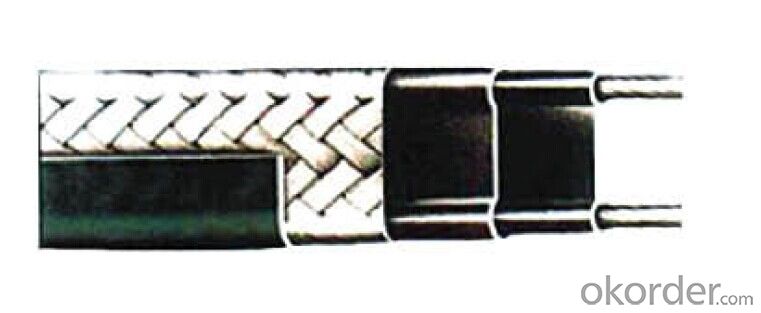
The series product model:TY-GBR, XF-GBR, GS-GBR, HG-GBR, YB-GBR, TL-GHR etc.
Classification:
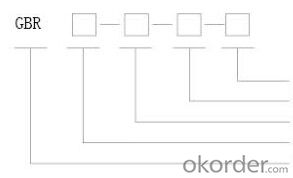
Classification: basic type (J), enhanced (B), corrosion resistant (F), explosion proof type (P)
Rated working voltage (V):
Nominal power (W/m):
Bandwidth; wide type (K), narrow type (Z)
Model:
Name | Type | Power (W/m 10℃) | Working Voltage(V) | Maximum Length (m) |
(Flame retardant) Basic Type | (ZR-) GBR-J | 45,55,65,75 | 220~600 | 100 |
(Flame retardant) High temperature Protection Type | (ZR-) GBR-F | 45,55,65,75 | 220~600 | 100 |
(Flame retardant) High temperature Explosion-proof Type | (ZR-) GBR-P | 45,55,65,75 | 220~600 | 100 |
(Flame retardant) High temperature Explosion-proof Protection type | (ZR-) GBR-FP | 45,55,65,75 | 220~600 | 100 |
For example
GBR-45-220-J basic types: high temperature, 10 degrees per metre output power of 45W, the working voltage is 220V.
ZR-ZBR-65-380-FP: flame retardant high temperature shielding type, 10 C per meter output power of 65W, the working voltage is 380V, with protection performance, explosion-proof, smoldering.
Technical Data
Temperature range | Maximum operating temperature | 130 ±5 ℃ |
Maximum surface temperature | 150℃ | |
Withstand temperature | Modified polyolefin 105℃ | |
Flame retardant polyolefin135℃ | ||
Fluoropolymer135℃ | ||
Fluorine containing material 205℃ | ||
Construction temperature | Minimum construction temperature | -40℃ |
Best construction temperature | Over 0℃ | |
Thermal stability | on-off 1000 times each, for 30 consecutive days, cable heat maintained above 90% | |
Bending radius | at room temperature20℃ | 12.7mm |
At low temperature -30℃ | 35.0mm | |
insulation resistance | When the length of the cable is 100M, room temperature is 20℃, shake test for 1 minutes with 1000VDC between the shielding layer and the conductive wire core, the minimum value of insulation resistance should be20MΩ. | |
working voltage | 220, 380, 600 volts, AC and DC, low voltage products shall not be used in high voltage condition. | |
Installation method
1. The selection and installation of the power cable, Use copper wire, cross-sectional area≥1.5cm2. It’s better to choose low smoke and non halogen wire. The connection wire of power cable should be divided into the following color :
1, Phase - the same as the power color
2, N line - Blue insulated wire
3, PE line - Interphase as green and yellow insulated wire



Joint method of power cable and heating cable
Firstly deal with heating cable conductor leader insulation. Then deal with the power and heating cable conductor joint according to the electrical wiring rules.
The end blocking method of the heating cable
1, Firstly, cut the end, separate the end and the conductor, attention: The end of two conductors is strictly prohibit articulated.
2, Using high-pressure self-adhesive tape wrapped end to 2cm, then wrapping one more layer with PVC waterproof tape, prevent high-pressure self-adhesive tape shedding and aging.
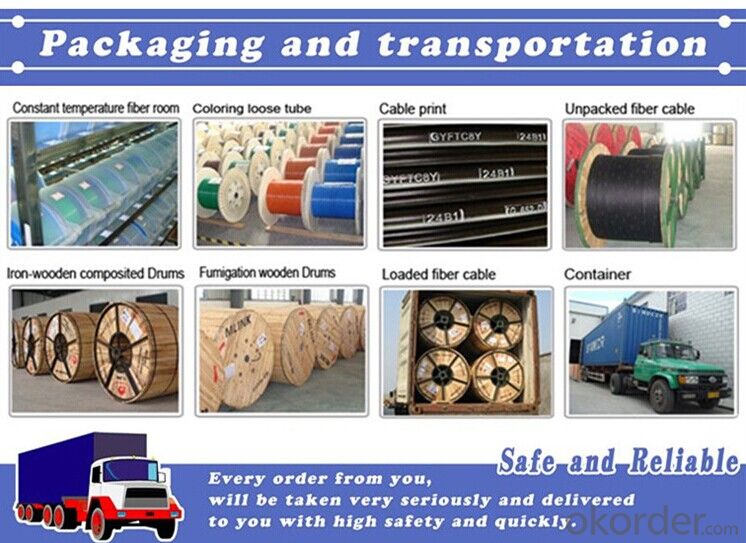




- Q: Low voltage power cable and control cable voltage selection 0.4 / 0.75KV, or choose 0.6 / 1KV voltage level?
- Yc-185 cable carrying capacity is how much, what is the current carrying capacity of the cable can calculate it?
- Q: I have a io digital cable box and I have tatung flat screen tv so can I use the universal remote on both cuz my cable box remote broke and I still have my tv remote but I hate to use it so can I use the universal remote on both of them or just one of themand if so which universal remote brand is the best to use.thanx
- did the cable guy leave you book with the codes for the tv. If so try the codes 1 more time. If it still doesn't work the book has a way to search for the code sometimes this works and if all else fails call the cable company up and tell them that the cable guy did not program your remote. It is their job to program your remote.
- Q: Firstly, they said they would be able to install the cable wireless-ly using a wireless cable fish. I cant find these anywhere online so if you have somewhere you know of on the web where i can see one, that would be awesome. because i want to know what kind of crap they're going to be screwing into 2 seperate walls for $20. and i would also like to know if i have to tip the guy just want to know.am i supposed to do anything to help him out will he link up my tv with the time warner remote that controls the cable box?i tried going to the site using their online chat, but the guy couldnt help me just gave me an 877 number to call. but im not calling some indians to figure out a problem in my house. so if you can help me, that would be sweet. thanks
- If they are going wireless, they will be using a router and sending the tv signal to the other room. Their shouldn't be any physical installing other than pluging in some cables and electric cords. As far as tipping, that depends on you. The cable industry usually doesn't receive and expect tips. They are paid well for doing the job but if you think they did a good job or if they do something that is not on the bill, then I would give them at least $10 to $20 depending on what it was.
- Q: I'd like to put this motor on my 13' Whaler. Is this very difficult and/or expensive? The motor has only the tiller controls. I have experience with OMC outboards only, so the Merc is all new to me.
- converting an OMC or a Merc is fairly expensive and complicatedbut it can be done.
- Q: Hi, I have a Z2 headset, and I would love to use it with my 360 as well as my pc games. My question is, are there different talkback cables? Because the only one on the official website is for the X11's, but I found this on OKorder
- For the Z2, there's not really a difference. The Z2 isn't an amplified headset, so the talkback cable doesn't need to have chat volume control on it.
- Q: i have att uverse digital cableand some channels like ESPN, the volume is lower than some other channelsis there any way to change that? like fix it in settings oriono.if you know, please help
- In a word, NO It's all down to the providers that transmit them. Why are commercials louder than regular programs ? Grrrr
- Q: I recently purchase a curtis surround sound system. It has a subwoofer, and 5 speakers. However, for some reason, there is no volume control anywhere on the subwoofer, only the choice to switch between 2.1 and 5.1 surround sound. And the audio wires go in the back of the subwoofer. It came with a remote, but the remote only control's the dvd player volume. So basically, only things that have built in volume control, (Time warner cable box has its own remote so it works) can work, cause i can lower their volume with a remote, xbox 360's do not have volume remotes, lol, so they are too loud to use on the speaker system. Does anyone know of a way, to get around this problem? A way to either somehow control my subwoofer volume with a remote that i didn't know about, or a way to control the volume of everything plugged in wit some kinda gadget. thanks.If theres a non expensive way, let me know. lol
- Funny thing i just bought the same unit @ 6th ave electronics 2 days ago on black friday for $48. and i have the same problem i also bought a hi-def apex and i can control the volume unless i'm using the dvd player for dvds only, i have direct tv box i tried hooking it up to the direct tv box but my remote does not control the volume the speakers are very loud, i don't think we have to buy an amplifier to my problem i think we need to bring the sound from the dvd player to the tv and from the tv to the curtis reciever this way the sound can be control from the tv whether the sound comes from the dvd player or the directv box. my problem with my apex tv i can figure out which is the sound in jacks and the sound out all i see is controller ypbpr and i have not yet set up one these. i'l keep you posted as soon as i get something going here feel free to email me for mutual help loukwon1@yahoo
- Q: I'm a complete newbie with iPod. I want to listen to my music in the car, and my cd player has an Aux connection in the back, which needs an Alpine M-Bus Cable. I know this is better sound than the FM transmitter, so I think I'm going to use this cable.My question is this: Once I hook it all up, how do I control the iPod? Will it happen through the iPod itself? Or through the controls on my CD deck?
- you will control it from the ipod, aux gives sound out from the headphone input on the ipod.
- Q: I just switched my HD cable box from component cables to HDMI. So before the switch this was my setup. HD cable box with comp. cables ran to the tv and aux sound out to 5.1 surround system. Tv audio turned off and HD box controlled TV volume. (i just kept stereo volume up and controlled volume with the cable box remote). So i switched to HDMI with the same audio settings. but now my cable box has no control over the volume i can even mute it and the sound still comes from my stereo. I can not figure out why this is happening. Does anyone have any ideas about this problem.
- Have you enabled the hdmi cable setting on every tv input that has an hdmi cable connected now? Some tvs have an audio control that will pick the hdmi cable first over other cables that are hooked up. Some change automatically because of auto view and some have to be changed to digital, depending on what signal is being detected. When I play a blu ray, the tv self adjusts to auto view and everything is ok. If I switch to streaming movies, I have to enable digital in the tv menu. With a little tweaking you will get it set up right. Good luck
- Q: Cables have those models, the number of cables are the core. How do I choose the cable model? The problem is added: because now design, in drawing the electrical schematic diagram, in the main circuit, the contactor and motor connection, the need to place the cable, should look at the motor power and amperage to select the cable, so how should the cable selection , This cable is generally 4 core. In the control circuit, the control cabinet outside the button, close to the switch and the control cabinet internal PLC connection, also need to rotate the cable, how should choose this cable, how many cables this cable? More
- (Including PVC, insulation, etc.), insulation sheath (same as the power cable, or control cable, or signal cable, copper wire or aluminum wire), insulation (including PVC insulation, Insulation), applicable objects (such as marine, explosion-proof area) and the cable cross-sectional area and the number of cores. Power cable: A powercall is a cable used to transmit and distribute electrical energy. It is a cable product used to transmit and distribute high-power power in the main line of the power system. Commonly used in urban underground power grids, power plants out of the line, industrial and mining enterprises within the power supply and over the river, cross the sea underwater transmission line.
Send your message to us
Limiting the Temperature of The Heating Cable Automatically
- Loading Port:
- Shanghai
- Payment Terms:
- TT or LC
- Min Order Qty:
- -
- Supply Capability:
- 1000000meters m/month
OKorder Service Pledge
OKorder Financial Service
Similar products
Hot products
Hot Searches
Related keywords